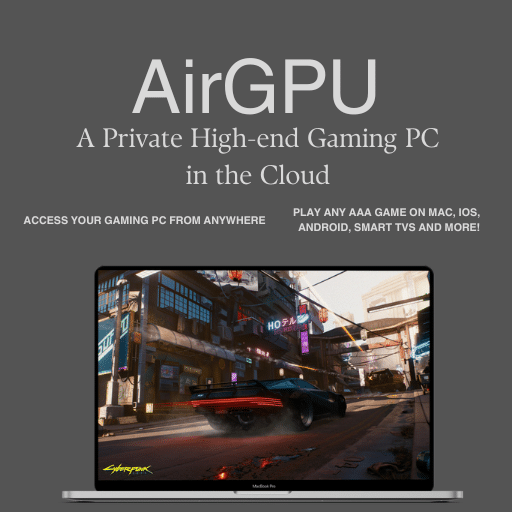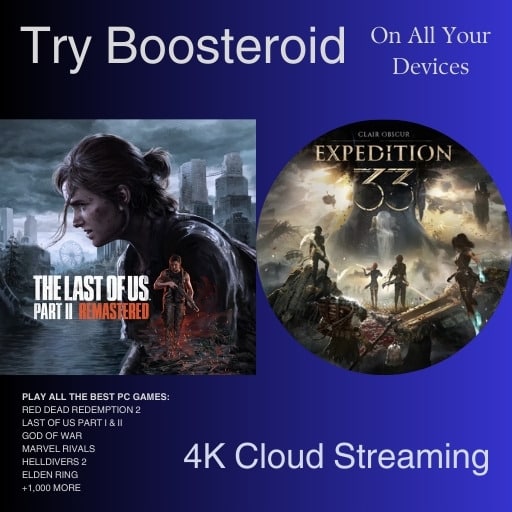You’ll also find small but useful additions. GameChat is supported. Replays are available. Clothing physics are in. There’s also a free emote for anyone who logs in before March 31, 2026. Mouse controls using the new Joy-Con 2 arrive on June 7.
Here’s a full breakdown of what’s included and how to access it.
Visual and Performance Upgrades on Nintendo Switch 2
Fortnite runs at 60 FPS on Nintendo Switch 2, offering a smoother experience across all game modes. Resolution also gets a bump, reaching 2176×1224 when docked and 1600×900 in handheld mode.
Draw distances are extended, so you can spot more of the map at once. Visual effects see noticeable improvements, including higher-quality shadows, textures, and water rendering. Clothing physics are now enabled, adding a bit more movement to character outfits.

The Replay system is included too, letting you watch past Battle Royale matches from different angles. The built-in Capture button works as expected, so you can save video clips during gameplay. GameChat is also supported. Up to three other people can stream gameplay with you, making it easier to coordinate or hang out during matches.
For those interested in technical details, the Switch 2 version uses Fortnite’s full desktop renderer. That includes high-detail geometry, shadow casting point lights, ambient occlusion in docked mode, and support for high-quality effects.

Mouse Controls Arrive on Nintendo Switch June 7th
Mouse controls will be available on Nintendo Switch 2 starting June 7 with patch 36.00. This option works with Joy-Con 2 controllers and lets you use one or both as a mouse. Once enabled, the right stick is disabled. You move the camera by physically moving the Joy-Con 2 controller. A visible cursor appears for navigating menus.
ZR acts as the primary click when using the right or both controllers. ZL becomes primary click if only the left controller is used. You can turn mouse controls on by going into Settings, selecting the Mouse tab, and choosing Right, Left, or Both.
If you pick Left, Epic recommends to turn on the “Swap Movement Thumbstick” setting. That way, movement shifts to the right stick, which may feel more natural for left-handed setups. Mouse controls work in all Fortnite Battle Royale experiences, including Zero Build, Reload, and Fortnite OG.
Free Emote and Compatibility Notes
Anyone who logs into Fortnite on Nintendo Switch 2 before March 31, 2026, gets the Wishing Star Emote. You’ll get it the first time you play on the new system. The emote may be sold in the Fortnite Shop after that date. If you moved your data from a Nintendo Switch to a Nintendo Switch 2, you’ll need to delete the old version of Fortnite. Then, redownload it from the Nintendo eShop to start playing.
You can still use your original Nintendo Switch controllers, including the Pro Controller. However, mouse controls only work with Joy-Con 2. If you’ve already linked your Nintendo and Epic accounts, nothing else is needed. Just sign in using the same credentials. If not, you can connect your accounts through your Epic settings.
Save the World is not available on Nintendo Switch 2. All other Fortnite experiences are supported, including Battle Royale, Zero Build, Festival, LEGO Fortnite, and user-created UEFN islands.
Are you checking out Fortnite on Nintendo Switch 2 at launch, or waiting for mouse support on June 7? Let us know below!

As always, remember to follow us on our social media platforms (e.g., Threads, X (Twitter), Bluesky, YouTube, and Facebook) to stay up-to-date with the latest news. This website contains affiliate links. We may receive a commission when you click on these links and make a purchase, at no extra cost to you. We are an independent site, and the opinions expressed here are our own.