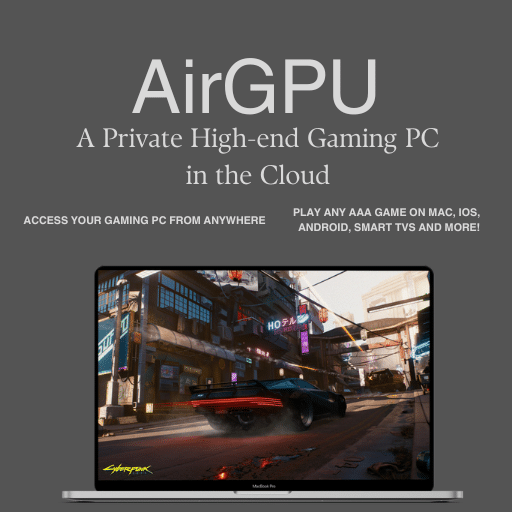Fortnite is arguably the most popular game in the world right now and has been one of the most popular for a while. After being available for a short period as a beta on GeForce Now, it is now ready for everyone to play. So, how does it play in the cloud and is it worth investing in?
What investment?
Although Fortnite is one of many games that is free to enjoy on GeForce Now, that doesn’t mean there isn’t a certain degree of investment required to play. Thanks in part to the overwhelming popularity of this long standing battle royale game, the GFN’s free tier almost always requires significant wait times in order to play. Fortunately these wait times disappear entirely should you choose to upgrade to the Priority or 3080 tiers. These do come at a cost of course but they also have other benefits as well.
Fortnite is a very addictive and competitive game. 60 minutes will pass by very quickly and there would be few things worse than for your game to be cut off at that one hour time limit whilst you are a few shots away from securing an epic victory. It may seem like a win to be play for free, but the limitations here can be extremely frustrating.
If you enjoy longer play sessions and are dedicated to achieving victory, you will want to get your wallet out when playing on GFN. Thankfully, they have some great membership discounts available right now that are worth looking into.

A Touch of Excellence
The best way to play any game of this calibre is always going to be with a controller or keyboard and mouse depending on your preference. But, for times when these aren’t available Epic and GFN have done a great job of keeping the experience as enjoyable as possible with touch controls.
The on screen controls for jumping, running, sliding, etc are clear yet minimal. It is easy to see and know exactly where the controls are and what they do, yet they do not distract from the game or obscure advancing enemies from view.
It is also helpful that looking around and moving do not require precise dexterity. Swiping your thumb around anywhere on the left side of the screen will move the character, doing so on the right side of the screen moves the camera. Great for playing on a smaller screen or for people with larger digits.
Small Adjustments. Big Results
The adjustments continue when exploring. There is no need to press any buttons to pick up items from the ground. Simply running over them will pick them up. And, chests are opened by simply pressing and holding on them for a couple of seconds.
Whilst these may seem like small things, they all add up to keeping the game play flowing smoothly and having less to concentrate on and remember. Keeping you focused on the game..
Even shooting has been made easier on touch enabled devices. In the settings of Fortnite you can enable auto shooting. Taking away the need to aim first then shoot. Once the crosshairs land on an enemy, the shooting begins. Without this the game does become a lot more difficult. Accidental touches on the screen often move your crosshairs away from your target as you move from aiming to shooting. Thankfully this isn’t a problem with auto shooting.
Keep Playing
The greatest promise of the cloud is playing without limits. Play anywhere, any time, on any device. And, with Fortnite on GFN that promise is almost complete. Yes, you can argue that is the case with any cloud available game. But without good touch controls that promise quickly falls apart. Thankfully GFN and Epic really do deliver here. Fortnite can be played on the GFN mobile app on Android, and even Safari on iOS – bringing Fortnite back to mobile for everyone! With apps also available on low powered PC’s and also Google TV, Fortnite on GFN is available to play in more places than with any other service or platform.
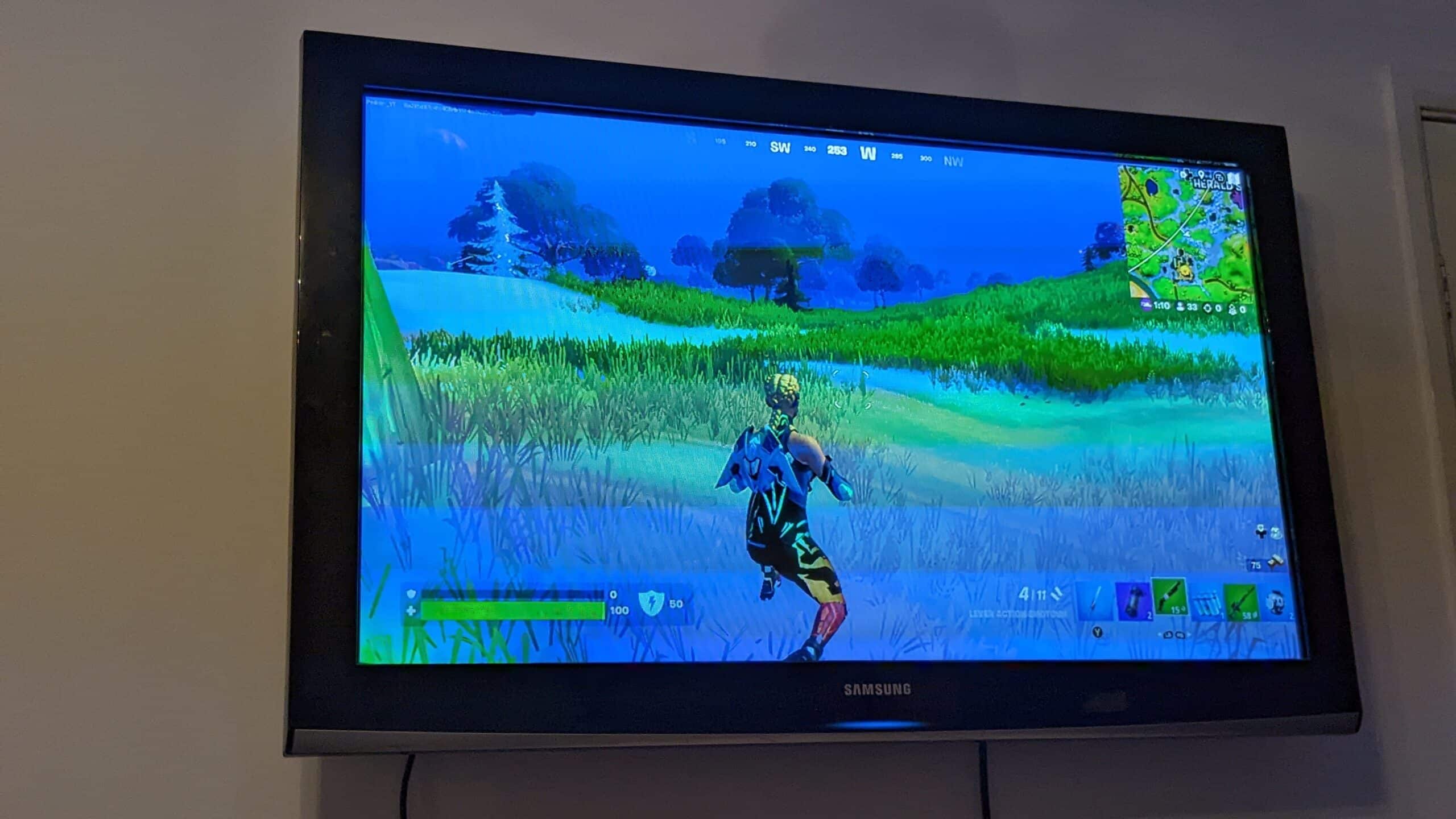
I have spent a fair amount of time playing Fortnite on different mobile devices: Tablet, PC and Nvidia Shield TV. The gameplay and visuals are very consistent across the board. Even when pairing an Xbox controller to the Shield TV, the latency is negligible. The game remains playable even for a noob like me… to the point where I was able to come out on top in various shootouts.
Verdict
In my many hours of gameplay, I didn’t witness any tearing, pixelation or freezes. It felt very consistent with local gameplay. Or even better when comparing it to my own under powered PC. Of course this is reliant on a somewhat quick and stable internet connection so your experience may vary as with any cloud experience.
The biggest pain point I had with Fortnite on GFN was making payments. The virtual keyboard definitely needs some refinement. As as you aren’t using your own browser or device, passwords and card details aren’t saved – making the simple act of purchasing a battle pass a slow and laborious affair. Buy the battle pass elsewhere before venturing in to the cloud.
If you have the patience, try it in the free tier but expect to wait a while to begin. If your gameplay is good on your connection, it is definitely worth upgrading.
This is quite possibly the best way to play Fortnite.