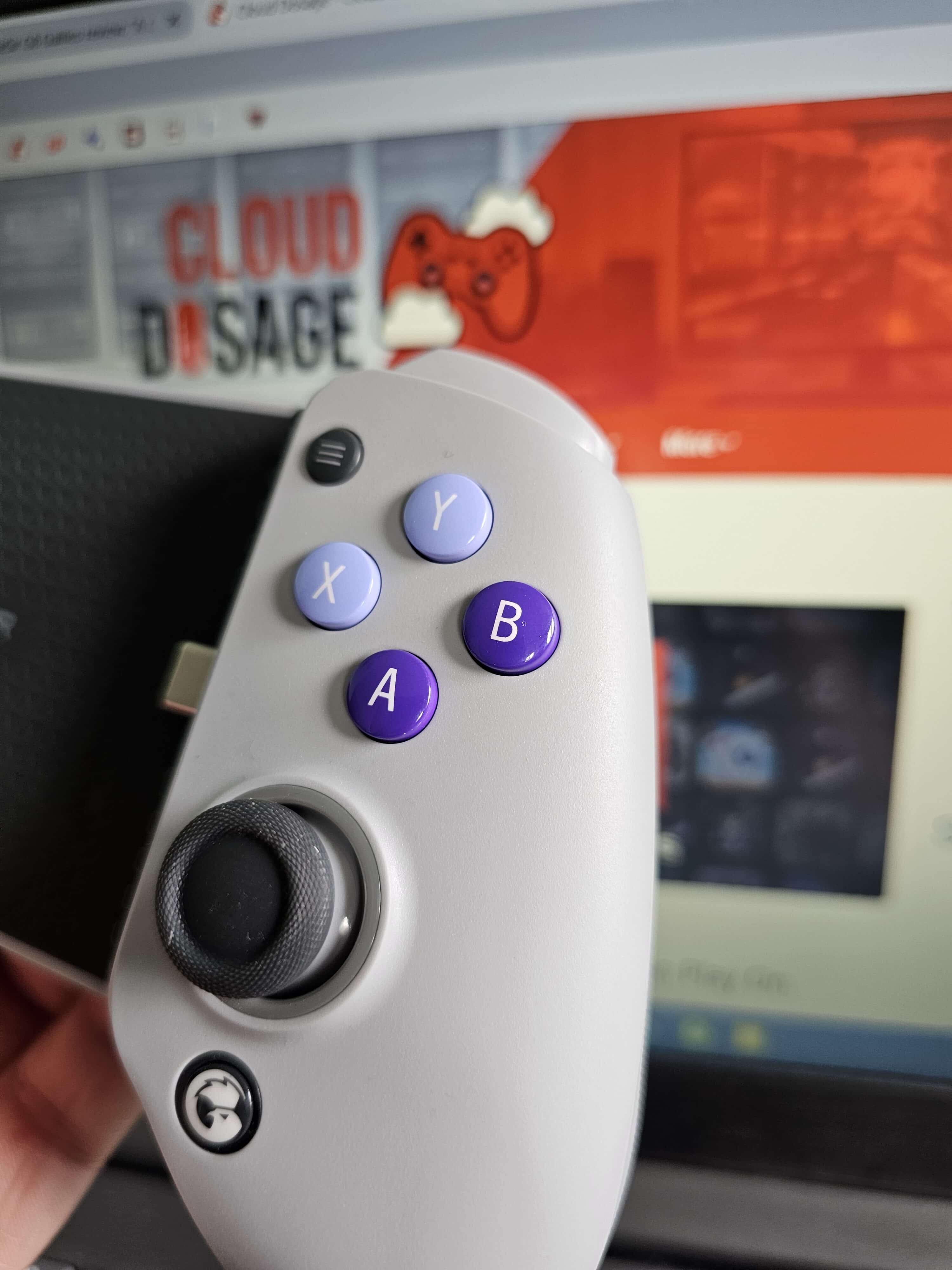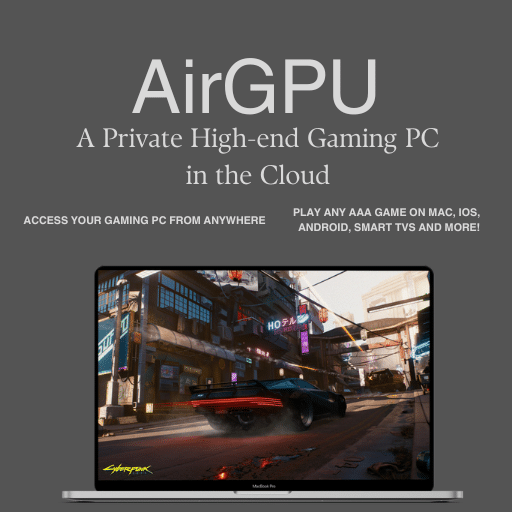For over a year, I have been using the GameSir X2 Pro-Xbox as my “daily driver” for cloud gaming on the go. To me, it was the best mobile gaming peripheral I’d tested. And, I was happy with it. It was compact, it came with a case and had great features like a flexible USB-C connector and programmable back buttons. So, I didn’t think I’d look at anything until it broke.
However, I saw a lot of posts online about the new Galileo G8 controller. Again, it’s a device from GameSir. I looked into it a bit more and saw that it looked like they’d taken the best bits from the X2 and made the controller even better. After a few emails, GameSir kindly sent us a review unit.
The device can be purchased from Amazon for $79.99 – the same cost as the X2 Pro. (Note: We earn commission on Amazon purchases).
The Design and Features
One thing that stood out about the G8 is the device design. It looks good. The handles have a more “classical gamepad” look and feel to them, which makes it a lot comfier. The color choice is very retro to me. It reminds me of an old Nintendo console from the early 90s.
The faceplates are held on by strong magnets, so you can swap out the Hall Effect thumb sticks with one of three included in the box. As well as Hall Effect sticks, the G8 features Hall Sensor triggers. These feel more appropriately sized than the X2 and have enough of an actuation that fine presses actually have an effect. There is also the option to turn on Hair Trigger Mode, one of the many additional features they have added.
The device under the plates is a really cool semi-transparent plastic. Hopefully they will make different colored plates, or even different designs to make your controller unique. I wouldn’t be surprised though to see people decorating their own faceplates. The back grips are textured – a big plus since other mobile controllers feel like they could slip out of your hand at any moment, ruining your game.
As I mentioned above, the G8 has retained the best feature from the X2. Flexible USB-C port. Seriously, this is a game changer. It lets you seamlessly dock and undock your phone without worrying about the connector snapping off. It’s so smooth, there’s no risk of accidental disconnects or damage.
The connector is also a fraction longer than the X2, meaning I can leave the case on my Samsung S23 Ultra and the gamepad will still fully function! It was a minor gripe about the X2 – having to remove my case every time I wanted to use it.
On the bottom of the G8, there is a USB-C port and a 3.5 mm headphone jack. The USB-C port allows for pass-through charging for most phones. A list can be found here (point 10) but it is not exhaustive. The headphone jack is a great addition as well for gaming on the go.
Like the X2, the G8 has customizable back buttons. And like the X2, the placement is absolutely spot on. Sitting exactly where my middle finger sits naturally. Even better, a subtle texture difference provides a satisfying click and lets me know exactly where they are without sacrificing comfort. These are mappable in-game by holding down the M button and L4/R4 simultaneously until the GameSir button slowly blinks. Then press the button you want to map to it.
The G8 Galileo does feature three different modes, though. There’s a PS mode, which somehow allows you to use PlayStation Remote Play and Xbox Game Pass without official licensing on either side (to my knowledge). There is also an Android mode for controller-supported games and a G-Touch mode for touchscreen-only games. These are easily changed by holding down the Menu and View Buttons for 2 seconds. The GameSir button will then flash White for PS Mode, Green for Android mode and Blue for G-touch.
All of these thoughtful details elevate the G8 Galileo from a good peripheral to a great controller.
Using in game
The G8 shines by tackling mobile gaming frustrations, especially in FPS. While the smaller sticks aren’t ideal, even compared to the X2 and Razer Kishi, they vastly improve the experience. The design, however, has drawbacks. Hall sticks can be overly sensitive, causing camera issues in fast-paced games like Call of Duty. But a bit of tweaking in the game menu sorts this out. The longer trigger movement delivers comfort for driving games like FORZA, and FPS games mimicking the Xbox controller feel.
GameSir App
To do any firmware upgrades or map the controller to some native phone games such as COD: Mobile and Genshin Impact, you will need the GameSir Android App. The app itself is pretty basic. Here you will find a homepage that is full of games you can download from the Play store, or stream via Xbox Cloud, GeForce Now and Luna. One caveat that I am not overly keen on; it wouldn’t let me continue into the app if I refused to allow Location permissions. I don’t see why it requires Location data. But there you go.
I have used it with (and it works just as well with) GeForce Now, Xbox Cloud gaming, Luna, Blacknut and Antstream. And it works perfectly on all of these services. I haven’t tried it on PS Remote Play, but I see no reason why it wouldn’t work just as well.
GameSir G8 Galileo

Summary
Overall, the GameSir G8 Galileo does everything I want and more for a mobile controller. It is sturdy, light, comfortable, and packed with loads of features. Even at $79.99, I think it’s worth it. The only downside is that it doesn’t have a carrying case.
As always, remember to follow us on our social media platforms (e.g., Threads, X (Twitter), Bluesky, YouTube, and Facebook) to stay up-to-date with the latest news. This website contains affiliate links. We may receive a commission when you click on these links and make a purchase, at no extra cost to you. We are an independent site, and the opinions expressed here are our own.