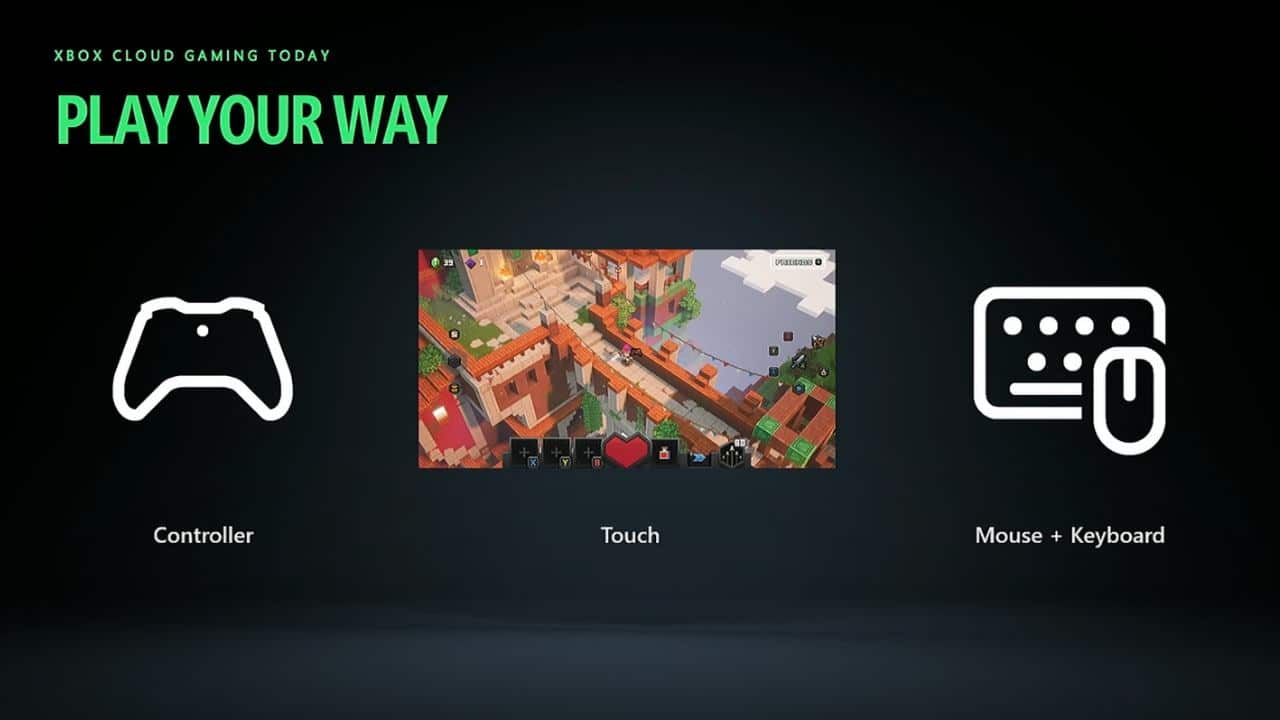
At GDC 2025, Microsoft gave a detailed look at how Xbox Cloud Gaming is becoming more flexible—across platforms, game types, and now, input methods. As Xbox Cloud Gaming expands to more devices, the challenge isn’t just about performance or access. It’s about making sure games feel playable whether you’re using a controller, touchscreen, or mouse and keyboard.
In previous articles, we’ve explored how Xbox Cloud Gaming usage is split across devices, which games are being streamed the most, and how latency improvements are making even fast-paced shooters like Call of Duty playable in the cloud. All three give a clear picture of where Xbox is headed: toward a more seamless, device-agnostic experience.
But input is where everything comes together. If a game isn’t responsive, or the controls don’t feel natural on the screen you’re using, the experience breaks down. No matter how stable the connection is.
In this article, we’re taking a closer look at how Xbox is supporting developers behind the scenes. From tools like the Touch Adaptation Kit to broad controller support across ecosystems, Microsoft is laying the groundwork to make cloud gaming feel natural. No matter where or how you’re playing.
The Touch Adaptation Kit
As Xbox Cloud Gaming becomes more accessible on phones, tablets, and browsers, touchscreen input has become a critical piece of the experience. Not everyone connects a controller on mobile—and for many, it’s not even an option. To help with this, Microsoft created the Touch Adaptation Kit. This is a developer tool designed to make cloud games playable with touch controls that feel tailored to each game.
Available as a Visual Studio Code extension, the Touch Adaptation Kit lets developers build custom touch layouts for their games. Instead of relying on generic on-screen buttons, studios can design intuitive control schemes that match their gameplay. That means better button placement, gesture support, and the ability to tweak layout size and transparency. All without altering the core game.
Microsoft demonstrated how this works using Minecraft Dungeons as an example. That game features a fully custom touch layout with radial menus, contextual buttons, and simplified controls tailored for mobile. The goal isn’t just to replicate a controller. It’s to adapt the experience in a way that feels intuitive and accessible on a touchscreen.
This tool also opens the door for more genres to work well on mobile. Puzzle games and card-based RPGs might not need help. However, shooters, action-adventure games, and even racing games benefit from smart touch layouts. The kit lets developers handle that without having to overhaul their core controls.
It’s part of a broader push to treat the cloud as more than just a streaming tech layer. Xbox wants to support full experiences across all screen types, and that includes making sure touch input isn’t an afterthought. The Touch Adaptation Kit gives developers the tools to do that. And, gives mobile users a reason to stick around longer.

Input Flexibility Across Devices
Touch controls are only one part of the equation. Xbox Cloud Gaming supports a wide range of input types. And, that flexibility is a key reason the service works across so many screens. Whether you’re playing on a phone, laptop, smart TV, or handheld PC, Xbox aims to make sure your preferred setup works.
Alongside traditional Xbox controllers, Xbox cloud gaming supports mouse and keyboard, touch, and even third-party controllers—including PlayStation and Nintendo Switch controllers. This level of openness removes one of the most common hurdles for trying a game on a different device. If you’ve already got a controller connected to your smart TV or PC, there’s no need to go out and buy something new.
From a development perspective, this matters a lot. Games don’t need to be rebuilt for every input type. If a title already works well with a controller or mouse on console or PC, it likely works in the cloud without changes. That makes it easier for developers to opt in and more practical for Microsoft to expand the library across all genres.
It also improves the player experience. You’re not stuck with one option, and you’re not forced to use touch if you don’t want to. Xbox Cloud Gaming lets you jump between devices without worrying about compatibility, which makes cloud sessions feel less like a workaround and more like an extension of how you already play.
As cloud gaming continues to grow, supporting multiple inputs across screens isn’t just a convenience—it’s what makes the whole thing viable.

Making Xbox Cloud Gaming Feel Natural
Xbox Cloud Gaming has come a long way from being a console add-on or mobile experiment. What we’re seeing now is a platform that supports real gameplay across screens, with input flexibility that actually respects how people want to play. Whether that means swiping on a phone, connecting a controller to a smart TV, or using a keyboard on a browser—Xbox is making sure the system works with you, not against you.
The Touch Adaptation Kit helps developers deliver thoughtful mobile layouts. Controller support across ecosystems removes friction for new users. And none of it requires rebuilding games from scratch. It’s a layered, developer-first approach that benefits anyone trying to play on the cloud.
In our earlier GDC articles, we’ve covered device usage trends, the most streamed games on Xbox Cloud Gaming, and the tech improvements reducing latency. Now, we’ve seen how input flexibility ties it all together.
We’ve got one more article in this series—focusing on how Xbox is helping developers adapt UI layouts and resolution scaling across devices. Until then, let us know: what’s your go-to input when you’re streaming a game? Touchscreen, controller, or something else?
Continue reading our GDC 2025 Xbox Cloud Gaming series:
- How Xbox Cloud Gaming Usage Is Split Across Devices
- The Top Games Being Streamed on Xbox Cloud Gaming
- How Xbox Is Quietly Fixing Xbox Cloud Gaming Latency
- How Xbox Is Making Xbox Cloud Gaming More Playable on Every Device
- How Xbox Is Helping Developers Adapt UI and Resolution for Cloud Gaming
As always, remember to follow us on our social media platforms (e.g., Threads, X (Twitter), Bluesky, YouTube, and Facebook) to stay up-to-date with the latest news. This website contains affiliate links. We may receive a commission when you click on these links and make a purchase, at no extra cost to you. We are an independent site, and the opinions expressed here are our own.



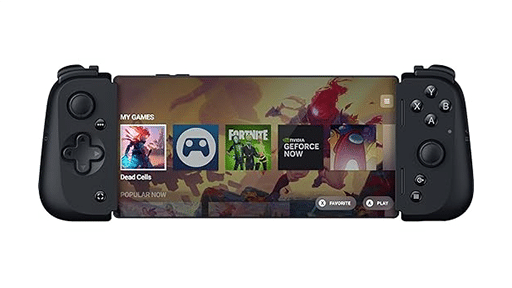







It’s not “more playable” when the notorious Xcloud input lag is as bad ever. Plus series s is the only series console version being streamed so its the most low res, no ray tracing, no 60fps (even more forced bad latency then), lower settings version of the game available.
Even Stadia was streaming the PC max version and at 4K like PS5 cloud gaming does too.
All of this has been confirmed by Digital Foundry. Please continue to take money from Microsoft and pretend this awful crappy service is somehow a good thing, no worse, a great thing.
I mean WHY even bring it up if you aren’t going to talk about these serious problems with a service Microsoft are apparently all in with lol?
It’s obviously a paid off fluff piece like all the others when it comes to the crappy xcloud.