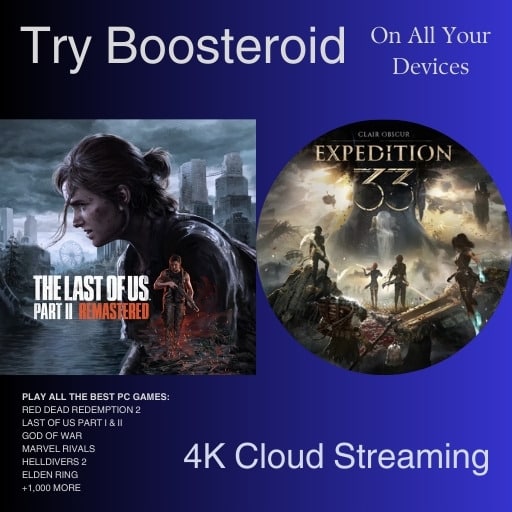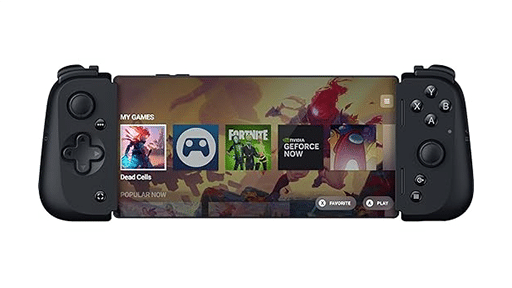At GDC 2025, Microsoft gave a detailed look at how Xbox Cloud Gaming has evolved. And, one of the most important takeaways was performance. Specifically, latency. While visuals and features often get the spotlight, latency has been a quiet focus for Xbox. Over the past few years, they’ve worked to improve how fast cloud-streamed games respond across devices.
Latency has long been seen as one of the biggest barriers to making cloud gaming feel native. But Microsoft shared how it’s been tackling that problem head-on—through custom testing hardware, major tech upgrades, and real-world tuning. What they revealed shows just how serious the company is about making Xbox Cloud Gaming a viable option for all types of games.
Today, we’ll dive into how Xbox measures latency, what technologies have made a real difference, and why these improvements are helping games like Call of Duty: Black Ops 6 work smoothly in the cloud.
Make sure to check out our earlier coverage from this GDC presentation. We broke down how usage varies by device and why gamers are streaming the same top games across cloud, console, and PC. This time, we’re looking under the hood.
How Xbox Tests Cloud Latency
During the GDC 2025 presentation, Microsoft shared a behind-the-scenes look at how they test Xbox Cloud Gaming latency. And, it’s more detailed than you might expect. Instead of relying on estimated numbers or subjective feedback, Xbox built a custom hardware setup designed to measure what they call “click-to-eye latency.”
This setup allows engineers to precisely track the time between a user input—like pressing a button—and the moment that action is reflected on screen. That means breaking down latency into measurable stages: input recognition, encoding, network transport, decoding, rendering, and display output. Every millisecond is accounted for.
To test this, Microsoft created a dedicated latency lab where the same game can be run simultaneously on console and in the cloud. This allows side-by-side comparisons of each stage’s delay. The goal isn’t just to reduce latency—it’s to understand where the delays happen, and how they vary across devices, networks, and connection types.
This kind of granular testing helps the team identify real-world bottlenecks. For example, they can isolate issues caused by video decoding on a TV or latency spikes from inconsistent Wi-Fi. It also gives them a baseline to test new improvements against.
The process is surprisingly methodical. Xbox isn’t just hoping latency improves—they’re actively measuring it, optimizing it, and proving it works before rolling it out. This level of testing is especially important for Xbox Cloud Gaming, where even a slight delay can affect competitive games or fast inputs.
With this foundation in place, Xbox has rolled out a series of technical upgrades aimed at addressing the biggest latency contributors. We’ll break those down in the next section.
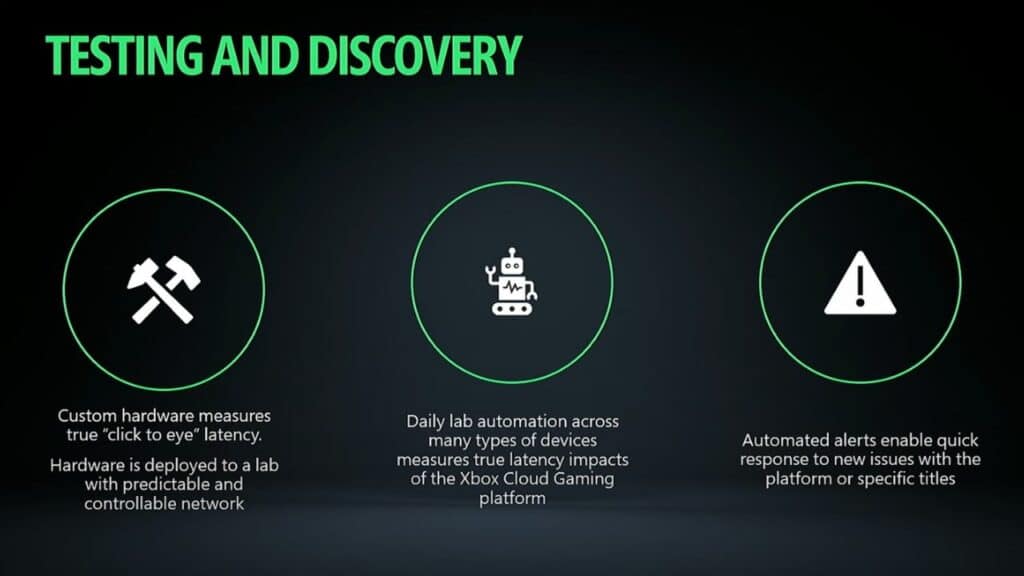
New Tech Behind the Gains
Alongside detailed testing, Xbox has rolled out several technical upgrades designed to improve Xbox Cloud Gaming latency in real-world conditions. These aren’t just theoretical improvements—they’re active across devices today, and they’ve made a noticeable difference in how responsive cloud gaming feels.
One of the biggest changes is Direct Capture, which allows the Xbox servers to grab frames directly from the rendering pipeline. This skips over the traditional screen capture process and cuts out a chunk of latency between when a frame is ready and when it’s streamed. It also improves visual clarity, especially on lower-bandwidth connections.
Xbox has also shifted to WebRTC, a real-time communication protocol typically used for video calls and live streaming. WebRTC is optimized for low-latency delivery, helping cloud sessions start faster and stay stable with less buffering. It replaces older streaming stacks that weren’t built with gaming responsiveness in mind.
To support these efforts, Microsoft uses forward error correction, which reduces visual artifacts and prevents frame skips without having to resend data. It’s a proactive fix that smooths over weak spots in the connection before they become noticeable.
There’s also game mode detection for smart TVs, which automatically adjusts settings to reduce input lag. This ensures cloud-streamed games aren’t slowed down by TV processing features that aren’t needed when gaming.
All of these upgrades work together. They don’t eliminate latency entirely, but they significantly reduce it to a level where most gamers won’t notice a delay—even in fast-paced genres. These improvements also scale across device types, helping Xbox Cloud Gaming feel consistent whether you’re on a phone, laptop, or smart TV.
And as we’ll see in the next section, that consistency is starting to pay off in the types of games people are actually streaming.
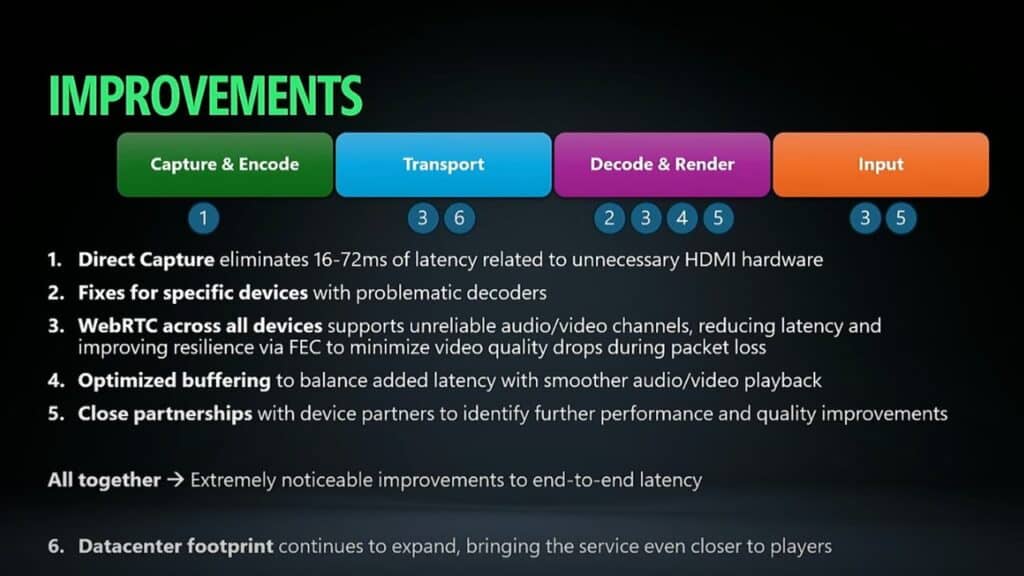
Why Latency Matters for Fast-Paced Games
Latency has always been the biggest hurdle for streaming action-heavy games. Strategy titles or slower-paced adventures can often tolerate a small delay—but shooters, fighting games, and racers demand near-instant responsiveness. That’s where Xbox’s recent improvements make a noticeable difference.
During the GDC session, Microsoft pointed to Call of Duty: Black Ops 6 as a clear example. The game was tested on Xbox Cloud Gaming using both a traditional controller and mouse-and-keyboard setup. According to Xbox, it performed smoothly without requiring any code changes from the developers. That’s a major milestone—especially for a fast-paced multiplayer shooter.
Historically, cloud platforms have struggled with games like this. Even a slight delay can throw off aiming, movement, or timing. But by combining tools like Direct Capture and WebRTC with detailed latency testing, Xbox has brought that delay down to a level where competitive games can now feel playable—not just passable.
That kind of performance changes how people use the platform. If you can stream something like Black Ops 6 from a browser or smart TV and have it feel good enough to compete, cloud gaming stops being a fallback. It becomes a first option.
This also benefits developers. When latency improvements work across all devices without requiring new builds or optimization passes, it lowers the barrier to getting games on the platform. That means more titles can work well on Xbox Cloud Gaming by default.
In our recent article on Xbox Cloud Gaming’s most played games, we looked at how many users are streaming full-scale console experiences. Those performance upgrades are why even games that demand quick reactions are now part of that shift.

Latency Improvements That Actually Make a Difference
Xbox has made steady improvements to its cloud platform over the years, but the GDC 2025 session finally pulled back the curtain on how it all works. From custom testing hardware to upgrades like Direct Capture and WebRTC, Xbox Cloud Gaming is becoming a real option for more than just casual sessions.
What’s particularly interesting is that these changes aren’t flashy. They’re not new features you toggle on—they’re under-the-hood refinements that quietly make cloud gaming feel more natural, responsive, and reliable. That work is paying off, especially for genres that once seemed incompatible with cloud gaming.
In one of our earlier articles, we explored how Xbox Cloud Gaming usage is split across devices. Then we looked at which games people are streaming most—and why they’re the same hits topping console charts. This article closes the loop on performance—but we’re not done yet. Next, we’ll be digging into how Xbox is supporting developers with tools for touch control and UI scaling across devices.
If you’ve tried cloud gaming recently—especially with something fast or competitive—did it feel playable? Smooth? Or did you still notice a delay? Let us know what your experience with Xbox Cloud Gaming has been like so far.
Continue reading our GDC 2025 Xbox Cloud Gaming series:
- How Xbox Cloud Gaming Usage Is Split Across Devices
- The Top Games Being Streamed on Xbox Cloud Gaming
- How Xbox Is Quietly Fixing Xbox Cloud Gaming Latency
- How Xbox Is Making Xbox Cloud Gaming More Playable on Every Device
- How Xbox Is Helping Developers Adapt UI and Resolution for Cloud Gaming
As always, remember to follow us on our social media platforms (e.g., Threads, X (Twitter), Bluesky, YouTube, and Facebook) to stay up-to-date with the latest news. This website contains affiliate links. We may receive a commission when you click on these links and make a purchase, at no extra cost to you. We are an independent site, and the opinions expressed here are our own.