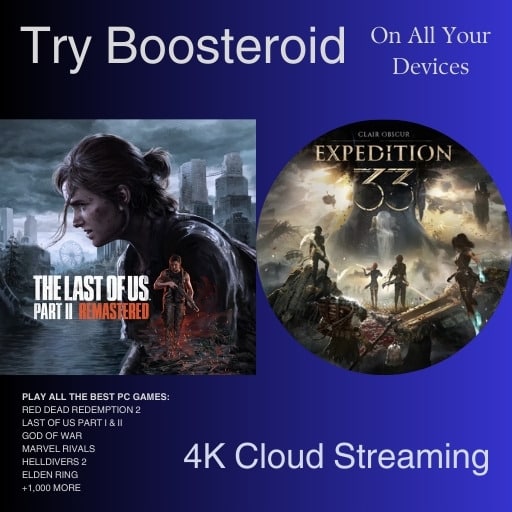Nintendo has rolled out a big update to its mobile app ahead of the Nintendo Switch 2 launch on June 5. Now officially renamed the Nintendo Switch App, the update adds new features for both current and upcoming Switch users, including improved media sharing, new friend tools, and GameChat notifications. And yes, many of these features work without a Nintendo Switch Online subscription.
Whether you’re importing screenshots or checking who’s online, the app now feels more connected to how you actually play. Here’s a look at what’s new and how it all works.
Share Screenshots and Videos from Nintendo Switch 2
One of the biggest upgrades in the new app is support for importing media directly from your Nintendo Switch 2. You can send screenshots and video clips from your console’s Album right to your phone. The app lets you save them to your camera roll or post them on social media.
You can transfer up to 100 screenshots or videos at a time. Files are stored in the app for 30 days before they’re cleared out. If you want to save something permanently, you’ll need to download it to your device.
There’s also an automatic upload option that sends each new screenshot or clip to your phone as soon as you capture it. The feature is easy to turn on in the Upload Settings menu on your Switch 2. This is a big improvement from the old process on the original Switch, where you had to scan a QR code to transfer images. Being able to send everything in one step now makes saving and sharing on social media way less of a hassle.
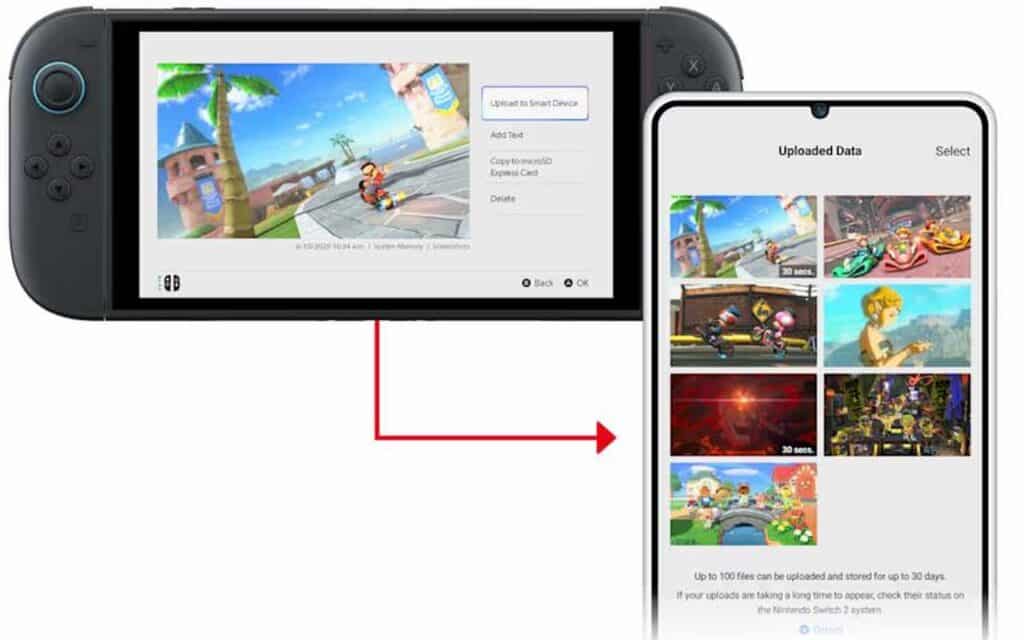
Add Friends and See Who’s Online
The updated Nintendo Switch App makes it easier to stay connected with your friends. You can now view your full friend list right from your phone, see who’s online, and even check what game they’re currently playing.
Adding new friends is also easier. In addition to exchanging friend codes, you can now scan a QR code directly from your smart device to send a request. The app also supports notifications, so you’ll know when a friend comes online or when you get a new friend request.
These features work on both Nintendo Switch and Switch 2, and you don’t need a Nintendo Switch Online membership to use them. I’ve always found adding friends on Switch a bit clunky, especially having to punch in long friend codes manually. Being able to scan a QR code right from the app is such a simple fix, but it makes a big difference. It’s also nice getting a quick ping when someone hops online instead of having to check manually.

GameChat and Voice Chat Changes
Voice chat is still part of the Nintendo Switch App, but there’s a shift in how it works depending on the system. If you’re playing a Nintendo Switch game, you’ll still use the app to start voice chat when playing online with supported titles.
On Nintendo Switch 2, things are handled differently. Voice chat for Switch 2 games now happens through GameChat, which is built into the system itself. You’ll still get GameChat invite notifications in the app, but the actual voice chat takes place on the console.
So if you’re switching between a Switch and a Switch 2, just keep in mind that the voice chat experience depends on the game and system you’re using.
Game-Specific Services
The updated app also supports several game-specific features that tie into games you already play, or plan to revisit on Switch 2.
Zelda Notes is a new feature built for The Legend of Zelda: Breath of the Wild – Nintendo Switch 2 Edition and Tears of the Kingdom – Nintendo Switch 2 Edition. It offers voice navigation that helps guide you to areas and shrines you haven’t visited yet. You’ll also hear voiced messages from Zelda and other characters as you explore different parts of Hyrule.
I’ve spent hours getting lost in both of those games, so having Zelda actually guide you to missed shrines sounds like a great reason to jump back in. It’s the kind of feature I didn’t know I wanted, but now I’m curious to try it out.
Other services are returning too. SplatNet 3 works with Splatoon 3, letting you check your battle history, view the current stage rotation, and browse gear. NookLink, the companion for Animal Crossing: New Horizons, is also still available, letting you check friend status, design patterns, and more.
Some of these features, like Zelda Notes, don’t require a Nintendo Switch Online membership. Others, including SplatNet 3 and NookLink, do.
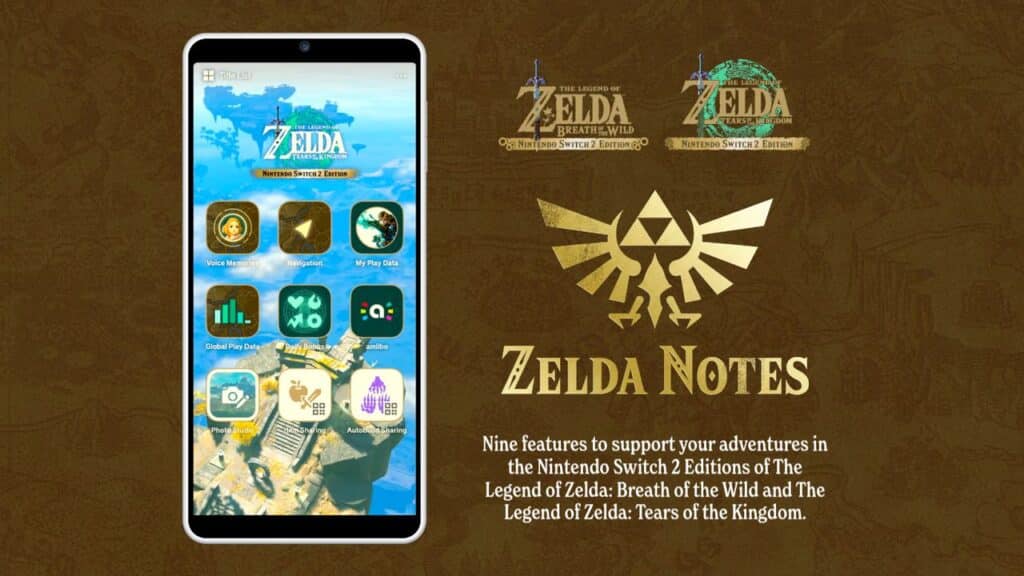
A More Connected Experience for Nintendo Switch and Nintendo Switch 2
With the updated Nintendo Switch App, it’s easier to stay in touch, share your favorite moments, and get a little extra help in the games you’re already playing. Whether you’re snapping screenshots on Nintendo Switch 2, checking who’s online, or jumping back into Hyrule with Zelda Notes, the app already feels like a more useful part of the experience now.
Looking for a game that makes use of the new Switch 2 features? Check out our breakdown of Super Mario Party Jamboree – Nintendo Switch 2 Edition + Jamboree TV overview trailer and see what’s new.
Have you updated and checked out the Nintendo Switch app? Are there features you’re hoping Nintendo adds next? Let us know how you’re using it so far.
As always, remember to follow us on our social media platforms (e.g., Threads, X (Twitter), Bluesky, YouTube, and Facebook) to stay up-to-date with the latest news. This website contains affiliate links. We may receive a commission when you click on these links and make a purchase, at no extra cost to you. We are an independent site, and the opinions expressed here are our own.