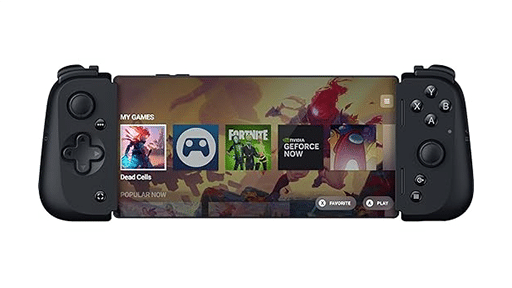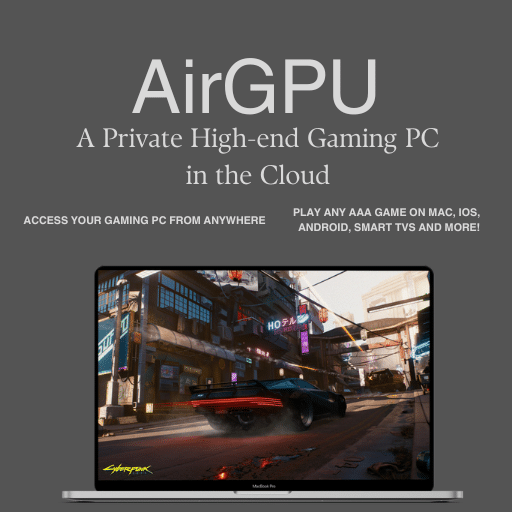Ever since its launch, the PlayStation Portal remote player has been all about making gaming more accessible. Today, PlayStation released a new system update that aims to make things even better—especially for gamers using the Cloud Game Streaming (Beta) feature on PS Portal.
What’s New in the Update?
The biggest change is how you can sort your streamed games. A new icon at the top left corner of the Cloud Streaming (Beta) catalog lets you quickly organize titles by recent additions, name, or release date, so it’s a lot easier to find your next favourite game. This is a small tweak, but if you’ve ever spent too long scrolling through a long list of games, it’s a welcome change.
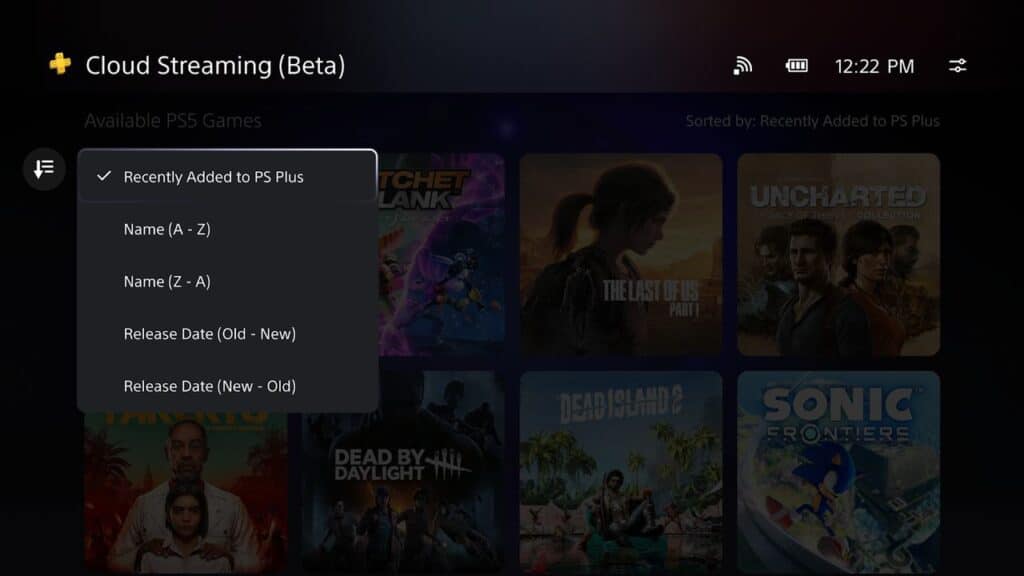
Cloud streaming also just got more creative. You can finally capture your gameplay on PS Portal using the Create button, just like you would on a standard console. Screenshots and video clips will upload automatically to the cloud, and they’ll hang around for 14 days. That means you can still share your coolest moments or funniest fails without needing a PS5 on hand.

Another useful addition is the new queue system. If the streaming servers are busy, you won’t get locked out entirely—you can hop into a waiting line, see an estimated wait time, and dive into your game as soon as a slot opens up. Meanwhile, a new pause feature will hold your game in place if you open the PS Portal quick menu or put your device in rest mode. It’s a great way to keep your progress intact when something pops up in real life (because let’s face it, that always happens at the worst time).
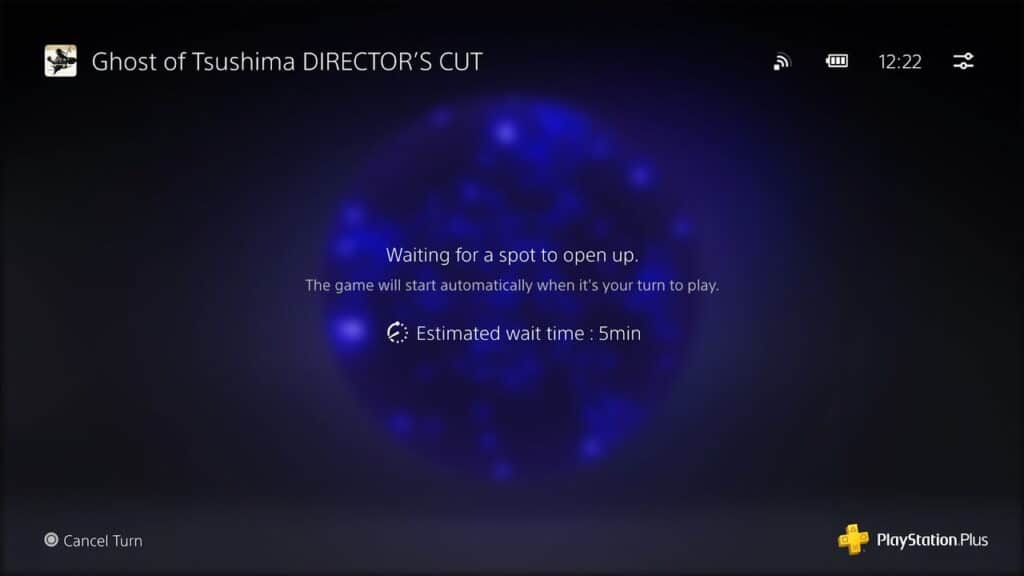
Finally, Sony’s added a system notification for inactivity. Now, if you step away for more than 10 minutes without touching anything, you’ll get a heads-up before your session closes. There’s also a new user feedback screen at the end of every streaming session, which helps Sony gather data to keep refining the experience.
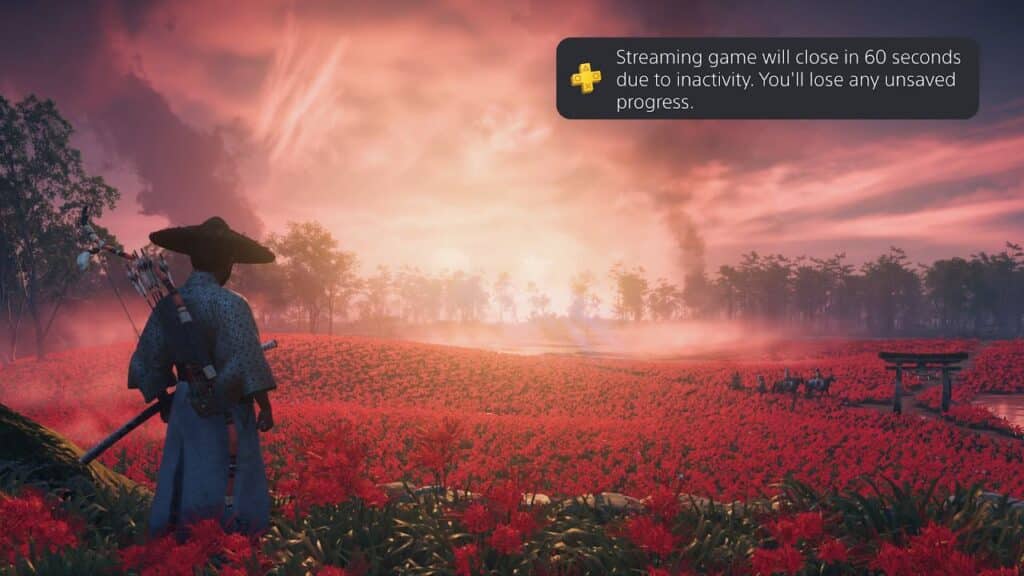
The Cloud Streaming Experience Continues to Improve on PlayStation Portal
If you’re a PlayStation Plus Premium member, you can check out these new features right away. Since Cloud Streaming (Beta) on PS Portal is still experimental, there’s a chance things might shift around. But for now, these updates look like a big step forward in providing a smoother, more flexible gaming experience.
Have you tried the new features yet? Let us know what you think.
As always, remember to follow us on our social media platforms (e.g., Threads, X (Twitter), Bluesky, YouTube, and Facebook) to stay up-to-date with the latest news. This website contains affiliate links. We may receive a commission when you click on these links and make a purchase, at no extra cost to you. We are an independent site, and the opinions expressed here are our own.