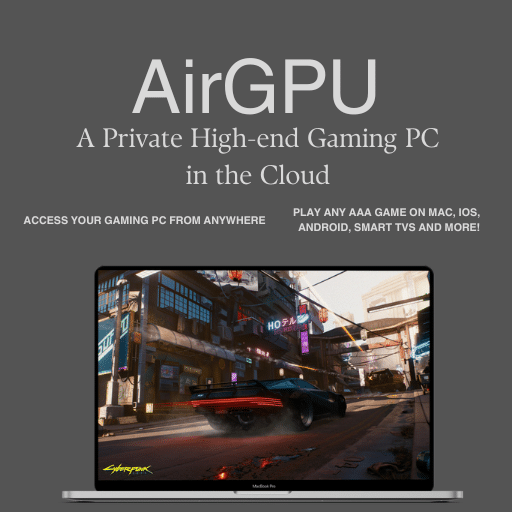We got a PlayStation Portal in house to check out. I’ve been putting it through its paces for the last couple days and am ready to tell you what I like and don’t like about the device and whether it is a gaming device I’m going to be keeping in my repertoire.
I’ll also compare the experience using the device to the experience using PlayStation Remote Play with the Backbone One controller, as well as the overall experience with the somewhat competing Logitech G Cloud device.
What It Does, It Does Really Well
I found that the device connected within my home to my PS5 without issue and streamed games with about the same quality as the PlayStation Remote Play app on my phone (which is a Pixel 7 Pro). That quality is really good – the image looks sharp and the screen is bright and the colors are vivid. The screen is big and beautiful.

The screen is big enough that if you hold it close to your face (9 inches or so), you can distinguish individual pixels. But, in general, it has a really nice display.
Unlike playing on my extra-tall phone with a Backbone controller, there is no letter-boxing. The screen is perfectly sized to the PS5 interface at 1080p.
One of my biggest complaints about PlayStation Remote Play with the Backbone One controller is that the mobile controller doesn’t have a physical PlayStation button. Thankfully, the PlayStation Portal does have a physical PlayStation button. This makes returning to the home screen and putting your PlayStation in rest mode a lot easier with a lot fewer taps on the screen. The controller also feels the same and has a lot of the same features as the official PS5 controller.
However, there is no physical touchpad button. Two virtual squares on the screen (near where your thumbs are) act as the touchpad button. For me, it is too much of a stretch to keep my hand solidly on the controller and interact with these, though. Depending on the game, you may frequently have to take a hand (at least partially) off the controller grip to touch the screen. This is still a clunky experience and is especially awkward because of the huge size of the device (see below).
Because the device is essentially a dedicated accessory for your PS5, when you turn on the handheld, it automatically turns on your console and establishes a connection. It is extremely quick to go from picking up the device to playing a game. You can be in game in well under a minute!
But it Doesn’t Do Much
The biggest complaint others have about the device is justified. Outside of PlayStation 5 Remote play, the device does nothing else. If you don’t have a PlayStation 5 in your house, the device is simply a paper weight. What is most disappointing is that (for now) the device doesn’t even support PlayStation cloud gaming (neither the legacy PlayStation 4 cloud gaming service nor the relatively recent PlayStation 5 cloud gaming service).
When you compare it to something like the Logitech G Cloud (or an even more capable gaming device like the Steam Deck), the PlayStation Portal falls pretty flat. The Logitech G Cloud can play any game from Google Play, allows the installation of emulators and can access any and all cloud gaming services like NVIDIA GeForce NOW, Xbox Cloud Gaming, Amazon Luna, Boosteroid and more! The G Cloud can also do PlayStation Remote Play!
If you own a PlayStation 5 and don’t ever want to play anything else (which is an admittedly sizable group of people), the PlayStation Portal is a well built streaming device for you. But, if you want more than that, you will probably be better off with a more capable device.
I definitely expect support for PlayStation Cloud Gaming is on the way. But, it really can’t come soon enough. Because, for a lot of people (even some of the dedicated PS5 players for whom this device makes the most sense), PlayStation remote play outside of their home isn’t going to be a great experience. Which brings us to the next point…
It May or May Not Work Well Outside of Your House
In most cases, the PlayStation Portal’s performance is suboptimal when I’m not at home. Even though my home setup features Xfinity Gigabit Internet, the service is highly asymmetrical. Downloads are impressively fast, often exceeding a gigabit per second, but uploads are limited to roughly 30 mbps—a figure that, while better than what’s available to a lot of cable customers in the United States, is split among various devices on my network, like several Nest Cams and other online tasks (e.g. frequent virtual meetings etc.).
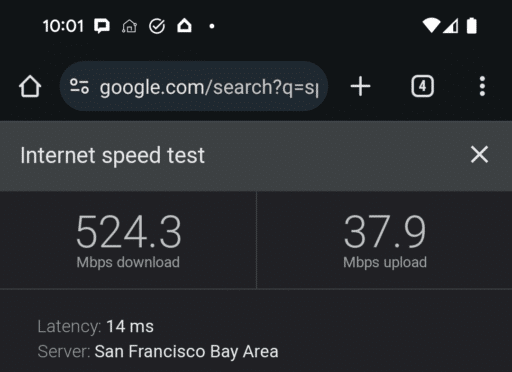
Attempting to link to my home PS5 remotely, even while in close proximity to it within the city, resulted in a subpar gaming experience. Despite a reliable mobile and/or WiFi connection on my phone, the quality often degraded to what appeared to be 480p or lower resolution. Those with a symmetrical fiber-optic internet service at home might fare somewhat better. Nonetheless, the idea of playing seamlessly from a location across the continent is mostly just a dream.
In short, most houses are not connected like cloud data-centers, which makes remote play outside of your house to a device inside likely to be hit or miss.
It’s Big… Really Big!
Seriously, look at the below image comparing the PlayStation Portal size next to the Logitech G Cloud and the PS Backbone One controller with a Pixel 7 Pro.

It’s massive. This has some pluses – the screen is big and beautiful! But, gripping the device feels more like holding a Tesla steering wheel than it does a game controller.
In addition, the grips themselves are the same size and shape as a PS5 controller – big! Whether you like that fact is likely a matter of your hand dimensions and taste. I’m a pretty small guy, and I find an ordinary PS5 Dual Sense controller to be big for my taste (I prefer the size of previous generation PS controllers). It’s a bit of a stretch for me to reach the joysticks and the inner PS and Mic buttons on the Portal, and, as I said above, it is too much of a stretch to reach the virtual touchpad buttons.
It’s Also Pretty Heavy!
There is also no denying that the device is pretty heavy for a handheld. It weighs in less than a Steam Deck (which is a full on PC) but significantly more than other hand held streamers or an OLED Nintendo Switch.
| Device | Mass |
| Steam Deck OLED | 640g |
| PlayStation Portal | 529g |
| Logitech G Cloud | 463g |
| Nintendo Switch OLED | 420g |
| Pixel 7 Pro + Case + Backbone Controller | 370g |
Playing on the PlayStation Portal pretty quickly tired out my weakling arms. But, you’ll often be in a position where you can rest your arms on a table or pillow etc. So, I don’t consider this to be a particularly big deal.
It’s Yet Another Device to Carry Around With You and Charge
The next opinion is likely controversial. There is a camp of people who want dedicated devices for each specific use case they have – including a separate device for mobile gaming. The idea is to have the best possible device for each task. And, you can definitely argue that the PlayStation Portal is the best device possible for PlayStation Remote Play. Then there is a camp who just wants to carry around one device – their smartphone – and not have the extra bulk of additional devices or the need to keep those extra devices charged.

I’m, personally, firmly in that second camp myself. I’m a minimalist. I’d love to have my smarthphone replace my wallet even! My biggest complaint about the Logitech G Cloud was that it is another device to own, charge, maintain, carry etc. And, the Logitech G Cloud is a device that does a lot more than the PlayStation Portal and is a lot more compact.
Conclusions
If you are a 100% PlayStation 5 gamer (and we know there are a lot of you out there!), there is a lot to like about the PlayStation Portal. It works great for PS Remote Play and is an affordable way to access your console throughout your home – the kitchen, the bedroom, the bathroom 😉 etc. It frees up your Living Room TV for another member of the house while you continue to play. The device has a big beautiful screen that games look great on. And, if you like the PS5 Dual Sense controller design, this will feel roughly the same in your hands.
The device costs just $199 which is remarkably cheap for a full on handheld with its own screen.
But, if you want a device that does anything other than stream games from a PS5 in your house, you’ll probably want to check out a competing device such as the Logitech G Cloud or a mobile controller for your phone. The PS Portal won’t let you play any games (even mobile games) locally and won’t let you play any games from the cloud – even PlayStation cloud games for now.
We think it is likely that the device will get access to PlayStation Cloud Gaming in the future as Sony increases their server capacity to handle what will undoubtedly be increased demand. This will make the device a lot more useful outside of the home when on travel for a lot of people.
For myself, this device is not something that makes a lot of sense to hold on to. I like to travel light and get nearly all of the capability the PlayStation Portal provides with my phone and a mobile controller (either the Backbone One or the GameSir X2 Pro – both of which can be used with PS Remote Play). While the PS Portal is cheap, such mobile controllers typically cost between $50 and $100. These are easily more affordable (assuming you already have a compatible smartphone).
The good news here is that we’ll be giving this review device away! Follow us on Threads for a chance to win it.