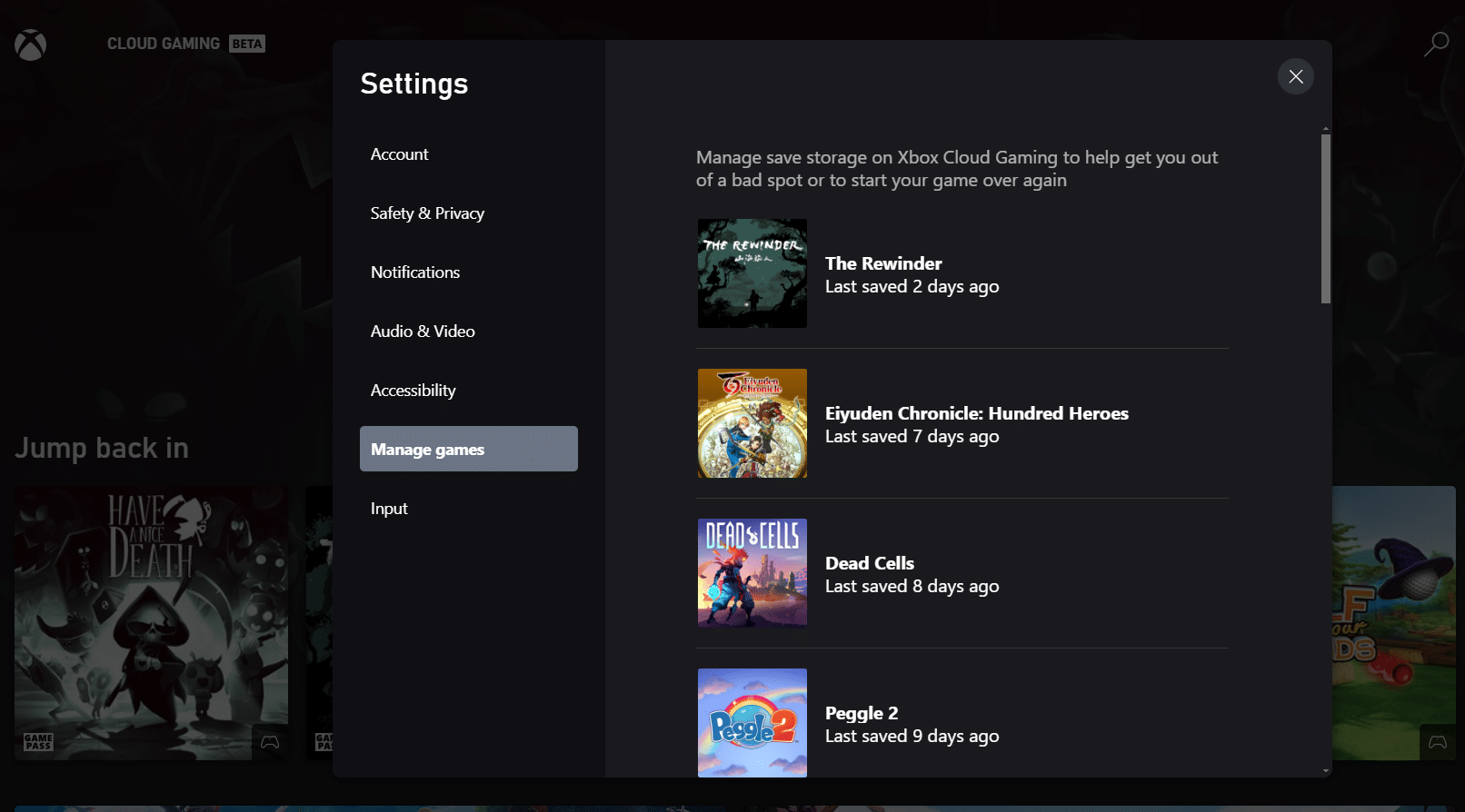
Xbox has just announced an exciting update for the cloud gaming community: the introduction of Cloud Gaming Storage Management. This new feature, available right now for Xbox Insiders, allows users to manage their game saves and storage for titles played through Xbox Cloud Gaming.
How to enable the feature
Before diving into the new tools, users must enable Preview features on their browsers. This can be done easily by navigating to xbox.com/play, clicking on the profile picture, selecting Settings, and enabling “Preview features.”
Accessing Cloud Gaming Storage Management
To manage your game data, follow these simple steps:
- Go to xbox.com/play and sign in with your Microsoft account.
- Click on the Settings icon.
- Select the Manage games tab.
- You’ll find a list of all games played through cloud gaming in the last 30 days. If the list appears blank or lacks the desired game title, launch the game, then exit and wait 1-2 minutes before returning to the Manage games tab to see the updated list.
- Select a game title to view associated saves and storage items.
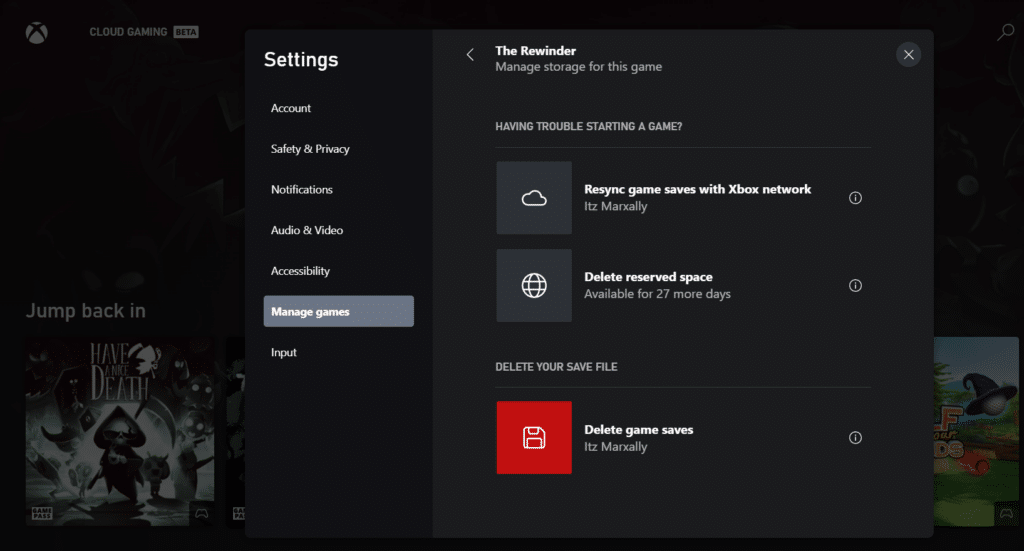
Managing Game Saves
Within the Cloud Gaming Storage Management, users can:
- Resync game saves with Xbox network to ensure synchronization between device and cloud saves.
- Delete reserved space, which includes non-save data like mods, videos, and logs, without affecting game saves.
- Permanently delete game saves across all platforms. Please note that this action is irreversible.
Xbox encourages users to share their thoughts and experiences with the new feature. It’s important to note that this feature does not currently support Backwards Compatible titles.
As always, remember to follow us on our social media platforms (e.g., Threads, X (Twitter), Bluesky, YouTube, and Facebook) to stay up-to-date with the latest news. This website contains affiliate links. We may receive a commission when you click on these links and make a purchase, at no extra cost to you. We are an independent site, and the opinions expressed here are our own.








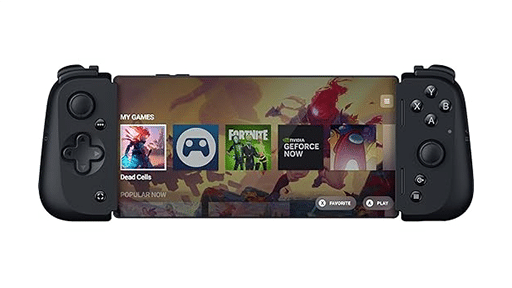

Very cool!