Update 2024-06-24 – These updates are now out for all Xbox cloud users on browser and TV.
The Xbox Cloud Gaming Web App, moved a giant leap closer to the old Stadia experience today by rolling out full “guide” support. While the Xbox Cloud Gaming website has always been a great place to play games via the cloud on any device with a modern browser, up until today you couldn’t create or join parties, chat with your friends or easily view achievements.
That all changes today, however. As the full Xbox “guide” experience from consoles arrives in the Cloud Gaming Web app. Here is the new guide home screen:
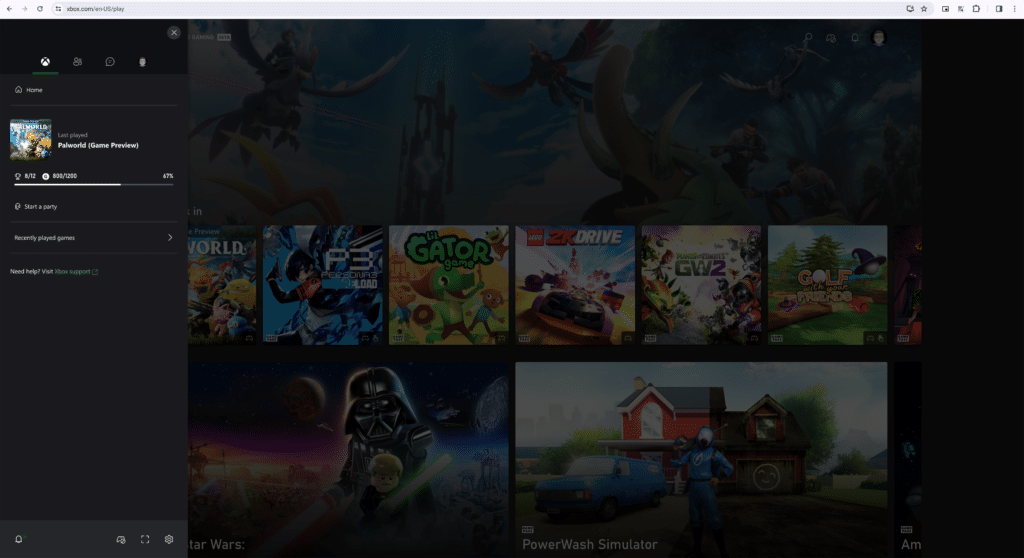
From this screen you can check out your achievements from your most recent game, view your recent games, start a party and view all your Xbox notifications – the same set of notifications you’d see on your console.
Here is how the new party screen appears.
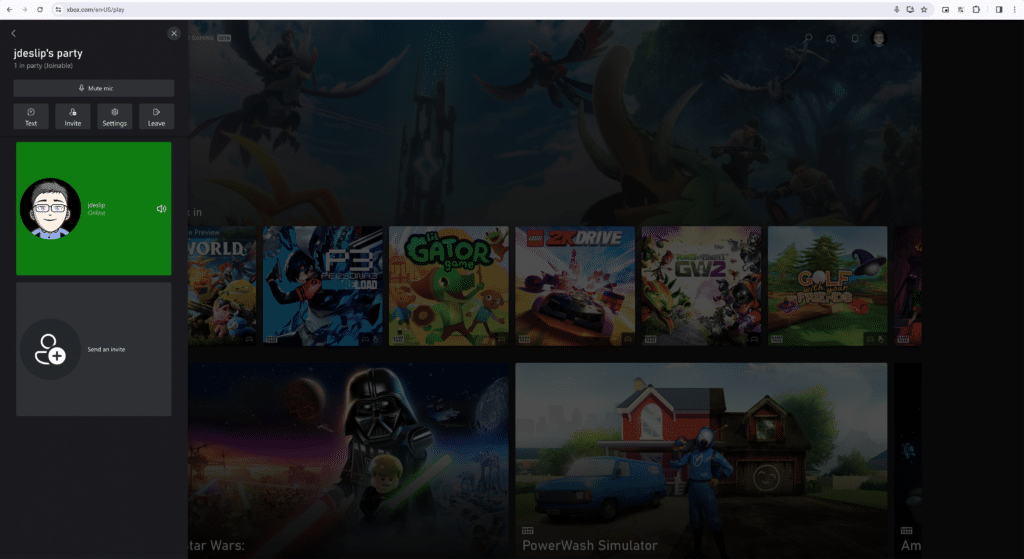
After you start or join a party, you have a bunch of options to invite others, text others in the party, mute your mic and adjust various party settings (like whether the party should be invite only).
In the newly revamped chat tab, you can now send and receive chat messages from all your friends. As you might expect, you can send pictures as well.
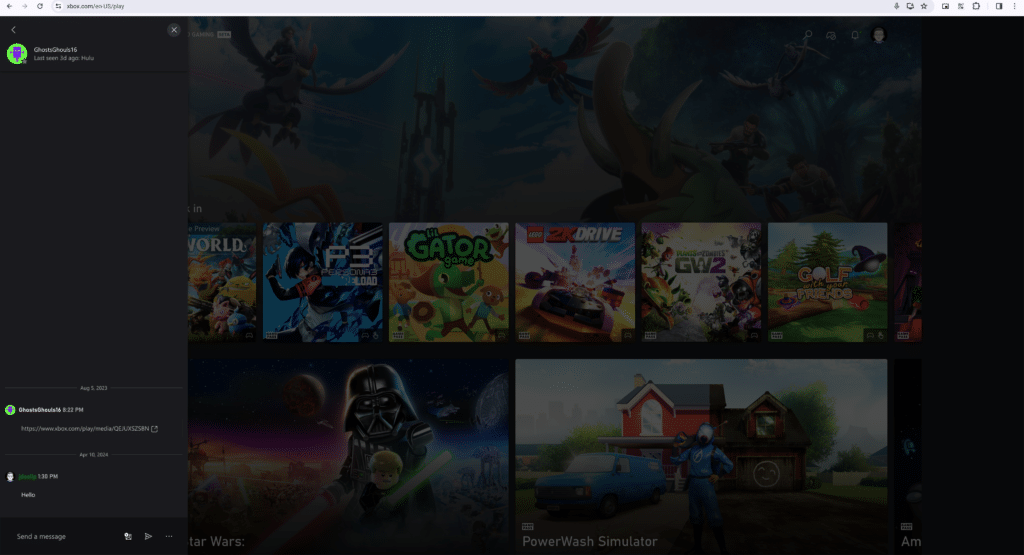
This rounds out most of the functionality that we had been wanting to see in the Xbox Cloud Gaming web application. It brings it pretty close to a Stadia like experience on the web.










