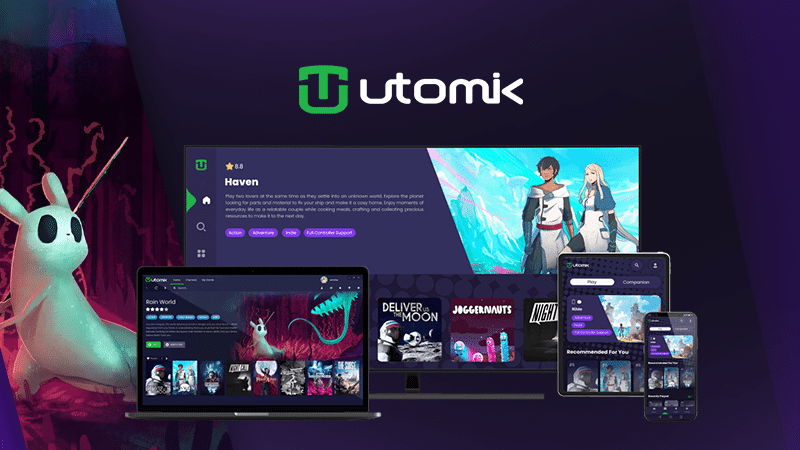
Utomik Cloud has taken a significant step forward. After months of exclusive availability on compatible Samsung Smart TVs and Android smartphones, Utomik has officially launched a beta version that brings its cloud gaming experience to PC users.
Before, those subscribed to Utomik Cloud, could only enjoy cloud gaming titles via mobile or TV, limiting those who play games on average laptops and desktops computers. Now, thanks to this new function, Utomik Cloud subscribers who prefer to play on PC, can enjoy their cloud catalog.

How to launch a cloud game on PC
- Download the Utomik app for PC
- Login with your Utomik Cloud account
- Search for a compatible game
- You can do so via our Cloud Games Catalog, or Utomik’s list.
- In the page for the game in the app, click the dropdown next to the Play button
- Click Via the Cloud [Beta]
- Enjoy!
We’ve contacted Utomik about this feature, and the team there has confirmed to us they are gathering feedback. If you are already an Utomik user or are interested in this new feature, feel free to let us know your thoughts and reach out to Utomik via their Discord.
As always, remember to follow us on our social media (e.g., Threads, X (Twitter), YouTube and Facebook) to keep up with the latest news.

