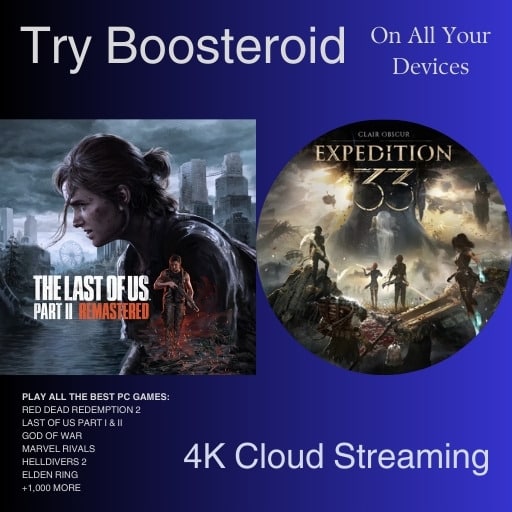Cloud gaming is a revolutionary technology that allows you to play video games on any device with an Internet connection. This technology is based on the concept of streaming video games from remote servers, also known as the cloud, to your device. This means that all the heavy-lifting and processing is done by the servers, and you can play the game with minimal latency, and with no need for a powerful graphics card or console. To put it simply: it’s just like you’ve been doing for a long time, while watching videos on YouTube, for example. But, your inputs are also sent back to the service, in order to play the game in question. With minimal latency, of course.
Cloud gaming offers a new way to experience video games, making them more accessible to a wider audience. It eliminates the need for expensive hardware, which can be a barrier for many people who want to get into gaming. It also allows you to play games on devices that are not typically used for AAA gaming. Like for example, smartphones and tablets. That means you can take your games with you wherever you go.
In this article, we will explore how to get started with cloud gaming and what you will need to make the most of this technology. We will discuss the types of devices that are compatible with cloud gaming. Also, the Internet speeds required, and the different cloud gaming services and platforms available. We will also look at the different controllers you can use, and the costs associated with cloud gaming.
Here’s a rundown of all the things to consider:

1. Internet Connection
The first and foremost requirement for cloud gaming is a stable and reliable Internet connection. Cloud gaming relies heavily on the Internet to stream games. Any interruption in the connection can lead to a suboptimal gaming experience. A fast Internet connection with low latency is essential for a smooth gaming experience.
A general rule of thumb is to have at least 25 Mbps download speed and 3 Mbps upload speed. This ensures that the game can be streamed with minimal lag and stuttering. A faster Internet connection will provide an even better experience. Especially if you plan on playing competitive games where milliseconds can make the difference between winning and losing.
If you’re unsure about your Internet connection, you can use an online Internet speed test, such as Speedtest, to check your stats. Simply go to the website, run the test, and check your download and upload speeds. If the results show that your Internet connection is slower than the recommended, you may want to consider upgrading your Internet plan. You can also contact your Internet service provider to troubleshoot any issues.
It’s also worth noting that other devices connected to your network, such as streaming devices, smart home devices, and other computers, can also affect your Internet speed. If you’re experiencing slow Internet speeds, consider disconnecting other devices from your network and running the speed test again. If your Internet speed improves, you may want to limit the number of devices connected to your network while you’re gaming.

2. Streaming Device
After ensuring that you have a stable and reliable Internet connection, the next step is to have a compatible device to access cloud gaming. Cloud gaming is a versatile technology that can be accessed on a variety of devices. Including computers, smartphones, tablets, and smart TVs. This means that you can enjoy your games on any device that has an Internet connection. Whether you’re at home or on the go.
To access cloud gaming, you will need to have an Internet browser installed on your device, and you may need to download a specific app or plugin to access the cloud gaming service. The process of downloading and installing the app or plugin will vary depending on the service you choose. It’s important to check the service’s website for instructions.
Before you start using the cloud gaming service, make sure that your device meets the minimum system requirements for the service you plan to use. Most cloud gaming services don’t require a powerful device, so chances are you won’t have any issues. However, it’s always a good idea to check the system requirements to make sure that your device is compatible. This will ensure that you can enjoy the best gaming experience possible.
In addition to checking the system requirements, it’s also influential to check the availability of the cloud gaming service you plan to use on your device. Some services may only be available on certain devices, platforms, or even countries. It’s essential to check if the service you want to use is compatible with your device before signing up.

3. Compatible Controller
Another important piece of equipment you will need when getting started with cloud gaming is a compatible controller. While it is possible to play games with a keyboard and mouse, a controller can provide a more immersive gaming experience and better control over your games. Many cloud gaming platforms support a variety of controllers, including traditional gaming controllers, keyboard, and mouse. Sadly, some cloud gaming services only support controllers, so your options will be limited.
It is worth noting that not all cloud gaming services support the same controllers. It’s important to check the compatibility of your controller with the service you plan to use before you start playing. Many services will have a list of compatible controllers on their websites. You can also check the controller’s manual or product page for compatibility information.
If you’re looking for a device or controller recommendation, visit our Device Reviews section to get in-depth reviews of different cloud gaming devices and ways to enjoy video games.

4. Subscription Services
Once you have your Internet connection, device, and controller in place, you can start exploring the cloud gaming options available to you. You will need to sign up for a subscription with a cloud gaming service, such as NVIDIA GeForce NOW, or Amazon Luna. These services offer a wide variety of games to choose from, so you’re sure to find something you’ll enjoy. In addition to a subscription, some cloud gaming services require a monthly or yearly subscription fee, while others offer a free basic plan or a pay-per-play option. Make sure you understand the pricing structure of the service you select and have a payment method ready.
Some services are like Netflix, where you play to get access to a library of games, that come and go. Popular services that use this structure are Xbox Game Pass Ultimate, Amazon Luna, Blacknut and Utomik Cloud. Other services don’t give you direct access to their compatible games. Rather, those services allow you to play games you own on other storefronts like Steam and the Epic Games Store on their machines. Popular services with that service model are GeForce NOW and Boosteroid. These services are similar to Shadow and airgpu, which allow its users to rent a computer to use via the cloud. If you’re unsure, take a look at our Cloud Gaming Service Reviews page.

5. Optimizations
Before you start playing, it’s important to adjust your settings and preferences to optimize your gaming experience. This can include adjusting the resolution, frame rate, and other graphical settings to suit your device and Internet connection. By adjusting these settings, you can ensure that the game is running smoothly and that you’re getting the best possible visuals. Just like with YouTube and other streaming services, if your Internet speed isn’t capable to provide a smooth experience, try lowering the resolution via the cloud service’s options menu. Most services default to a resolution of 1080p, with lower options available for special cases.
In addition to resolution and frame rate, you might also be able to adjust other graphical settings. Such as texture quality, lighting, and shadows, to suit your device and Internet connection. These settings can have a big impact on the game’s performance, so it’s important to find a balance between visuals and performance. Additionally, you can also customize your controller settings and adjust the audio to suit your preferences. This includes things like button mapping, vibration, and audio balance. These settings can make a big difference in how you experience the game. So, it’s worth taking the time to adjust them to your liking.
To learn more tricks and tips, make sure to visit our dedicated section. There you will find all kind of tips and how-to guides, all related to cloud gaming and the different services available. In our Cloud Gaming Technology section you can get a more in-depth look at how the technology works, and it’s evolving.
Conclusion
Cloud gaming offers a new way to experience gaming, and it’s an exciting new technology that is quickly gaining popularity. With a stable Internet connection, a compatible device, and a compatible controller, you can get started with cloud gaming and enjoy the latest games without the need for expensive hardware. So why wait? Sign up for a subscription and start exploring the world of cloud gaming today!
Remember to check out our Cloud Games Catalog to confirm that the game you want to play is available on the cloud. Additionally, we invite you to keep reading our website, and follow us via Twitter and Mastodon to always stay up-to-date. And of course, check out our YouTube channel if you’re interested in audiovisual content. We hope that this beginner’s guide has helped you!