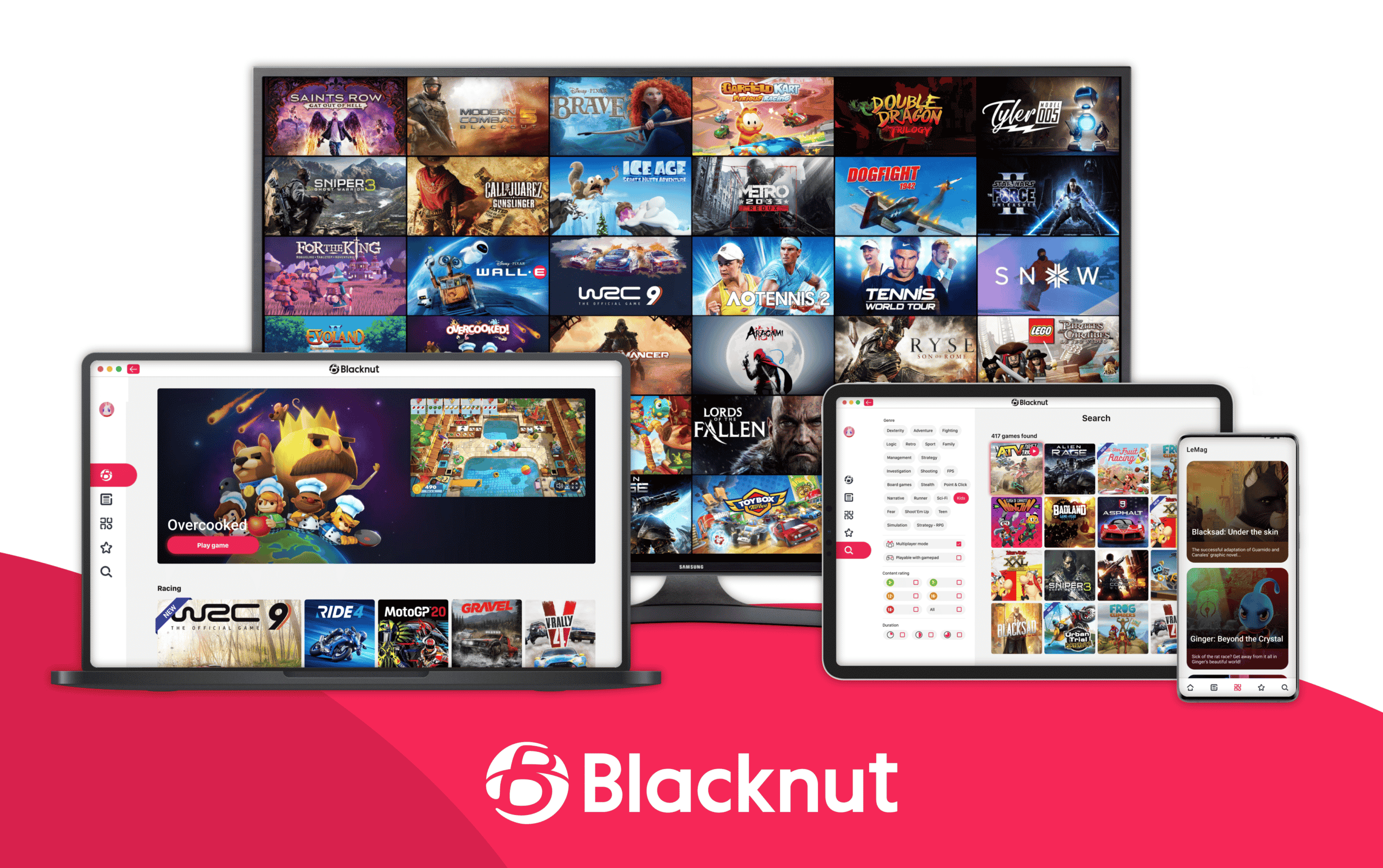
Blacknut Gaming may be one of the lesser known cloud gaming services but could it be the perfect solution for you?
The Offering
The model here is one that everyone will be familiar with. You get a library of games to play for a singular monthly fee ($15.99 USD or £12.99). There are no game purchases required and no tie ins either. Just a familiar month by month subscription. Don’t let the price mislead you. Although it is lesser known than other services, there is a lot of value here for the price. Astonishingly, there are more games available to play here than there are on Xbox Game Pass. Plus, for that one monthly fee, you can create up to 5 different profiles – giving each gamer in the house their own saves and quicker access to their favorite games.
Blacknut is available in the Web Browser on (PC, Mac, Linux, ChromeOS, iOS and Android). They also have a dedicated Android app. The service has partnered with Samsung and LG TVs to have its games included on all of those vendors’ Smart TVs. They even show up as individual 2 hour trials on some platforms – particularly LG TVs.
The Library
Blacknut boasts a huge library of 600+ games. And with new games added every month, there is sure to be something here for everyone. Almost… Despite it’s generous offering there are a few key staples missing from the selection. You are not going to find the likes of FIFA, Cyberpunk, Red Dead Redemption or GTA V here. As you probably expected, the majority of this buffet of games is made up of indies and lesser known titles. That doesn’t mean there isn’t any quality games waiting to be discovered. The bigger titles here are older, such Metro Exodus and Saints Row IV. However, games are only old if you have played them already and have no intention of enjoying them again. Casual gamers are the key demographic here. We will come back to that later.
In addition to the main $15.99 subscription, Blacknut has started adding add-on packs. The first is from Focus Entertainment and includes top titles like A Plauge Tale: Innocence and The Surge + The Surge 2.
A recurring theme when scrolling through the library is that it is clear which publishers are embracing the cloud. Many titles here are the same games we have seen on other cloud services and platforms. Modus Games, Handy Games, Deep Silver, and Outright games to name a few all have terrific ports available on Blacknut. It’s great to see familiar names here and hopefully these foundational partnerships pave the way for Blacknut’s future. As the initial support is there, perhaps we will see more partnerships further down the line.
Categories and Filters
Blacknut’s interface is beautiful. It is probably the prettiest cloud gaming app around on just about every device it is available. The web app, is particularly nice.
With a library as big as 600 games, it can be difficult to find a game to play. If you are like me, you may suffer from menu choice over load. Thankfully, Blacknut has a feature that I have previously longed for in both Stadia and Xbox Game Pass: a random game selector. If you’re unsure what to play, one tap on the ‘surprise me’ button will quickly surface a random game. I love discovering lesser known games that may have been lost among the thousands of titles released each year. This is the perfect way to do it.
If you want to narrow it down to something more specific, Blacknut offers a great filtering system. You can find the right game to scratch that itch by selecting the genre, the age rating, and even length of the game. Or, simply browse the old fashioned way. With 30 categories to choose from there is no reason to be overwhelmed by the mass of games – from FPS to RPG, from Kids to Parents, Disney to Horror. Finding what you’re in to is easy enough.
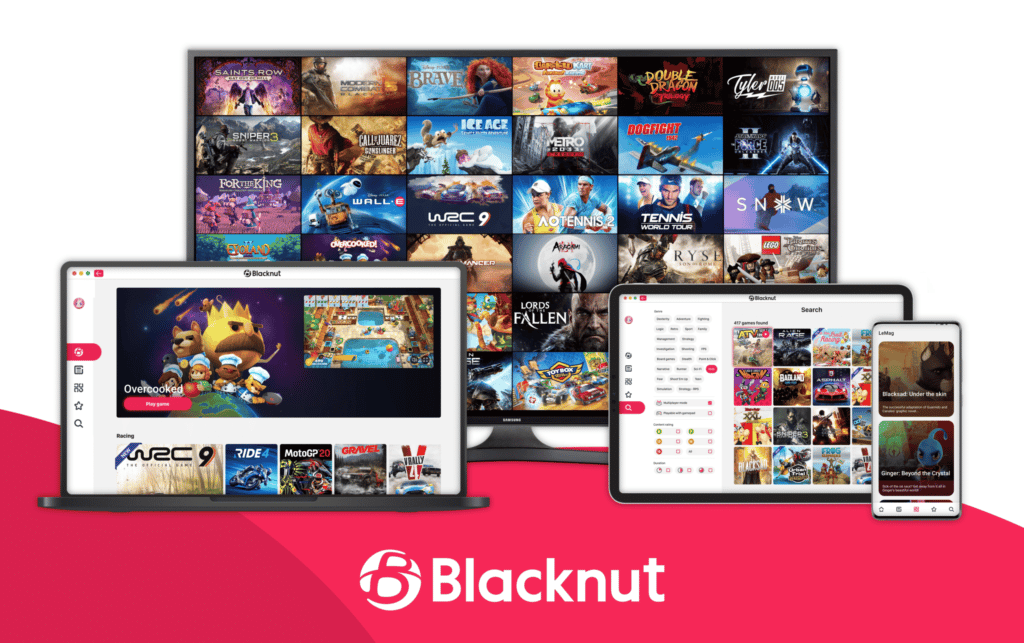
The Quality
Blacknut Gaming does advertise that games can be played up to 4K 60 fps. I haven’t pixel counted any games or been able to find any further detail on whether it’s game specific or not. All I can tell you is that whether you’re playing on mobile, Tablet, or PC, the games look great. Unfortunately, I haven’t yet been able to test on TV due to lack of hardware that it runs on.
Game play feels smooth and responsive with sharp graphical detail. There is little information given on the hardware side of Blacknut such a teraflops and the like. But I can say that in testing the games, my experience has been better than other platforms. It was stutter free, with no pixilation or tearing to be seen – even during extended play sessions. It is claimed that games can run on a connection as low as 6mbps. I didn’t test this because… honestly, this speaks volumes against the argument that the infrastructure just isn’t there for cloud gaming. Anywhere that I have been during my testing, from coffee shops to motorways, I never experience speeds this low. That’s not to say there aren’t places where that’s the case. But simply, those places are getting harder to find as time goes on.
The Controls

The service recommends connecting an Xbox Series controller for an optimal experience. However, games are playable with mouse and keyboard as well as with on screen touch controls. Including touch controls for ease of gaming for those people who don’t have a controller is a nice touch. However, they do need a lot of work. Their design seems to take over a lot of the screen and the overall responsiveness is hit and miss.
In games like Saints Row IV, I noticed the most issues with the touch controls. Melee attacks are performed with pressing in the right thumb stick (R3). Looking around is also done by moving the right thumb stick. I would end up maniacally kicking thin air when trying to look around. Shooting was a problem too as the left trigger and button are on the right side of the screen with the right trigger and bumper. Yeah. Try aiming and shooting this way… It’s almost impossible and certainly impractical.
Thankfully, for on the go gamers, the Razer Kishi V2 works perfectly. With minimal latency, it provides the ideal mobile cloud gaming experience.

The Audience
So, who is Blacknut gaming for? Ordinarily I wouldn’t say that a service is aimed more towards casual gamers than serious gamers. If it has a game that you want to play, then the service is for you. That said, Blacknut is definitely one for casual gamers. I say this with confidence not because of the library or the business model but because of the features, or lack of. You won’t find any friends lists or party chats here. Achievement hunters lament, as there aren’t any achievements here either. And I’m sorry in game photographers but there is no ability to create, store, or share captures either.
With the addition of game passes from publishers like Focus Entertainment, however, Blacknut is positioning themselves for casual gamers who want to play serious games.
If you play games as a solo venture or simply for the love of the game, then Blacknut is a steal. It’s a great opportunity to discover more games. But, if you want something with more layers to it, then you should probably let this cloud service blow on by.
If you are still interested and want to see the service in action, then I highly recommend checking out this video from friend of Cloud Dosage, Rokk. Also make sure to check out our recent exclusive interview with the Blacknut team.
As always, remember to follow us on our social media platforms (e.g., Threads, X (Twitter), Bluesky, YouTube, and Facebook) to stay up-to-date with the latest news. This website contains affiliate links. We may receive a commission when you click on these links and make a purchase, at no extra cost to you. We are an independent site, and the opinions expressed here are our own.

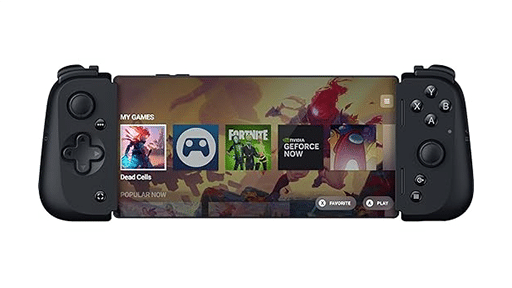




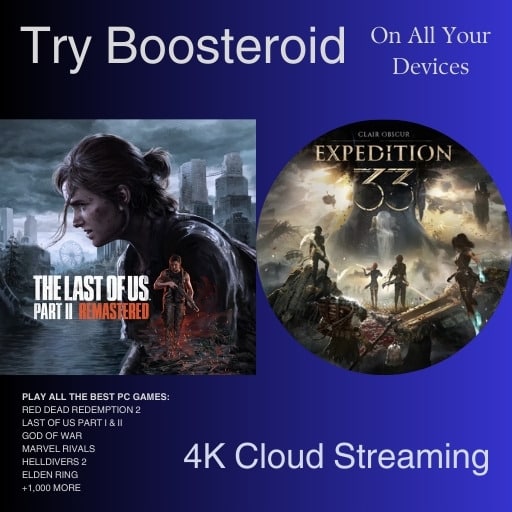




Reading this only depresses me more. It’s crazy how most people just getting into cloud gaming will never realize what Google Stadia offered while they pay $13/mo for this blacknuts ish. ???