
In the last couple of years, cloud gaming has seen a major boost in popularity thanks to Google Stadia, NVIDIA’S GeForce Now and Microsoft’s Xbox Cloud. Big multimillion companies with years of history own these services. Despite all these big names in the industry, much smaller companies have taken their shot at this blooming business. One of the latest to enter the cloud gaming battle royale is Boosteroid, which we’ll be reviewing today. Funded in 2016 in Romania by Ivan Shvaichenko, it has made considerable advancements in their technology and reach.
One of their biggest selling points is their vast catalog of games, specially the latest popular ones. Even thought GeForce Now has big ties to major developers and publishers, their games can’t be played through their service. In contrast, popular titles such as FIFA 23 or Overwatch 2 can be played via the cloud thanks to Boosteroid.
Before we start
It is important to note that many users are highly skeptical about how such a small company can acquire the licenses to host these games, when GeForce NOW has not. The main suspicion is that there seems to be some kind of “legal loophole” being exploited. After all, Boosteroid is basically renting a remote machine that can run these games, everything under the “Install” tab. Just like for GeForce NOW, users don’t acquire the license of the game through Boosteroid itself but by legitimately purchasing the games on Steam, Epic, and other game stores. It’s understandable that Boosteroid can risk a cease and desist from publishers, while NVIDIA is more cautious. This could be a situation where it is easier for Boosteroid to ask forgiveness rather than permission (to serve these games from its cloud servers, that is).
Anyway, this is all to say that there appears to be a real risk of games being removed from Boosteroid (similar to what happened in the past with GeForce Now) if publishers do decide to exert their rights. So, it may be prudent to consider Boosteroid as an additional way to play games and not as your one and only way to play. Anyway, all this legal rambling doesn’t affect the core Boosteroid experience as is right now. So, with all that said, let’s start our in-depth review of the service.

Library of games
Boosteroid hosts over 350 games on their system. From old timeless classics, to the latest hits such as FIFA 23. New games get added each month, with the popular games at the moment being usually not the exception, like, for example, Overwatch 2, Genshin Impact, Fortnite, and League of Legends. This also means that free to play games are available, of course. Even if you don’t own any games on Steam or other platforms and have an active subscription, you can still enjoy those freebies. With Boosteroid’s talent for getting all the games they want, you can expect to find pretty much everything, including games that are not available on big platforms such as Xbox Cloud or GeForce Now. Games like Elden Ring, God of War, Final Fantasy VII REMAKE and many more.
Overall, the game library is impressive, even if you have to own games on different storefronts. The menu is simple and allows the user to easily find the game they want to play. You can filter games per platform, genre, stats, and even show only free games or games compatible with a controller. Also, there’s a search bar! If your taste in games is rather niche, you probably won’t find your favorite games. Sadly, however, this doesn’t just affect Boosteroid alone, since those games likely won’t be on other cloud services either unless you rent a cloud PC.
Accessibility
Thanks to many of its native apps, Boosteroid is quite accessible through many systems and devices. Right now, Boosteroid can be accessed on computers via compatible browsers such as Google Chrome, via the native application for Windows 10 and some Linux branches (Ubuntu, Debian, Mint and Fedora). The app can also be accessed via compatible Android smartphones with its native app. Those with Android TV can also download the official app via the Play Store and game on their TVs. All these applications help provide a good quality of life and quick access to many gamers. Of course, using controllers on the Android app works just fine, including the Razer Kishi.
Being based in Romania, it’s obvious that Boosteroid launched first in a limited set of countries: Romania, Italy, Ukraine, UK, Slovakia, France, Spain, Sweden, and Serbia. Last year, the service expanded to the United States and Canada with new servers. It might be possible to access and use Boosteroid outside these countries but, the Boosteroid team encourages users to use their Speed Test before subscribing to the service. Launching the games is quite easy, but the process can be very tedious. Just like GeForce Now, you have to log in to Steam, Epic Games or whatever launcher the game requires. Thankfully, Boosteroid often seems to remember your account details. Also, Steam released recently their new mobile app, that allows users to log in to their account on other devices just by scanning a QR code.

Quality of Life and Controls
For this review, we’ve tested Boosteroid on three different devices. 1: Windows PC via the browser and the native app. 2: Android smartphone using the official app. And finally, 3: a television with a compatible Android TV dongle. For the most part, all three devices have operated fairly similarly. However, some have surprised me more than others, for both the good and the bad. Keep in mind that, being a paid service, queues are non-existent. After launching a game, you’ll connect to the server and in a matter of seconds, you’ll be on the desktop, with the launcher of the game already opened with your account. Simply start the game and have fun.
You can use different peripherals to play the games. Since most are just the PC version, just like GFN, some games might not be compatible with game pads, so a keyboard and mouse are required. Each game lists their compatibility with game pads. Also, you can use controllers to play on mobile, both Bluetooth and wired. The Razer Kishi works as expected, of course. In case you don’t have a controller and want to play on mobile, there’s also a virtual touch screen game pad that works very well. And, there’s also a virtual keyboard in case you need it to write text. The Android TV app also recognizes controllers, and offers the option to link a Game pad App on your smartphone by scanning a QR code. All of this makes cloud gaming much more accessible and easy to use.

Visual Fidelity
For such a small company, Boosteroid is quite impressive. The stream quality is decent. Not great, at least compared to GeForce Now, Amazon Luna, or others. Simple games without a good deal of visual flair will look good, and sometimes you might even think the game is running locally. Sadly, more demanding games with many particles will look blurry and pixelated – especially the backgrounds. Playing a game like MultiVersus was a great experience, but something like Horizon: Zero Dawn kind of took the immersion away. Of course, your mileage may vary due to your Internet connection. Also, lowering the visual fidelity via the in-game graphics menu might help to deal with artifacts.
Performance
As for the performance, it’s a similar case to the streaming quality. It’s fine, even good at times. I’d say it’s on par to Stadia. It is definitely not using the latest hardware, but most recent games will run fine. More demanding titles will probably need to get their settings adjusted in order to run perfectly. Sadly, however, I’ve encountered some frame rate dips when the game is displaying too much action. Menus and text look totally fine and readable. For what it is worth, the games usually look great on smartphones, mainly due to the smaller screens. The Android TV app displays games slightly worse than on PC – understandable since the app itself is in beta. Graphics are a tad blurrier and input lag can be sometimes noticeable on the TV app.
Despite running on Wi-Fi, the Android app really impressed me, maintaining the connection and performance despite distancing myself from the router. Using data to play outside also worked just fine, without any major issues or hiccups. One comment I’ll add is that while writing this review, the Boosteroid servers went offline a couple of times. Probably due to maintenance or some issues. I understand that stuff like this is unavoidable, but some information regarding the server status and upcoming maintenance would be appreciated.
Is it worth it?
In my honest opinion, Boosteroid could be useful for those who prefer a solid library over better performance. For practically the same price as the basic tier of GeForce Now (around 10 bucks), the library is smaller but better, despite games not performing as well. Just as with GFN, those who already own many games on Steam, Epic Games or Origin will probably make good use of Boosteroid. Just keep in mind there is at least some risk in games being pulled from the service – as you own them on the underlying platforms and not Boosteroid itself. Those who plan on purchasing a gaming PC in the future and want to invest in some games will also benefit from it for the time being.
Overall, Boosteroid is a decent experience. As previously stated, it’s impressive that such a small company (at least compared to its competitors) has managed to evolve this quickly. Of course, there’s room for improvement – especially in the streaming quality department. It is clear that the Boosteroid team is trying their best to expand their services and improve their quality. Cloud gaming has just recently started to gain momentum, and it’ll be interesting to see how Boosteroid grows alongside its competition.





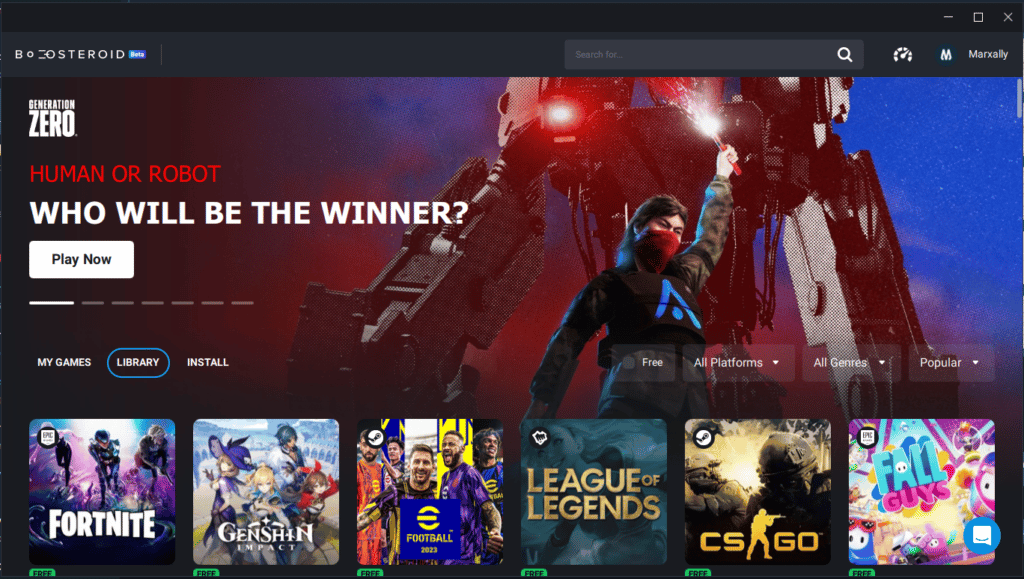
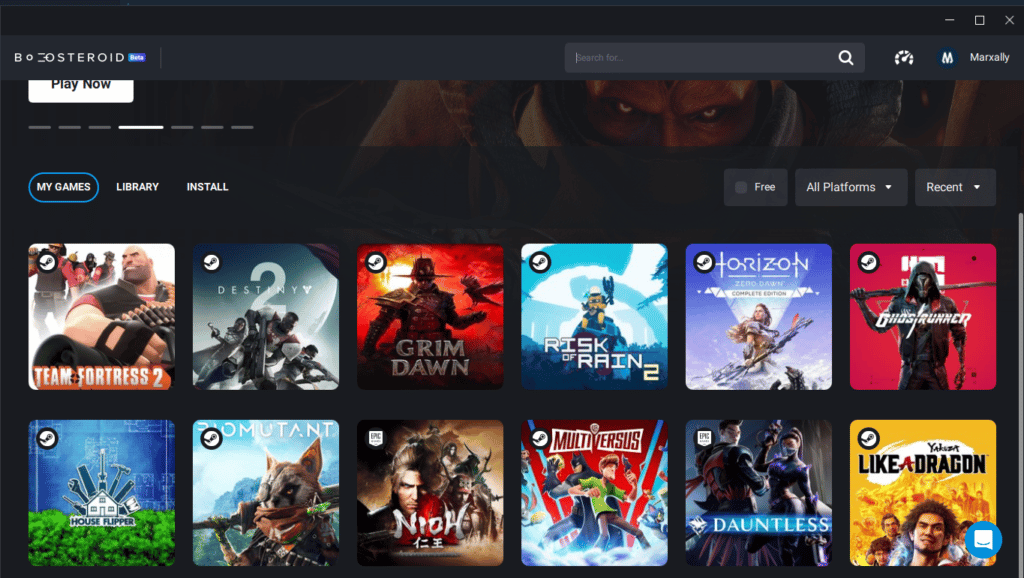


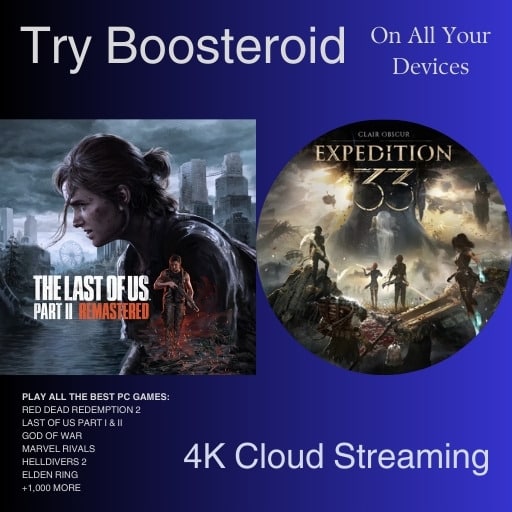





I wish I would’ve read into boosteroid a little before I jumped in head 1st. I did like they had a couple free to play games but it is almost exclusively a 3rd party server for you to stream your purchased games. But for the price they charge it seems fair. I’ve just been mostly a console player my whole life and then stadia for the last 2 years because of internet speed limitations and was hoping boosteroid had some titles in their subscription price but that’s not the way they work, which does make sense from a licensing standpoint. I did see I could play GTA 5 with an install to a virtual desktop which was pretty cool but until I get my stadia refund I’ll keep playing on stadia for now. Especially since companies are starting to give us a way to save our progress.