
Here at Cloud Dosage, we have experience with dozens of cloud gaming services. We have scoured the interwebs, tried out various options and created a comprehensive and exhaustive list of all cloud gaming services that are active in 2024.
Back in the day, when floppy and stiffy disks didn’t make Gen-Z laugh like a Freudian Mr. Chuckles; when movies used car phones (yeah, it was a thing…) as MacGuffins; and when Britney Spears still appeared on MTV singing her now-awkward-superhit “Hit Me Baby One More Time”… Back in the day, I never thought I’d ever say “back in the day” … or that cloud gaming would ever be a thing – let alone that we’d have over two dozen cloud gaming services to talk about in 2024!
If we are missing any below, we’d love to hear about them! So, make sure to add them in the comments!
Table of contents
Most Popular Cloud Gaming Services
1. Xbox Cloud Gaming (Xbox Game Pass Ultimate)

Xbox Cloud Gaming is included as a perk in Xbox Game Pass Ultimate. For the subscription price you also get access to a vast library of games included in Xbox Game Pass. Most of these titles can be streamed via the cloud to various devices. In addition, Xcloud now lets you stream a subset of digital games you own on the Xbox store outside of Game Pass.
Maximum Fidelity: 1080p x 60 FPS
Number of Games: >600 – View All
Device Availability: PC, Xbox One, Xbox Series X/S, Android, iOS, Web Browser, SmartTV (Samsung Tizen, LG WebOS, Amazon Fire TV), Meta Quest VR Headsets
Cost: $19.99 per Month
Games Included? Yes, access to over 400 cloud games are included with the subscription. You can also now play hundreds of “Stream Your Own Games” titles via Xbox Cloud Gaming that you own outright from the Xbox store.
Regions: US, Canada, Mexico, UK, Argentina, Australia, Austria, Belgium, Brazil, Czechia, Denmark, Finland, France, Germany, Hungary, Ireland, Italy, Japan, Mexico, the Netherlands, New Zealand, Norway, Poland, Portugal, Slovakia, South Korea, Spain, Sweden, Switzerland
Server Locations: See Map of Xbox Cloud Gaming Datacenters
Pros:
- Extensive game library.
- Great performance and reliability.
- Available on multiple devices.
- Xbox ecosystem features like friends, parties, achievements and more.
Cons:
- Local Multiplayer is not supported.
- Currently limited to Xbox Series S quality on server and low streaming bitrates.
- Currently limited to Xbox Game Pass titles. Ability to play games you purchase from the Xbox store has been coming “soon” for awhile.
2. GeForce NOW

GeForce NOW is the official cloud gaming service from NVIDIA. It allows you to stream games you already own from various digital stores. It has a free tier as well as a high-end RTX 4080 GPU tier.
Maximum Fidelity: 4K x 120 FPS (240 FPS w/ CLOUD G-Sync) + RTX & DLSS (RTX 4080 used for Ultimate Tier)
Number of Games: >2000 – View All
Device Availability: PC, Mac, Chrome-OS, Android, iOS, Web Browser, SmartTV (Samsung Tizen, LG WebOS, Android TV), Meta Quest VR Headsets
Cost: Free tier available; Priority membership starts at $9.99 per month; RTX 4080 membership starts at $19.99 per month. (Discounted 6 month options available)
Games Included in Cost? No. Games must be purchased separately.
Regions: Available many countries globally.
Server Locations: See Map of GeForce NOW Cloud Gaming Datacenters
Pros:
- Highest fidelity in cloud gaming 4K/120 FPS plus Ray Tracing
- High performance streams and low latency.
- Supports a wide range of devices
- Free tier available.
Cons:
- Limited session lengths for free tier.
- Some popular games unavailable.
- Requires purchase/ownership of games on supported platforms (Steam, Epic, GOG, Xbox PC Store etc.).
- Clunky UX can require frequent signing in at times.
3. Amazon Luna

Amazon’s cloud gaming service with a growing library of games. Amazon Luna contains a rotating selection of games each month with a Amazon Prime subscription. You can also purchase different game subscriptions including Luna+, Ubisoft+ etc. and can purchase individual games from GOG and the Ubisoft Store.
Maximum Fidelity: 1080p x 60 FPS
Number of Games: >350 – View All
Device Availability: PC, Mac, ChromeOS, Android, iOS, Web Browser, Smart TV OSes (Fire TV, Samsung Tizen, LG WebOS)
Cost: Free Amazon Prime Tier. $9.99 per month for Luna+; additional channels available at varying prices.
Games Included in Cost? Some. A selection of games are available for free with an Amazon Prime subscription. >100 games are included with a Luna+ subscriptions. Other games can be purchased from the Ubisoft or GOG stores.
Regions: US, Canada, UK, France, Germany, Italy, Spain, Austria, Poland, Netherlands, Sweden, Portugal, Belgium, Luxembourg.
Server Locations: See Map of Amazon Luna Cloud Gaming Datacenters
Pros:
- Growing library of games – especially purchasable games from GOG.
- Different channels for various game genres.
- Direct Streaming to Twitch.
- Luna Couch allows you to play “couch co-op” games with friends across the internet.
- Integration with Amazon ecosystem.
Cons:
- Currently available only in a relatively small set of countries.
- Limited game selection compared to competitors.
- Luna+ games are platform-less (no friends list, parties, achievements or multiplayer).
4. Boosteroid
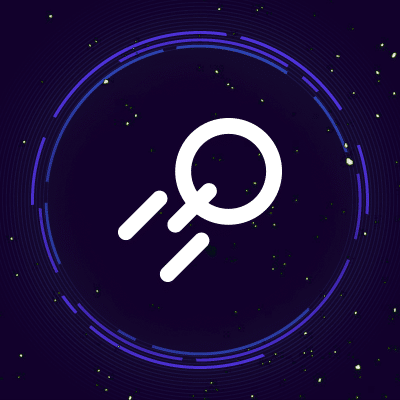
Boosteroid is a Jack of All Trades in the cloud gaming space. Like GeForce NOW, it offers a managed library of games you can stream from your Steam, Epic and Xbox libraries. In addition, it offers access to many games not available on GeForce NOW via a Cloud PC like model where users install games into their own private cloud drives. These include PlayStation titles like God of War Ragnarok and The Last of Us Part 2.
Maximum Fidelity: 4K x 120 FPS
Number of Games: >1200 – View All
Device Availability: PC, Mac, ChromeOS, Android, iOS, Web Browsers, SmartTV (Samsung Tizen, LG WebOS, Android TV, Titan OS)
Cost: Starts at €9.89 per month €17.89 for Ultra. (Discounted 6 month and 12 month options available)
Games Included in Cost? No. Games must be purchased separately.
Regions: US, Canada, Mexico, UK, Europe and Latin America (Brazil Servers coming soon!)
Server Locations: See Map of Boosteroid Cloud Gaming Datacenters
Pros:
- Wide range of supported games.
- Competitive pricing.
- High fidelity gameplay and streaming.
- Available on multiple devices.
- Direct streaming to YouTube.
Cons:
- Requires purchase/ownership of games on supported platforms (Steam, Epic, GOG, Xbox PC Store etc.).
- Like GeForce NOW, UX can be clunky at times. Some games needed to be installed in the Cloud before each play.
5. PlayStation Cloud Gaming (PlayStation Plus Premium)

PlayStation Cloud Gaming combines cloud gaming with a subscription service (it’s offered as perk of PlayStation Plus Premium), offering a library of PlayStation games that can be streamed.
Maximum Fidelity: 4K x 60 FPS
Number of Games: >2,000 – View All
Device Availability: PS4, PS5, PC, PS Portal. Most PS5 games can only be streamed to PS5 devices. PS Portal can stream PS5 games that are also on PS Plus. PS4 and PC can steam only PS4 games.
Cost: $17.99/month
Games Included in Cost? Some. ~800 games are available with PS Plus Premium. Other PS5 games can be streamed from the cloud if purchased individually – currently only supported on PS5 consoles.
Regions: Austria, Belgium, Bulgaria, Canada, Croatia, Cyprus, Czech Republic, Denmark, Finland, France, Germany, Greece, Hungary, Ireland, Italy, Japan, Luxembourg, Malta, Netherlands, Norway, Poland, Portugal, Romania, Slovenia, Slovakia, Spain, Sweden, Switzerland, US, UK
Pros:
- Access to exclusive PlayStation titles.
- High-quality streaming.
- Available on multiple devices.
- PS Portal support.
Cons:
- Limited to PlayStation ecosystem.
- Limited number of end-user devices supported.
- Streaming of most PS5 games is only supported on PS5 consoles.
- Fairly limited library of games to purchase and play via the cloud.
6. Shadow

Shadow provides a full Windows 10 PC in the cloud, allowing you to install and play any game or software that is available on PCs. It’s like taking your big gaming PC with you everywhere you go.
Maximum Fidelity: 8K x 60 FPS (For Desktop, Game performance will be less. RTX 3070 used for Power Tier.)
Number of Games: >10,000
Device Availability: PC, Mac, ChromeOS, Android, iOS, Linux, Web Browsers, Smart TV OSes (Android TV)
Cost: Starts at $37.99 per month
Games Included in Cost? No. Games must be purchased separately.
Regions: US, Canada, UK, Europe
Server Locations: See Map of Shadow Cloud Gaming Datacenters
Pros:
- Full Windows 10 experience.
- High performance and customization.
- Supports every PC game available
- Supports a wide range of other applications.
Cons:
- Higher cost compared to other services.
- Need to manage game installs and updates yourself.
- A Cloud PC interface is a sub-optimal UX for many use-cases.
- Requires purchase/ownership of games on supported platforms (Steam, Epic, GOG, Xbox PC Store etc.).
7. AirGPU

airgpu provides cloud gaming through customizable virtual machines for gaming and other high-performance tasks. As a Cloud PC solution similar to Shadow PC, you can play any and every game available on Windows. It uses Parsec and Moonlight under the hood to stream games. airgpu utilizes AWS datacenters.
Maximum Fidelity: 4K x 120 FPS
Number of Games: >10,000
Device Availability: Via Parsec: Windows, Mac, Linux, ChromeOS, Web Browsers, Android. Via Moonlight: Windows, Mac, Linux, ChromeOS, Web Browsers, Android, iOS, Xbox, AppleTV, FireTV
Cost: Pay-as-you-go pricing; starts at $0.65 per hour.
Games Included in Cost? No. Games must be purchased separately.
Regions: Available Globally. Servers in New York, Chicago, Las Vegas, N. Virginia, Ohio, N. California, Oregon, Central Canada, Amsterdam, Dublin, Frankfurt, London, Paris, Stockholm, Hong Kong, Mumbai, Seoul, Singapore, Sydney, Tokyo, Bahrain, Cape Town
Server Locations: See Map of AirGPU Cloud Gaming Datacenters
Pros:
- Pay-as-you-go pricing.
- Full Windows 10 experience.
- High performance and customization.
- Supports every PC game available
- Supports a wide range of other applications.
Cons:
- Pay-as-you-go pricing can get expensive quickly.
- A Cloud PC interface is a sub-optimal UX for many use-cases.
- Need to manage games installs and updates.
- Requires some technical knowledge to set up.
- Requires purchase/ownership of games on supported platforms (Steam, Epic, GOG, Xbox PC Store etc.).
8. Cloud Deck

CloudDeck is a Steam OS (Linux based) cloud gaming service. It supports all the sames games that a Steam Deck handheld would support – I.e. games with native Linux ports of games that work via Proton. It uses Moonlight under the hood to stream games.
Maximum Fidelity: 1080p x 60 FPS
Number of Games: >15,000
Device Availability: Via Moonlight: Windows, Mac, Linux, ChromeOS, Web Browsers, Android, iOS, Xbox, Android TV, Apple TV, FireTV
Cost: $19.99 a month
Games Included in Cost? No. Games must be purchased separately from Steam and other PC stores.
Regions: United States, UK, Europe
Server Locations: Amsterdam and Detroit. See Map of Cloud Deck Cloud Gaming Datacenters
Pros:
- SteamOS interface matches that Steam Deck handhelds.
- Supports every PC game available on Linux natively or via Proton.
- Use of Linux on server reduces cost (in principle).
Cons:
- $19.99 a month is still expensive
- Limited availability in early access
- Need to manage game installs and updates yourself.
- Requires purchase/ownership of games on Steam
9. Blacknut

Blacknut is a family-friendly cloud gaming service with a focus on accessibility and ease of use. A single subscription allows multiple user accounts. There are a wide number of games included (from AAA to indie) in the base subscription plus the ability to expand the collection further with add-ons.
Maximum Fidelity: 720p x 60FPS
Number of Games: >850 – View All
Device Availability: PC, Mac, ChromeOS, Android, iOS, Web Browsers, Smart TV OSes (Samsung Tizen, LG WebOS, Android TV)
Cost: $15.99 per month. Additional subscriptions from Focus Entertainment, Ubisoft+ Classics and SNK available.
Games Included in Cost? Yes. Additional subscription offered for some Focus Entertainment titles, Ubisoft+ Classics and SNK titles.
Regions: US, Canada, Mexico, Brazil, UK, Europe, Middle East, South East Asia, India (via Jio Games)
Server Locations: See Map of Blacknut Cloud Gaming Datacenters
Pros:
- Strong library of games included with a variety of titles
- Subscription shared with multiple user accounts
- Add on subscriptions available to enhance library (Focus Entertainment Pass)
- Individual game trials available on some Smart TVs (LG)
Cons:
- Library may feel limited for hardcore gamers with fewer AAA games available
10. Antstream Arcade

Antstream Arcade specializes in retro games, offering a large library of over 1,000 classic titles from Atari consoles, NES, SNES, SEGA, PlayStation and more! It is created by a group of people with a real passion for retro gaming.
Maximum Fidelity: 720p x 60 FPS (maintain resolution and framework of original retro game)
Number of Games: >1,000 – View All
Device Availability: PC, Mac, ChromeOS Android, iOS, Web Browser, Xbox, Smart TV Oses (Samsung Tizen)
Cost: Free Tier option, $29.99 a Year or $79.99 lifetime
Games Included in Cost? Yes
Regions: Full Support in USA, UK, Europe, South East Asia and Australia. Partial Support Available Globally
Server Locations: See Map of Antstream Cloud Gaming Datacenters
Pros:
- Over a 1,000 games included
- Cheap subscription options
Cons:
- Limited to retro games
11. Ubitus

Ubitus is an enabler of cloud gaming. The company provides cloud gaming solutions for various other platforms. They are responsible for a number of the cloud games available on the Nintendo Switch. They also partner with service providers (e.g. telecoms) in different regions to release partner-branded cloud gaming services. Finally, they appear to run their own GameNow cloud gaming service – but we, honestly, couldn’t figure out how to use it.
Maximum Fidelity: 1080p x 60FPS
Number of Games: >800
Device Availability: Nintendo Switch (they are the team behind cloud-gaming releases from Square Enix). Unsure for GameNow.
Cost: Unsure for GameNow.
Games Included in Cost? Unsure for GameNow.
Regions: Switch games available globally.
12. Maximum Settings

Maximum Settings is a cloud gaming service that offers high-performance gaming PCs in the cloud. It uses Linux Mint on the server and Moonlight under the hood to stream games.
Maximum Fidelity: 4K x 120 FPS with Ray Tracing Supported
Number of Games: >15,000
Device Availability: Via Moonlight: Windows, Mac, Linux, ChromeOS, Web Browsers, Android, iOS, Xbox, AppleTV, FireTV
Cost: Starts at $0.50 per hour or $9.95 a month.
Games Included in Cost? No. Games must be purchased separately from Steam and other PC stores.
Regions: Available Globally. Single data center is located in Toronto.
Server Locations: See Map of Antstream Cloud Gaming Datacenters
Pros:
- High performance and customization.
- Pay-as-you-go and Monthly pricing options.
- Use of Linux on server reduces cost (in principle).
Cons:
- Pay-as-you-go pricing can get expensive quickly.
- A Cloud PC interface is a sub-optimal UX for many use-cases.
- Need to manage games installs and updates.
- Requires some technical knowledge to set up.
- Requires purchase/ownership of games on supported platforms (Steam, Epic, GOG, Xbox PC Store etc.).
13. Netflix Games (Streaming)

Netflix’s cloud gaming service allows subscribers to stream games on their desktop or TV, using their smartphone as a controller. It is currently in beta and offers only a very limited selection of games.
Maximum Fidelity: 720p x 60 FPS
Number of Games: >10 – View all
Device Availability: PC, Mac, Linux, ChromeOS. Web Browsers. Smart TV OSes (Fire TV, Android TV, LG WebOS, Samsung Tizen, Roku, Xumo)
Cost: Free to Netflix subscribers.
Games Included in Cost? Yes.
Regions: Available to select subscribers in the UK, US, Canada, France, Spain, Germany, Italy, and Mexico.
Server Locations: See Map of Antstream Cloud Gaming Datacenters
Pros:
- No additional cost for Netflix subscribers.
- Easy access through the existing Netflix app.
- Expanding Library of Games
Cons:
- Limited availability and game selection during beta.
14. Highscore

Highscore is a cloud gaming service that is coming soon. It will let you play your entire Steam game collection and will offer unique cloud features like virtual couch multiplayer and cloud based suspend and resume. It will be rolling out in beta during the fall of 2024 in the United States and expanding to other territories afterwards.
Maximum Fidelity: 4K x 120FPS
Number of Games: >100,000
Device Availability: PC, Mac, Linux, ChromeOS. Web Browsers. Smart TV OSes (Fire TV, Android TV, LG WebOS, Samsung Tizen)
Cost:
Games Included in Cost? No. Games must be purchased separately from Steam and other PC stores.
Regions: US First and then Rolling Out In Europe
Pros:
- Supports every Steam game available
- High fidelity gameplay and stream
- Unique cloud features like virtual coach multiplayer
- Quick game suspend / resume in cloud
Cons:
- Not yet available
- Requires purchase/ownership of games on supported platforms (Steam)
Build Your Own Cloud Service Options




There are a number of tools and services that let you host your own remote gaming service from a PC or your own private cloud-hosted virtual machines. The most popular streaming software includes Parsec, Steam Link, Moonlight. This services run on Windows, Mac and Linux computers.
With these services running on your own PC, you can stream your library of PC games to any device with an appropriate client app or web browser. If you have a strong internet connection with fast upload speeds (note most home internet services provide much lower upload speeds than download speeds), then you may be able to host your own cloud gaming service!
GameStream from NVIDIA and Rainway were previous options in this space that have moved on to focus on other endeavours. NVIDIA chose to focus its energy on the fully cloud hosted GeForce NOW service mentioned above.


If you don’t have a highly-connected and capable PC of your own, you can use one of the remote streaming software services just mentioned in a capable GPU Virtural Machine (VM) hosted by a cloud service provider. While Amazon AWS, Microsoft Azure and Google Cloud all come to mind. Some smaller cloud players provide some advantages in terms of GPU options and pricing. Tensor Dock and PaperSpace are two popular options for hosting your own private cloud-gaming rig. These services offer a pay as you go model with prices as low as $0.51 an hour. They are also used by some of the cloud gaming services we described above!
Other Lesser Known Cloud Gaming Services
| Number of Games | Games Included? | Device Availability | Lowest Cost | |
| JoyArk | >100 + Virtual PC | Some* (very sketchy licensing) | Android, iOS | $9.99 / Month |
| JoySak | Some* (very sketchy licensing) | Android | ||
| Netboom | >100 + Virtual PC | Yes* | PC, Mac, Linux, ChromeOS, Android, iOS, Web Browser | $4.90 / Month |
| Loudplay | >100,000 | No | Windows, Mac, Android | $0.90 / Hour |
| Neon Arcade | No | |||
| CloudMoon | >100 Mobile Games | Yes (All are Freemium) | Android | $3.99 / Month |
| Sora Stream | >300 | Yes. Many games are included. Others require you to own them on Steam. | PC, Mac, Linux, ChromeOS, Android, iOS, Web Browser, Smart TV | 9.99€ / Month |
| Bikii Cloud Game | >100 + Steam | Some* (very sketchy licensing) | Android | $0.99 / 2 Hour, $1.99 / Week to Skip Queue |
| StarParks | >100 | Some* (very sketchy licensing) | Android | $0.20 / Hour |
| FunPass Cloud Gaming | >100 Mobile Games | Yes* (very sketchy licensing) | Android | |
| Chikii-Play PC Games | >100 | Some* (very sketchy licensing) | Android | $2.99 / Week |
| Mogul Cloud Gaming | >100 | Some* (very sketchy licensing) | Android, iOS | $3.49 / Day, $24.99 / Month |
| OneTap | > 100 Mobile Games, ~10 PC Games | Yes* (Freemium mobile titles). (sketchy PC game licensing) | Andriod | Mobile Games: $1.29 / Week PC Games: $3.49 / 4 Hours |
| OnePlay.in | PC, Mac, Linux, ChromeOS, Android, iOS, Web Browser, Smart TV | $5.00 / Month | ||
| VK Play | PC, Mac |
A number of these services are what we consider “Grey Cloud” services. Their legitimacy is questionable (and in some cases the services may border on piracy) because they appear to give users access to games that they don’t own without obtaining a clear license. You often appear to be playing someone else’s copy of the game and can sometimes even see other people’s saves etc. Make sure to read our reviews where possible.
In addition, while many of these services claim to be available globally, your experience is always going to depend on how close you are to the server. If you see an asterisk (*) the service may be “too good to be true” in one or more ways.
Ending words
Well, dear reader, you’ve somehow managed to scroll through this entire list without your device overheating or your eyes glazing over. Congratulations! Your attention span is more impressive than my ability to maintain human relationships.
Now that you’re armed with this cloud gaming knowledge, you can proudly strut into your local electronics store and ask if they sell internet by the meter – trust me, the confusion is worth it.
Remember, gaming has come a long way. These days, instead of blowing (money) on cartridges, I’m blowing my savings on subscriptions to play games I’ll never finish. But hey, at least when the cops show up for a wellness check, I can prove I’m still alive by the glow of my screen and the mountain of used earphones and controllers!
I’m off to update my dating profile to “Eccentric gamer seeks someone who appreciates the finer things in life, like the gentle whir of a console and the soft glow of a loading screen.” Who knows? Maybe I’ll find a dude who thinks my permanent controller-shaped hand indentations are charming.
So go forth, brave warrior of the virtual realm! May your cloud gaming sessions be long and your trips to reality mercifully short. And remember, in the immortal words of every gamer ever: “Just one more level…”
As always, remember to follow us on our social media platforms (e.g., Threads, X (Twitter), Bluesky, YouTube, and Facebook) to stay up-to-date with the latest news. This website contains affiliate links. We may receive a commission when you click on these links and make a purchase, at no extra cost to you. We are an independent site, and the opinions expressed here are our own.





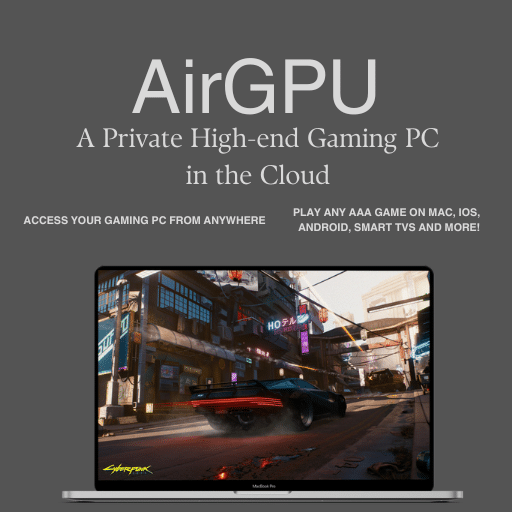



Actually, the writer is smart and the information is beautiful and important. Thank you Renier Palland 🙂