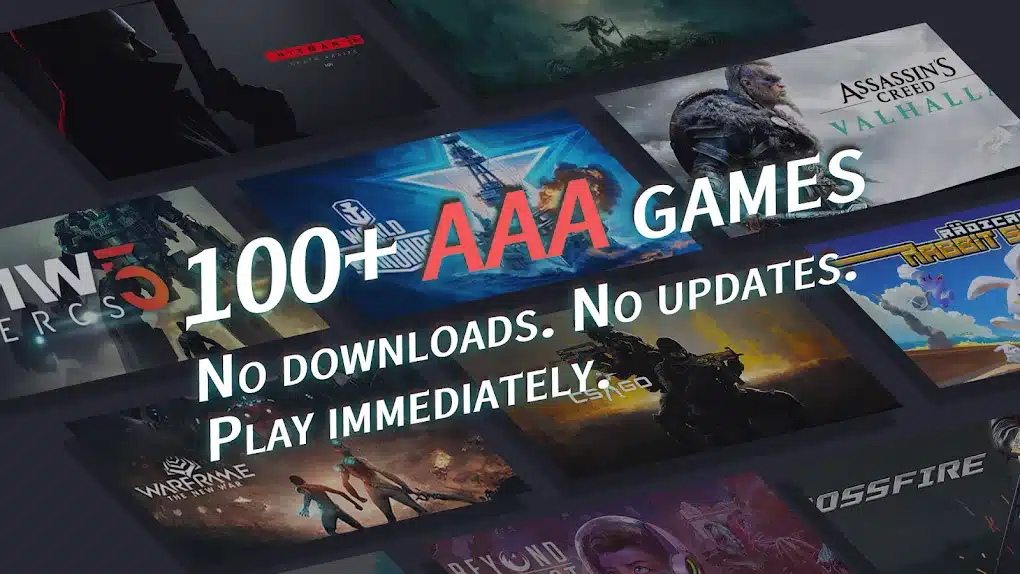
JoyArk is another emerging cloud gaming platform boasting 100+ AAA games in the cloud. The Android app has been downloaded over 10 million times (by humans or bots) from the Google Play store. But how does it compare? Is it pure Joy or more of a Ploy? Let’s find out.
JoyArk seems to be a company based in either Singapore (based on contact number) or China (based on site registration) founded in 2021. They offer some big games in the cloud that aren’t currently found on any of the other (more mainstream?) cloud gaming services. The JoyArk app does have over 10 million downloads on the Google Play Store, with somewhat mixed reviews. It is hard to say if those downloads are from real humans or from bots, though. It’s a little hard to believe the number when comparing it to other apps like GeForce NOW or Boosteroid.
The first thing I feel I need to mention about the service is the main website. As a landing page for a service, it is devoid of any useful information. There is no pricing on the main page nor is there any mention of many games. In fact, they mention only four. One game called Eliosi’s Hunt gets a trailer first thing on the website. Then Radical Rabbit Stew, RIDE 4. The Animal Bash as well as Eliosi’s Hunt get a card with a “Details” button. That button takes you nowhere. It’s currently a dead link – on all 4 instances!
Then there is a little “about us” section further down and finally a “contact us” section. As a first port of call to sell their service as a cloud gaming provider, it fails monumentally.
The actual page that lets you play games is very much a mobile first design. It’s very narrow on a browser page and the controls are quite clunky. On my phone, it’s fine. It has actual AAA games advertised as well as links to the discord channel for service. I don’t know why this isn’t the main page, or why the main page has no links to this page? It’s baffling; it feels like they are two completely separate teams that don’t communicate.
Fortunately, I didn’t let this put me off. Let’s have a look at what they offer.

The Offering
The model here, for the most part, is similar to most if not all cloud gaming platforms. However, eerily similar to Netboom, you can buy “hours” to play as well. The monthly options are as follows; £9.99 per month for 40 hours, £14.99 per month for 80 hours and finally £29.99 per month for 160 hours. All subscriptions are a rolling contract and can be cancelled at any time.
As mentioned above, you can also pay a smaller amount for a set number of hours to “Recharge” your playtime: 30 hours is £13.49, 20 hours is £8.99, 15 hours is £7.49, 10 hours is £5.49 and 5 hours is £2.69.
One thing to note is that the numerical price stays the same regardless of currency, at least for USD, EUR and GBP. So, all the above prices are easy to convert, and some will get more value than others.
Again, like Netboom, both the monthly subscriptions and recharge packs can be paid with Google Play credit and are entitled to earn you Play Points. Once you have hours in your account, you are free to go to the library and choose one of over “100+ AAA games” on the service.

The Library of Games
The library of games that JoyArk provide is set up in an interesting way. It is split into 6 sections; Mobile, Steam, Windows, Ubisoft, Epic Games and Origin with no search function on PC (a nice little Stadia throwback). However, it does have search in the mobile app.
After a little counting, this is how the library of 100+ games are split between the categories; Mobile: 26 games, Steam: 121 games, Windows: 10 games + cloud PC*, Origin: 1 game, Epic: 2 games and Ubisoft: 4 games – bringing a full total to 164 games on the service as of 2023-05-25. Now, that is more than the 100+ they advertise, but not all of the games are included in the subscription. Some games are duplicated, and some games are listed as “coming soon”. So it isn’t really 164 games on the service, it’s less.
But, under the Steam section there are some big games; Hogwarts Legacy, Spiderman, The Last of Us, Wo-Long, Elden Ring, God of War and GTA V to name but a few. A lot of them are playable within the subscription. You can just boot them up and play. This is in principle a great show case of cloud gaming potential, but getting access to these top games while only paying a monthly or hourly fee feels a bit too good to be true. It is unclear, how JoyArk has gotten access to these games when services such as GFN don’t have access. It’s hard to imagine that is through “official” means. It’s possible that this, likewise with Netboom, is a case of the company pushing forward and counting on asking for forgiveness later. Again, like with Netboom, it would be wise to assume that the games could be taken off of the service with little to no warning. So, be wary of that.
SE vs Non-SE
As mentioned, some games are duplicated. As an example, Far Cry 6 under the Ubisoft section has both an SE and non-SE version. Far Cry 6 requires you to own the game and log in with your UbiConnect ID. However Far Cry 6 SE under the Ubisoft section allows you to stream it without logging in to UbiConnect. It is like this for a lot of games. Most games don’t have “SE” at the end of the title, but you can stream them. It takes trial and error to figure out which games you can stream and how.

When you play the SE version of a game, it appears you are accessing it through some sort of shared Steam account. For example, when we load Hogwarts Legacy, the game thinks our name is “EMPRESS”.
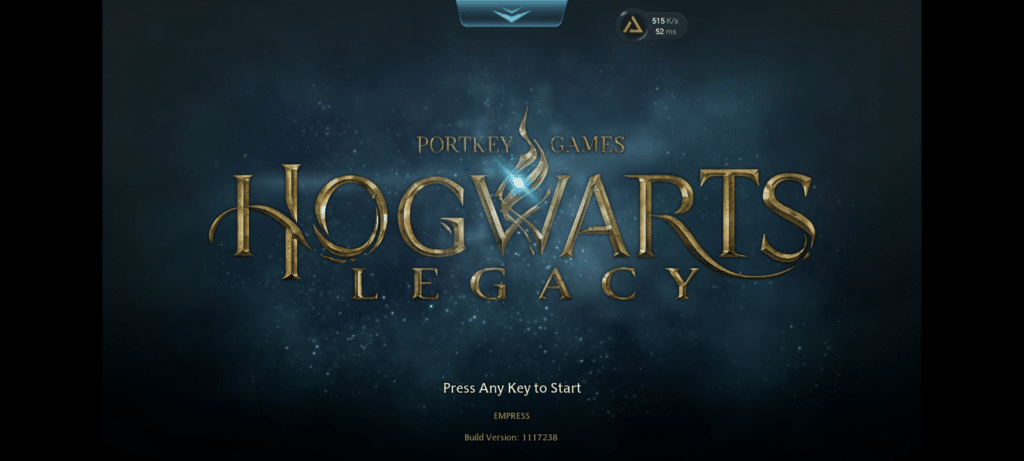
Presumably only one person can be using a shared account at once. But, this looks sketchy at best…
Cloud PC
JoyArk offers a separate Cloud PC option which gives you your own PC in the cloud that you can boot up which looks to work much like Shadow PC, with the following specifications: 20TB HDD, 16GB RAM, 2.61ghz Intel Xeon Processor, Nvidia RTX3060 Graphics card. The Cloud PC has Steam, Epic, UbiConnect etc all preinstalled and all it takes is for you to log in and install a game from your library. However, handing over your credentials to the service is a bit of leap of faith. I am personally reluctant to log into any of my own libraries.
Saving games
A lot of the big games on the service are story driven, such as Spiderman, Last of Us etc and can’t realistically be finished in one sitting. I mentioned in the Netboom review that game saves weren’t fully supported in all modes:
Unlike “Account Sharing”, you cannot save your game at all! Which, for all story based games, is a huge problem!
I was expecting the same issues here. Fortunately, so far at least, the games I’ve played and saved all have their saves intact. Meaning I can play through the story mode on these games.
Visuals and Performance
Visuals
Visually, JoyArk is surprisingly good. But, it doesn’t achieve the same quality as Xbox Cloud or GeForce NOW. There are some noticeable artifacts if the game is visually heavy and fast moving, such as Spider-Man. Because the games are the PC versions, you can alter the visual settings. When I put all the settings to Very High (4k, Ray Tracing on etc) in Spider-Man, the frames dropped to around 15fps. But on Medium to High it runs very smoothly. Which is what I’d expect for a service like this.
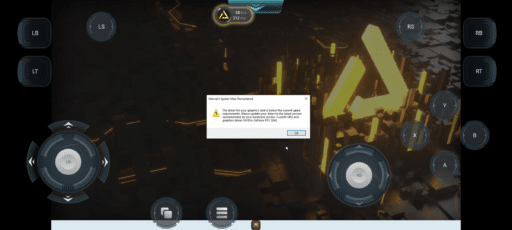
I would imagine games running on their Cloud PC would have the same results. I’ve not tested this because I’m not comfortable entering my log in details to download anything, but Spiderman is running on the NVIDIA RTX 3060 when streaming, which is the same card as the Cloud PC option.
Performance
I have tested JoyArk on my laptop with an Xbox Series controller and a Stadia controller, both with Bluetooth and wired as well as Keyboard and Mouse. Also on my phone with the on-screen layout, a GameSir X2 Pro and a Bluetooth controller. In all instances, I found a noticeable latency between the controller and game.
It is less noticeable when wired than over Bluetooth, and KB&M is better still on my laptop, but it is always there in varying degrees. For a lot of games, it’s playable somewhat. If you signed up to play Elden Ring, Wo-Long or games like that, then you could be in for an even rougher time.
Of course, your mileage may vary. You may not experience any latency issues or graphical glitches. But coming from Stadia and Xbox Cloud, it is very apparent that there are technical short-fallings with JoyArk when compared to those other services. Your mileage may vary depending on where you live and your network configuration.
Accessibility
Thanks to its native app and browser options, JoyArk gives you plenty of options to play. Unfortunately, there is no Android TV app or anything for Samsung or LG TVs. Although this could change in the future.
Switching between playing on a mobile device and a browser is absolutely seamless. You pick up right where you left off. This is one of the better functions of cloud gaming. I am surprised at how effective the switching is, here.
You can use all the standard controllers via Bluetooth or wired connection – similarly to all other cloud gaming services, which lowers the barrier of entry. Much like Stadia, the prompts for buttons etc dynamically change depending on the controller you use.
There is also a universal on screen controller to use on mobile in a pinch. It’s fine for an on screen controller. But like most on screen controllers, it’s not the easiest to use and you end up covering a lot of the screen with your thumbs.

Final Verdict
I came into reviewing JoyArk with some trepidation. The business model is questionable at best. Much like Netboom, playing AAA games I haven’t paid for feels wrong. I don’t condone piracy, and this feels piracy adjacent. I simply have too many questions about it… Does JoyArk have an agreement with publishers to include their games? Does JoyArk have enough game licenses to cover everyone playing each game?
I also had some preconceived views on how it would perform. Surprisingly, I was wrong on that part! Visually it is better than I expected. And, you can make it better by dropping the quality. Performance wise it’s also better than I thought. Whilst there is still a noticeable input lag, after 10 minutes of playing, you kind of just adapt to it. It’s absolutely no good for games which require precise controls, but for the average gamer? So, yeah – I think it works well enough.
But, can I recommend the service? No.
Personally, I don’t feel comfortable with services like this. The Grey Clouds. They make me think a storm might be coming. JoyArk has no visible deal with game developers or publishers; so, I can’t be confident that they will be getting their fair share of money. Many JoyArk social channels have been quiet since August 9th 2022. There isn’t any information on the company on their main website or gaming website; the “about us” doesn’t actually share anything about them. These might seem like small things to worry about, but it just adds to the Grey-ness for me. While the Cloud PC offering is certainly less grey, ultimately, whether to try it out is up to you, your own comfort level and trust in the company.
We’ve reached out to JoyArk for comment but received no reply.









Outside of Xbox cloud Gaming I use quite a few “grey cloud” cloud Gaming services and when I have used joyark it got the job done as far as performance. I do recommend tho that anyone who uses these if you have the option to buy the game on stream to play on these services do that so at least you own a copy if the site or app does go down.
Good advice!