Let me take you back to March 2019. A time before Covid-19. When facemasks were for surgeons and technology events took place in person.
Sundar Puchai and Phil Harrison lead an event to unveil their future gaming platform, Google Stadia.
For those of you who haven’t seen the one hour event, the unveiling of the cloud gaming platform was not hyped up by big upcoming titles or the promise of AAA games. The excitement was built on the technology, its features, and everything it could offer.

Guests took to the stage to talk about how they imagined each feature would work and how it would benefit gamers, developers, and YouTube streamers alike. How Crowd Play was an incredible way for gamers to discover new games and for YouTubers to engage with their audience. Or why State Share and Stream Connect would open up new possibilities in what could be achieved by developers – bringing together players from around the world in multiplayer games like never before. Allowing in game challenges to be shared with anybody, anywhere with just a click of a link.
Slowly but surely, since launch, these features have rolled out to more and more players in more and more games. But there is one feature that seems to be forgotten about – a feature that is right under your nose itching to be unleashed. It could be released anytime now.
Okay, Google…
The Google Assistant button, I’m willing to bet, is the least pressed button on your Stadia Controller. Rightly so, as it currently doesn’t do much. You can use it to launch a game from your Stadia library or ask it about the weather. Outside of that, though, there really isn’t much to it… yet. So why is it there?

Every gamer has been there. Or at least been tempted. As you struggle to beat the final boss or solve a puzzle in a game, you press pause, slump back in defeat as you reach for your phone and search for help. You might pull up a playthrough video on YouTube and scrub along looking for the part that you need (only to kick yourself when you realise how simple it was).
It’s a useful thing to have, and oh my how my 10 year old self would explode if he only knew that we would have such answers at our fingertips! However, it isn’t seamless. It can be distracting and pull you away from the game. The Google Assistant button wants to make this smoother.
The idea is, with a press of the button, the controller’s in-built microphone will wake up and be ready for your question; “How do I beat this level?” With that it would bring up a video from Youtube of the same exact spot that you are in the game – right there on the screen you are playing. Showing you exactly what you need to know before removing itself and dropping you back in the game. Fantastic.
So where is it?
Despite being mentioned on stage 6 months before Stadia launched, this feature has not been seen or heard of since. The Assistant button is on the controller, and they also included a built-in microphone (which does work for basic Google Assistant functionality with the CCU). So, it is unlikely that the project managers decided to completely shelve the idea.
Unlike the other Stadia features mentioned earlier, this isn’t something that developers necessarily have to code into their games. Google just needs to know roughly where in the game you are and how to match that to content on YouTube. Neither is it solely reliant on Stadia switching on a new feature. This feature requires a catalog of game captures to work from and also some fine tuning from YouTube.
When You Just Need A Bit
It’s YouTube’s role in this that makes me think that Stadia’s Assistant feature could be on the way.
YouTube has steadily been rolling out Its own features and finetuning parts of its video player. At first these new features were opt-in only for YouTube premium subscribers. Who, at the time, could offer feedback to YouTube on how it worked and how to improve it. But over time they have become available to everyone.
You may have even seen some of these new features yourself. Enter your query on Google Search. “How to change a horseshoe” for example (Do not try this at home). Historically, Google would have found you the right video and offered it up to you. Leaving you to scroll past the introduction, the show jumping montage, the five minute grooming session as they call the horse by cute pet names and have imaginary conversations to FINALLY get to the part about changing the animal’s shoe.
Now however, Google will present the link to the video which will start playing from 12 minutes and 37 seconds in. It takes you exactly to the part where the shoe changing instructions begin. Because Google recognizes that this is the part that you need! Thank you very much for the time saving.
YouTube Doing its Bit
This in turn is helped by chapters on YouTube videos. Something that content creators have been able to add manually for a little while now. The big advance though is that YouTube is currently rolling out Auto Chapters! AI segmenting longer YouTube videos into bite sized chunks – making information easier to find both for viewers, and for Google. Chapters will make it easier for Google to return more specific parts of a video that give the information the searcher requires.
With all this work being done on wider Google products (such as Search, Assistant, and YouTube), I think that we could see this Stadia forgotten feature roll out in the not too distant future. I wouldn’t like to hazard a guess as to when exactly. But, it seems to me that all the pieces are coming together ready for the cherry on top.

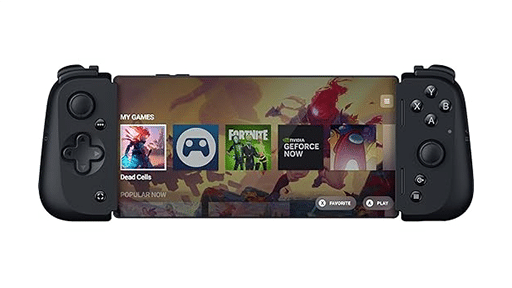









It’s something that I would use a lot, so I hope it comes soon!