
Here are five secret (or not so secret) tips to get the most out of GeForce NOW.
1. PC Game Pass is your friend
If you haven’t done so already, head on over to the Xbox website and sign up for PC Game Pass for the low rate of $9.99 a month. You don’t require the cloud gaming tier (Game Pass Ultimate); so don’t sweat it. Even though, for the time being, Xbox requires you to sign in each time you want to play a game on GeForce NOW, there’s more bang to this buck than you think. And, it’s like a really loud bang with a shockwave and everything. Like a disaster movie type of boom. There are currently 130 games from PC Game Pass that can be played on GeForce NOW! That list includes a lot of the top titles, too.
2. The EA App Store is your BFF
Now, before you rush to Steam or the EA app and sign up for an EA Play subscription (like I did – I fail at life, often), note that with Game Pass you actually already get access to EA Play!
Either download the EA app on PC or tap/click/boop the EA store (where applicable) in the GeForce NOW app. If you’re like me and only have one kidney, so you can’t sell it for a proper rig, you can use an Android tablet or phone for this.
Make sure you open an account on EA if you don’t have one already. You don’t need the app when using a phone; so don’t let Reddit fool you.
For this little exercise, we’ll use Mass Effect Legendary Edition as our test subject. Since you’ve (hopefully) already clicked on the EA app store button, wait a second or twenty, depending on your internet connection. Mass Effect will either try to open or inform you that you require the game to play it. But since you’re a hot rebel without a cause, you’ll notice EA will start downloading the game. If you’re using the EA App on PC, it’s allegedly advisable to stop the download immediately and then continue on GeForce NOW.
If all goes according to plan (which it should), Mass Effect will launch. Yes, I also had one of those lawdhammercy moments – we don’t judge here at Cloud Dosage, so go ahead, let Jesus take that wheel and drive fast.
Now you can play all the available EA games that GeForce NOW offers. Repeat the process. If it gets weird and says “insufficient space,” merely restart GeForce NOW and try and try again. It will work. You’re welcome.
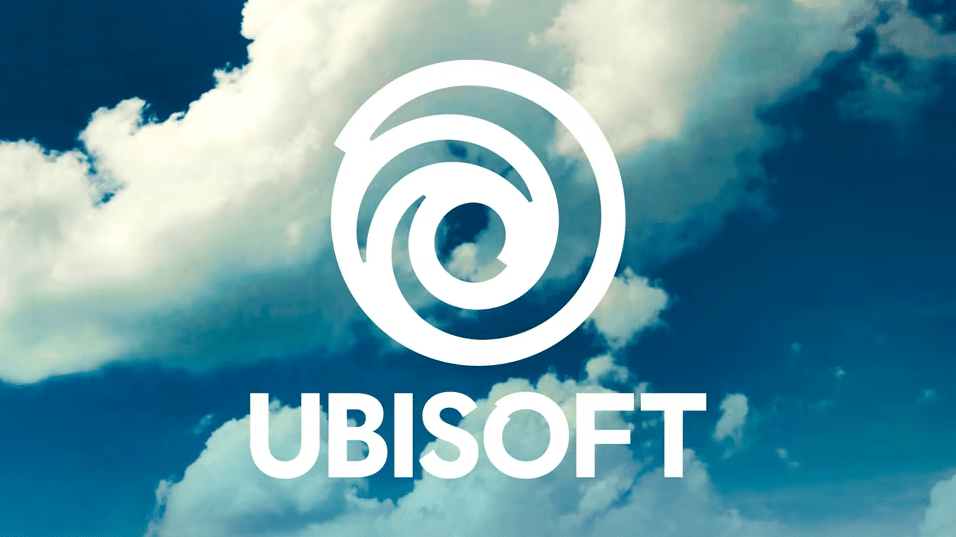
3. Ubisoft is your childhood friend whose name you forgot
Okay, so now you’ve gained enough XP to level up (hopefully). Do you want to play some of the best Assassin’s Creed games ever released? Watch Dogs 2? Let me wrap you in a blanket and tell you I’ve got you covered. Or something along those nurturing lines.
So, please tell me you signed up for PC Game Pass? There’s a 14-day trial and everything! None of this will work without PC Game Pass.
PC Game Pass subscribers can currently access the following titles through Game Pass – part of the secret here is that you can connect your Xbox Game Pass account to Ubisoft Connect to all of these titles on GFN!
- Assassin’s Creed Odyssey
- Assassin’s Creed Origins
- Assassin’s Creed Valhalla
- Far Cry 5
- Far Cry 6
- For Honor (Marching Fire Expansion)
- Ghost Recon: Wildlands
- Immortals Fenyx Rising
- Rainbow Six Siege
- Watch Dogs 2
You leveled up! Congrats! Now you can go and buy that Demon Slayer sword or something equally mundane. Oh. Connect your account. Boom!
If you want to play every game Ubisoft has to offer on GeForce NOW – including their very most recent titles – you can also sign up for an Ubisoft+ membership at $17.99 a month.
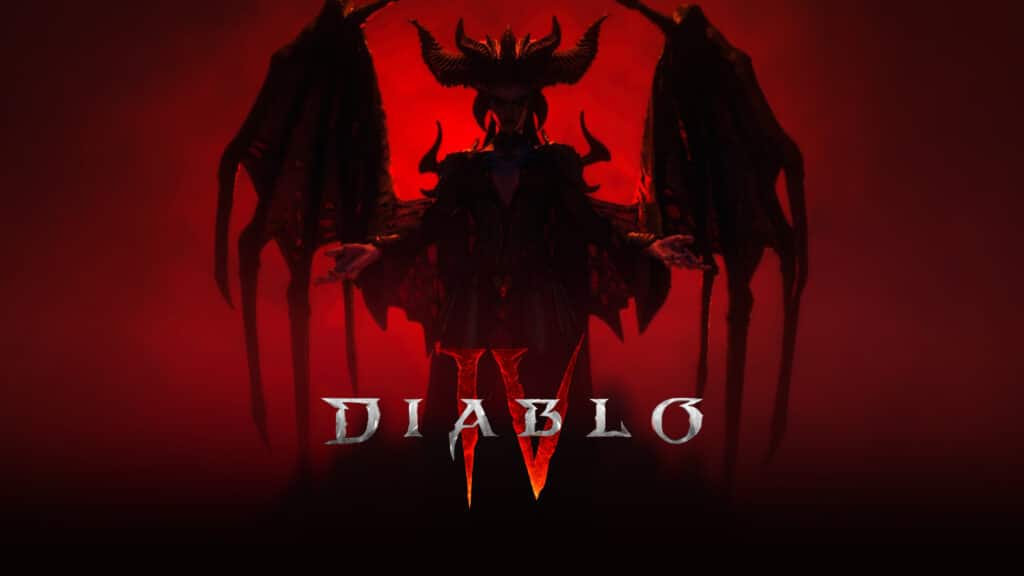
4. Diablo IV is the friend you forgot at that party, so they turned into a lamp
Yes, yes, yes. Allow the warmth to spread throughout your entire body – it’s not pee, it’s happiness! And yes, you’re about to scream like a nun who picked up a bag of penises behind the church…
Remember your friend, PC Game Pass? If you don’t remember, I recommend memory… – No. Don’t. You’re not Dory. Don’t start. It’s clichéd. Anyway… PC Game Pass gets you Diablo IV!
Click on Battle.net. Go forth and connect or create your Battle.net account. Head on over to the “Account Linking” section and scroll down – although they (always a they…) allege you can’t use your phone, but trust me that you will be able to. I did it that way, like the Backstreet Boys sans the frosted tips and the 90s.
- Link your Xbox account.
- Open GeForce Now.
- Click on the Battle.net tab.
- Play Diablo IV.
5. Copy and paste is your friend who always smells like sausages and unicorn tears
Yay! You’ve leveled up faster than Taylor Swift’s everything-that-ever-existed!
The biggest issue I personally have with GeForce Now is the lack of an automatic sign-in, especially with Xbox games. There’s a myriad of methods to log in faster; so allow me to add an extra one to the list because this wizard needs his brew!
To those poor souls, literally and figuratively, myself included, who use their phones to play games:

Copy your login details for Microsoft separately – you’ll notice a clipboard icon thingy (see above) in the GeForce NOW menu – open your mobile phone’s keyboard and paste your email/username/some-name; repeat the process with your password.
Now go. Go, my child. Go and conquer the hallowed halls of a haunted baby factory. You’re welcome. Yes.
As always, remember to follow us on our social media platforms (e.g., Threads, X (Twitter), Bluesky, YouTube, and Facebook) to stay up-to-date with the latest news. This website contains affiliate links. We may receive a commission when you click on these links and make a purchase, at no extra cost to you. We are an independent site, and the opinions expressed here are our own.











