Football Manager 2023 was released on 8th November across a host of platforms, including PC, Xbox, Playstation, Nintendo Switch and mobile platforms. The added extra for those subscribed to GamePass is that FM23 is completely free to play – as long as you remain subscribed.
Play On The Go
Another bonus that comes with the Game Pass version of the title, is that you can take advantage of Touch Controls, thanks to Xbox Cloud Gaming. Using a browser or the GamePass App on a mobile or Tablet device (tested on Android), you are given the option to use touch screen controls. However this isn’t just an overlay of an Xbox controller, this is direct touch and gives you the feeling that you are playing natively on the device.
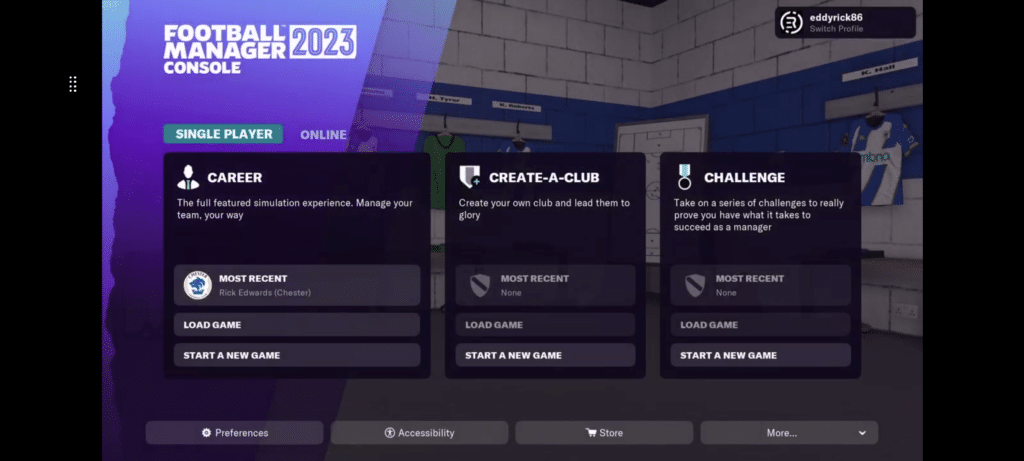
Touch Controls include everything from the basics of selecting menus, buttons, players – pretty much everything you would expect. However the feature that makes the difference is that Click and Drag is also supported. This to me is the icing on the cake which makes team management and substitutions seem effortless when on a touch device.

My main question was around searching for teams, players and staff. There are many articles which mention Touch Controls but none refer to one of the most used features of Football Manager – the search function. I’m happy to report that when using any touch screen device you can use the native keyboard (as shown below) and if you are using a laptop or PC you can simply use your keyboard. My personal opinion would be direct entry onto the game, instead you get an Xbox text entry dialog which for me ruins the experience and immersive feeling – but you can’t win them all!
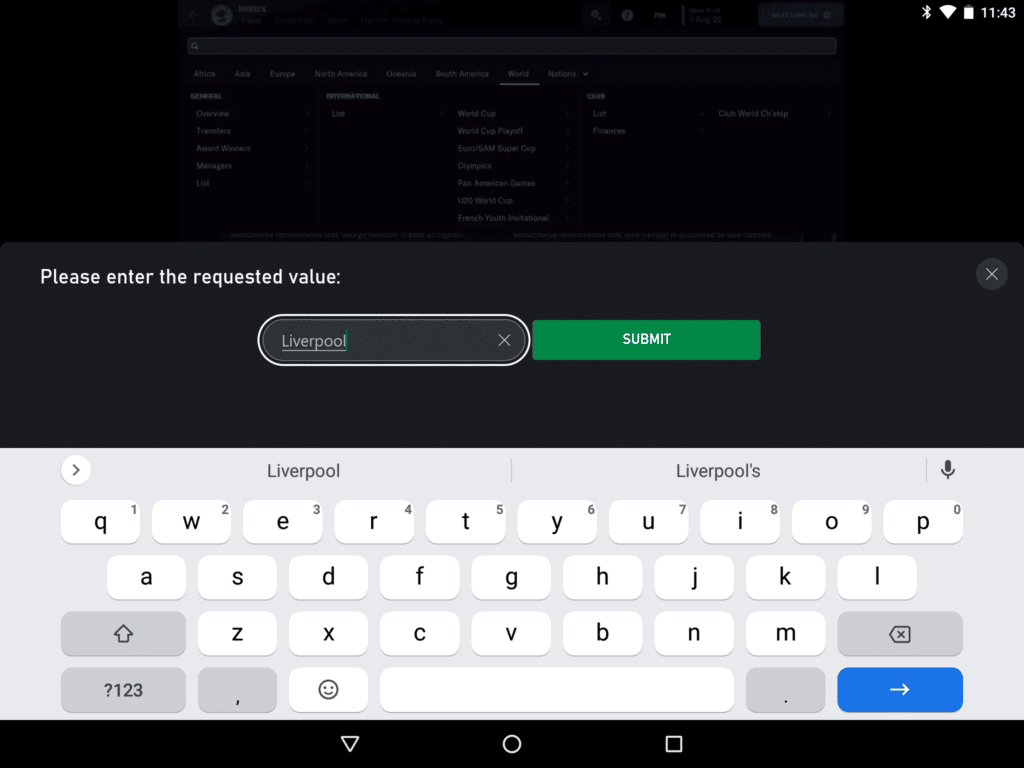
Power of the cloud
Whilst here, I’m going to sing a few praises to the power of the cloud. Firstly I haven’t been able to play Football Manager since 2013, this was due to having an under powered laptop and I’ve never been too keen on using a controller for any previous console versions. However now with FM23 being available on Xbox Cloud Gaming, along with Touch Controls, I don’t need to worry about using a controller.
Secondly, and this just may be the fact that I haven’t played since 2013 and my laptop then was completely under-powered but FM23 on Xbox Cloud is extremely fast. Loading screens in between matches and other tasks are so quick that I don’t even have time to read the tips and hints that are often displayed here.
Finally, what makes this perfect for existing hardware is that I’ve been playing FM23 on my old Nexus 9 tablet which was released back in 2014. Its been collecting dust for a few years as it struggles to run some of the most basic tasks. Yes, I’ll admit there are a few frame drops when the matches are being played but I can see past all that with the fact that I’m playing a full version (console) of the best football manager simulation game on the market today.
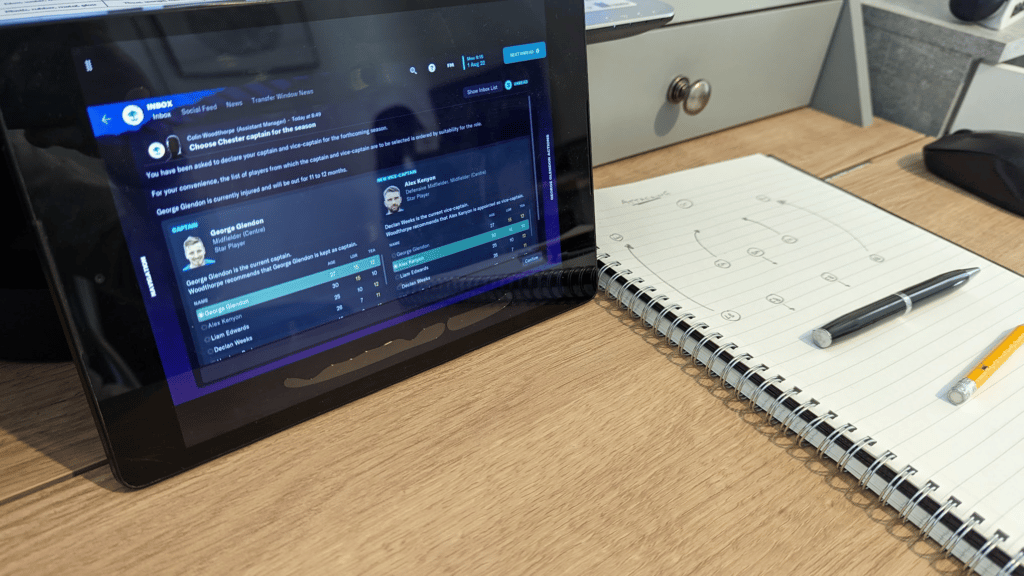
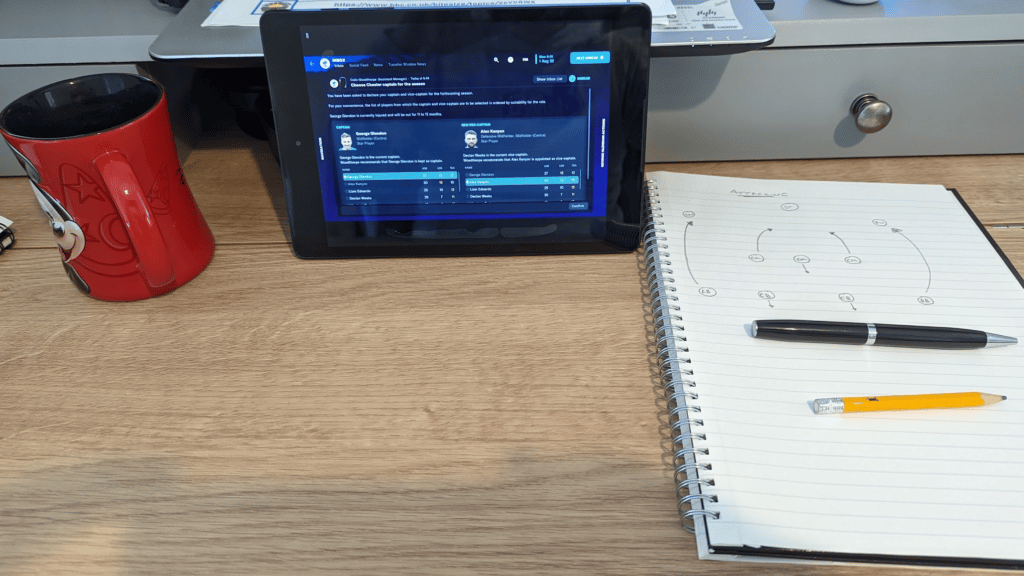
Are you interested in playing Football Manager 2023? If so, what platform are you playing on? More importantly which team are you managing and how are you getting on? Let us know in the comments!






