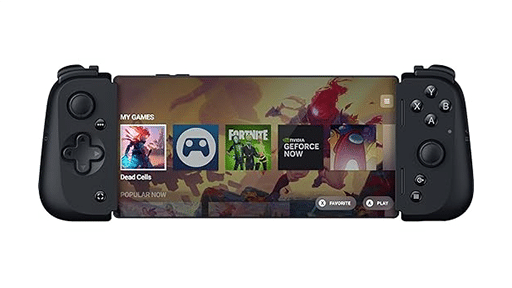Diablo IV, the latest installment in the popular action role-playing game series by Blizzard Entertainment, has been a highly anticipated release for gamers worldwide. However, many users have been left disappointed as Diablo IV is not available on popular Cloud Gaming services like GeForce NOW, or Xbox Cloud. Fortunately, other services like Boosteroid, Shadow PC, and airGPU offer a solution. This article will provide an in-depth guide on how to play Diablo IV via these cloud services.
Playing Diablo IV on Boosteroid (Recommended)
Boosteroid is a cloud gaming service that allows you to play your favorite games on any device, without the need for high-end hardware. Just like GeForce NOW, it allows subscribers to play the games they already own on compatible storefronts. For many games that are not available in its manage library, the service still lets users install the games and manually in the cloud play. Here’s how you can play Diablo IV on Boosteroid:
- First, you need to purchase a subscription to Boosteroid. The cost starts at €7.49 per month with an annual subscription.
- Once you have a subscription, log into your Boosteroid account.
- You will need to have purchased Diablo IV on Battle.net. Log into your Battle.net account through Boosteroid and install Diablo IV.
- Once installed, you can start playing Diablo IV directly from your browser. Remember, the performance will depend on your internet connection speed and latency.
Playing Diablo IV on Shadow PC
Shadow PC is a high-performance cloud-based computer that allows you to play any PC game on any device. Here’s how to play Diablo IV on Shadow PC via the cloud:
- Purchase a subscription to Shadow PC. The cost starts at $27.48 per month.
- Once you have a subscription, install the Shadow app on your device.
- Log into your Shadow PC and install the Battle.net launcher.
- Purchase and install Diablo IV through the Battle.net launcher.
- You can now play Diablo IV on your Mac via Shadow PC. The game’s performance will depend on your internet connection and the latency from the server.
Playing Diablo IV on airGPU
airGPU is a cloud computer service that allows you to play any Windows-only application, including Diablo IV, on your Mac. Here’s how to play Diablo IV on airGPU:
- Purchase a subscription to airGPU. The cost starts at $0.75 per hour for a cloud gaming PC with an NVIDIA Tesla T4 graphics card.
- Once you’ve signed up for a plan, head over to your airGPU account.
- Install the Battle.net launcher on your airGPU virtual computer.
- Use the Battle.net launcher to purchase and install Diablo IV.
- You can now play Diablo IV via airGPU. The game’s performance will depend on your internet connection and the latency from the server.
While Diablo IV may not be available on most cloud gaming services, Boosteroid, Shadow PC, and airGPU provide a viable solution. These services allow you to play Diablo IV regardless of your device’s hardware capabilities. However, it’s important to remember that the performance of the game will largely depend on your internet connection speed and server latency. Happy gaming!
As always, remember to follow us on our social media platforms (e.g., Threads, X (Twitter), Bluesky, YouTube, and Facebook) to stay up-to-date with the latest news. This website contains affiliate links. We may receive a commission when you click on these links and make a purchase, at no extra cost to you. We are an independent site, and the opinions expressed here are our own.
Yes, Diablo IV can be played in the cloud with services like Boosteroid, Airgpu and Shadow PC.