
There is no better way to stress test the internet connection throughout your house than by streaming games from the cloud. Especially at levels up to 4K 120FPS. To play smoothly, you need decent bandwidth, reasonably low latency but, most importantly, a stable connection.
The Chromecast w/ Google TV (CCwGTV) is an awesome super-compact devices that allow you to play virtually any content available on the internet and also to play GeForce NOW and even Xbox Cloud Gaming at top fidelity levels on a TV in any room. You can pick up a CCwGTV for under $50 and oven at sale prices under $30.
There’s only one problem with a cloud gaming setup that uses these Google TV devices (or other similar streaming dongles like Fire TV sticks) on TVs throughout your house… Right behind a TV is about the worst possible place to put a performance critical Wi-Fi device. There is signal degradation, reflection and interference surrounding the TV set and screen. This is actually worse for 5GHz Wi-Fi as well (which is what you really want to be using) due to shorter wavelengths. This typically doesn’t cause a problem with streaming video where (as long as you’ve got the bandwidth) there is a buffer to keep things smooth, but it can potentially cause real-time streams (like GeForce NOW and Xbox Cloud Gaming) to struggle.
Tip to Improve Chromecast WiFi Connection
The solution? Simple! Just move the Chromecast a couple feet to the side of or below your TV. There is a pretty easy way to do this, too! You can pick up a 3 foot HDMI extension cable for just a handful of dollars – I’ve been using this one from Amazon which retails for $5.99. It has made a very noticeable difference in cloud gaming performance on a TV in my garage (ya, we are weird) and master bedroom. Game streaming on these remote TVs now performs just about as well as it does in our living room where we are using a wired connection.
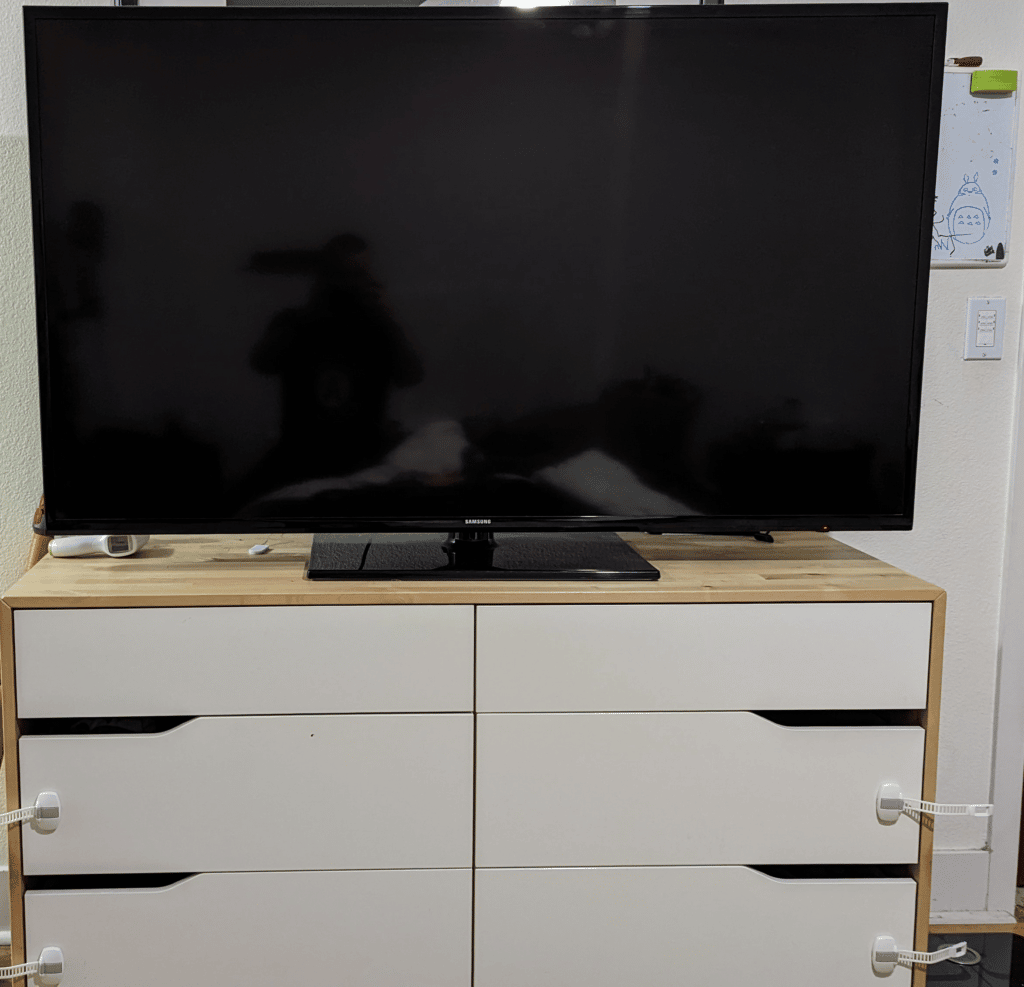

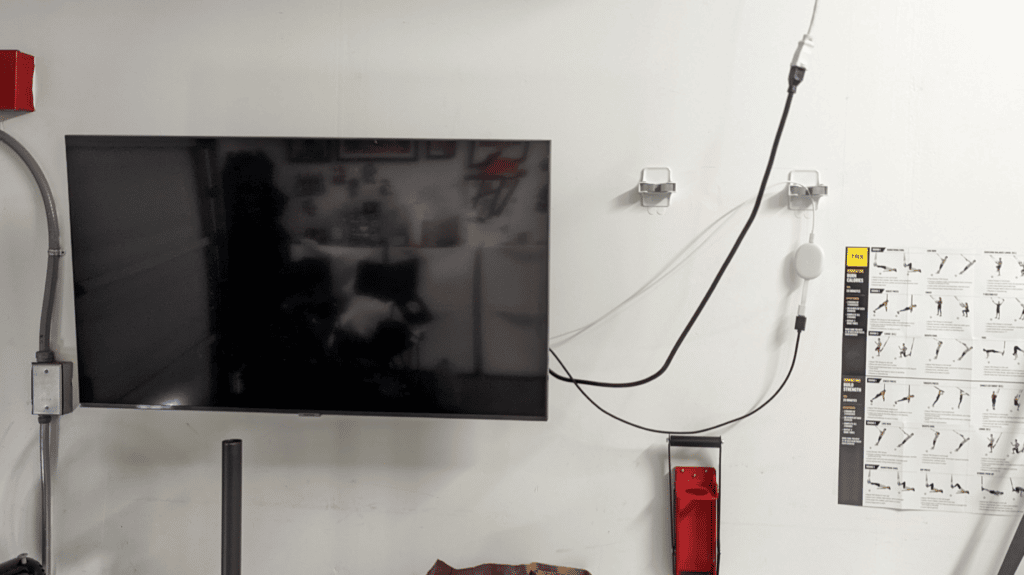
In the bedroom, the TV is sitting on top of a dresser, and the HDMI extension cable ends up placing the Chromecast behind the dresser but well away from the TV. In the garage, where aesthetics aren’t a priority, we just have the Chromecast out to the side of the TV.
It may seem silly, but an HDMI extender can potentially make a dramatic difference! If GeForce NOW or Xbox Cloud Gaming on your Chromecast via Wi-Fi is less than perfect, give it a try. All you’ve got to lose is about $6!








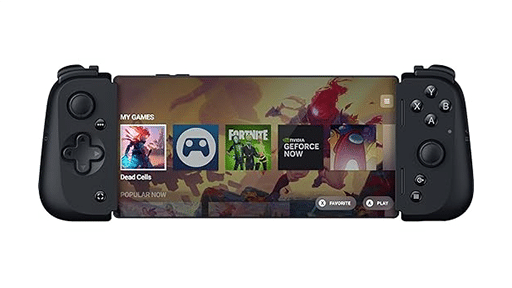

?? May have to test this out
Great tip, definitely going to try this. Thanks
I only tried the chromecast ultra and it never gave me any problem. Thank you very much for the guide