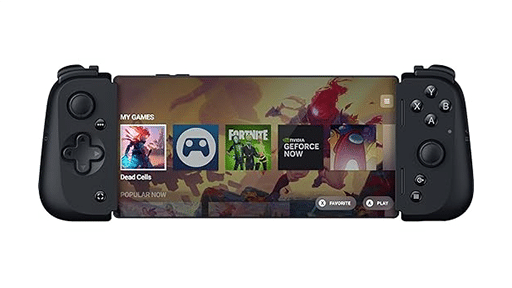The Razer Edge is a new handheld gaming device focused on cloud gaming and other Android gaming options including current and retro console games. It is similar in spirit to the Logitech G Cloud and Ayn Odin (Lite) devices that we previously reviewed. But, it is also significantly different from those devices in some important ways. Let’s dive into our Razer Edge review, and let you know our verdict.
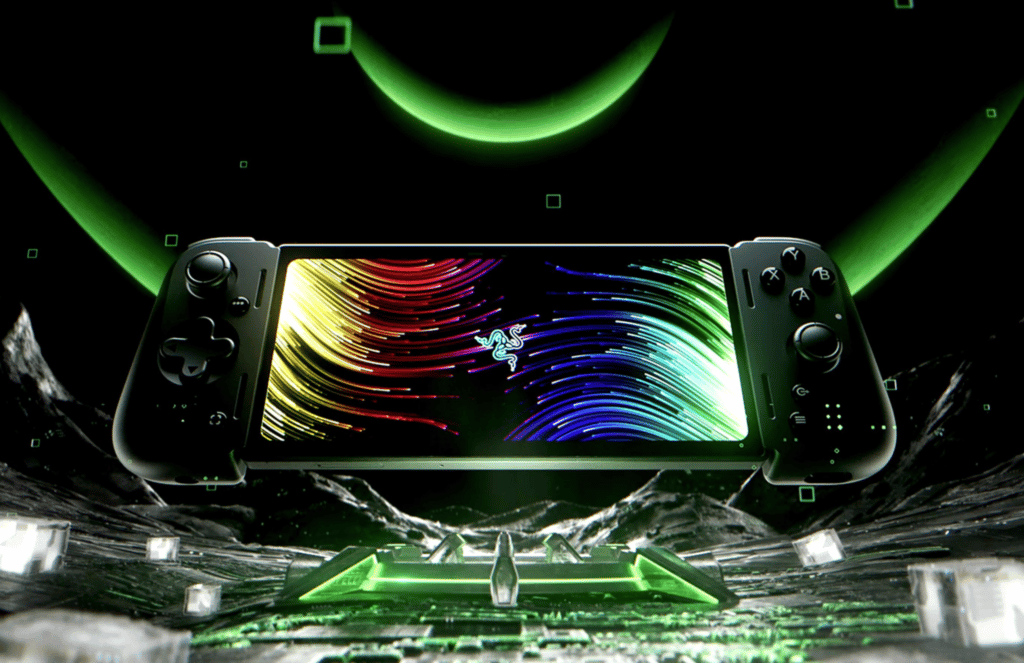
The Video Unboxing and Quick Review
The Design and Specs
The biggest difference between this device and the Logitech G Cloud or Ayn Odin is the fact that the controller and the tablet are two separate components that can be completely separated. They can also be used separately! The Razer Edge is essentially sold as a combination pack with a Razer Kishi V2 Pro controller and the 6.7 inch Edge tablet. The Kishi V2 is a fantastic mobile controller (check out our review) that typically retails for $99 on its own and be connected to any USB-C powered phone. The controller is solid with great feeling joysticks and buttons. It comes with two extra buttons (next to L2 and R2) that can be mapped to another button of your choice.
Here are the device specifications
- Qualcomm Snapdragon G3X Gen 1 (with active cooling!)
- 6GB LPDDR5 RAM
- 6.8-inch 2400×1080 144Hz Amoled Screen
- 5,000mAh Battery with an estimated ZZZ hours streaming game play time.
- 128GB Internal Storage
- MicroSD Card Expansion Slot
- WiFi 6E
- Stereo Speakers with THX Spatial Audio, Dual Microphones and both Conventional and USB-C Head Phone support
- Razer HyperSense Haptics
- Weight: 0.88 Pounds
While the screen is just a tad smaller than the Logitech G Cloud, the whole device feels quite a bit smaller. The combination tablet and controller does weigh significantly less than the Logitech device. That said, there are fairly large bezels around the Razer Edge screen that are very noticeable. The screen corners are curved which is a cool look but also further increases the Bezels.
The Good
The best part of the screen is definitely the 144Hz refresh rate. Playing local Android games felt noticeably more smooth on this device than its competitors – even at lower brightness levels. The ultra-wide-ish screen resolution is great for certain games but can also be a waste for others.
The device comes with a very capable (and actively cooled) chipset – the Snapdragon G3X Gen 1 – which has seemingly been designed for these types of devices.
The 128 GB of internal storage is a nice baseline. Given that many will use this device for cloud gaming, more storage isn’t really necessary unless you do a LOT of Android / console gaming.
The speakers and audio quality are fantastic. You can also do some real streaming to YouTube or Twitch with the device via the quality microphones and camera included.
The device is light, compact and comfortable. You can play for hours without getting sore arms. The other nice part of having the controller separate from the tablet is that you can then use it with other devices – your family and friends can use it with their phones as well. You can charge any connected device via the controller USB-C port as well.
The interface is that of a basic Android tablet, it’s intuitive and easy to navigate. The device comes with a fair number of pre-installed cloud gaming apps – Xbox Game Pass, GeForce NOW, Parsec, Steam Link among others.
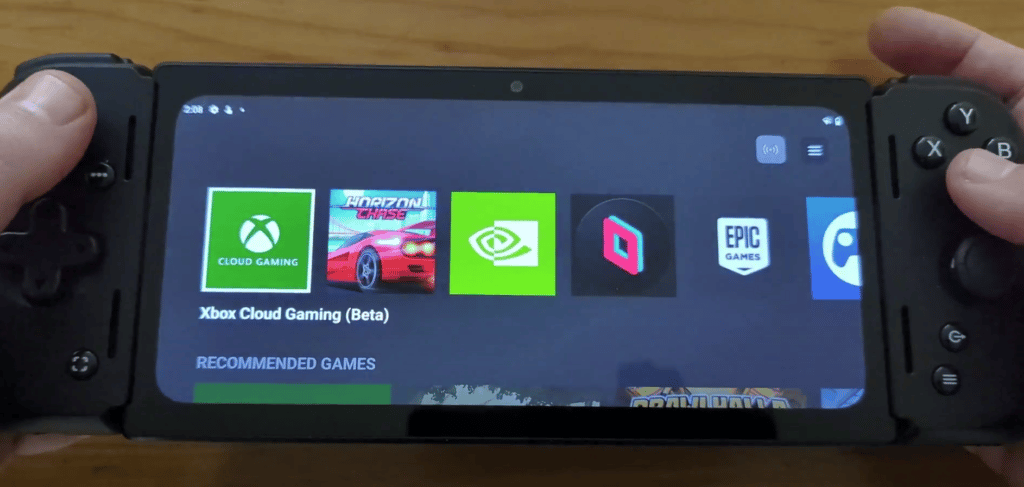
The device handled playing games from all these services like a breeze. See the video above. The inclusion of WiFi 6E is a notable plus for the device. This allows it to connect via the generally less crowded 6GHz wireless band.
The Less Than Good
This next sentence is going to be subjective, and it really isn’t necessarily a strike against the device. But, even more so than was the case with the Logitech G Cloud, I had the feeling that this device just didn’t add a lot to my gaming portfolio over the Kishi V2 (or other mobile controller) and my phone. The ability to not have to carry and charge another device when using a controller+phone is actually probably a win for me. That said, not everyone has a phone with a 120+Hz Amoled screen!
It’d be hard to find a phone with Razer Edge specs for $300 – the price of the package deal minus the cost of the controller. The problem is, many of us do have “flagship” like phones already. And, the design of the Razer Edge, just makes it super obvious that you could put your phone in instead of the tablet.
That said, if you are looking for a separate gaming device for whatever reason (for your kids, so you don’t game on a business phone, to replace a tablet) or if you have an older/less-capable phone, this device could be a real winner!
That said, because the device comes in two parts, it certainly doesn’t feel as solid as the G Cloud.
A Couple Other Nits
The M1 and M2 buttons which are customizable aren’t all that useful because they can be mapped only to other pre-existing buttons and are a little awkwardly placed (I prefer addon buttons on the back of the controller) in that they reduce the L2/R2 button size.
As I mentioned above, the screen bezels are very noticeable, and you are either going to love or hate the curved edges.
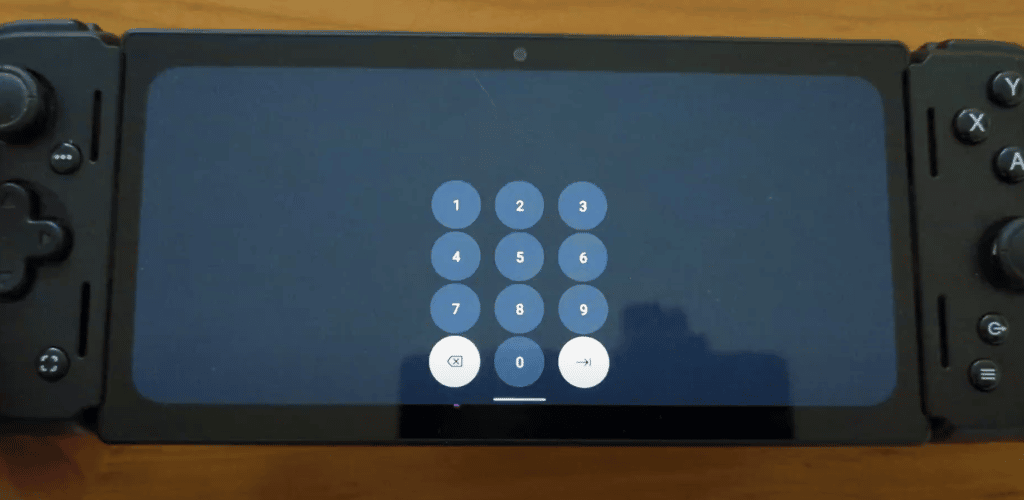
By default, the home/nexus button isn’t totally mapped in an ideal way. When playing Xbox Cloud Games for example, pressing the home buttons takes you right out of the game and into the Razer Nexus app screen where I would have hoped it would pop up the Xbox guide instead. A long press is required for what you probably wanted it to do. Unfortunately, it behaves roughly the same way with GeForce NOW.
Enter the Raffle!
We are giving away the device we reviewed! You can enter the raffle via the button below.
The Razer Edge Review Scores
Razer Edge
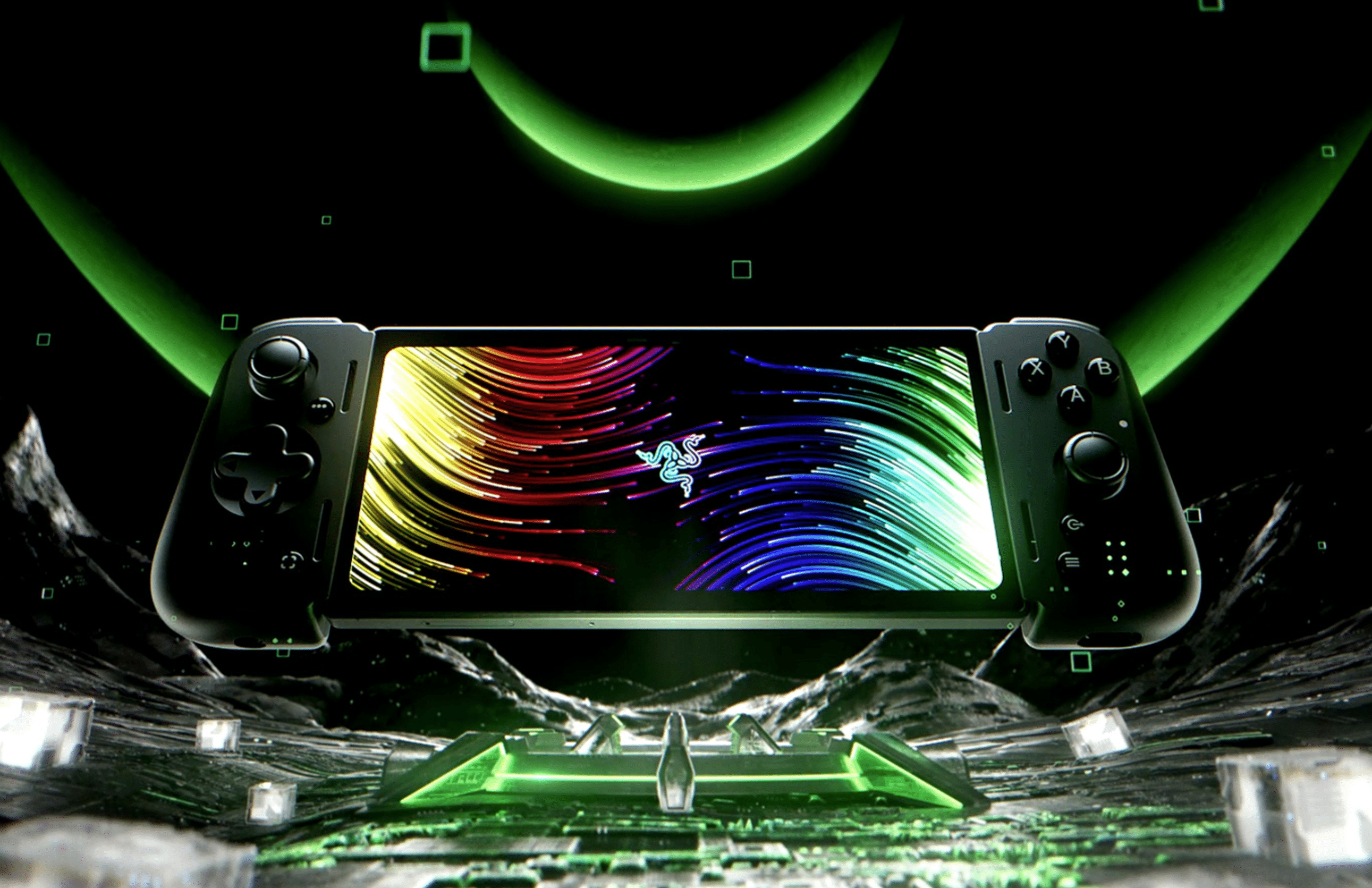
Summary
The Razer Edge is an awesome little gaming handheld. The mobile controller is already well loved, and the included tablet is surprisingly well-specked and capable for the price. I just wish I had more of a use case for it… For myself, the combination doesn’t add enough value over using just the controller itself with my own phone – which already comes with me wherever I go. For others who prefer a dedicated gaming device, this could prove to be their ideal product!