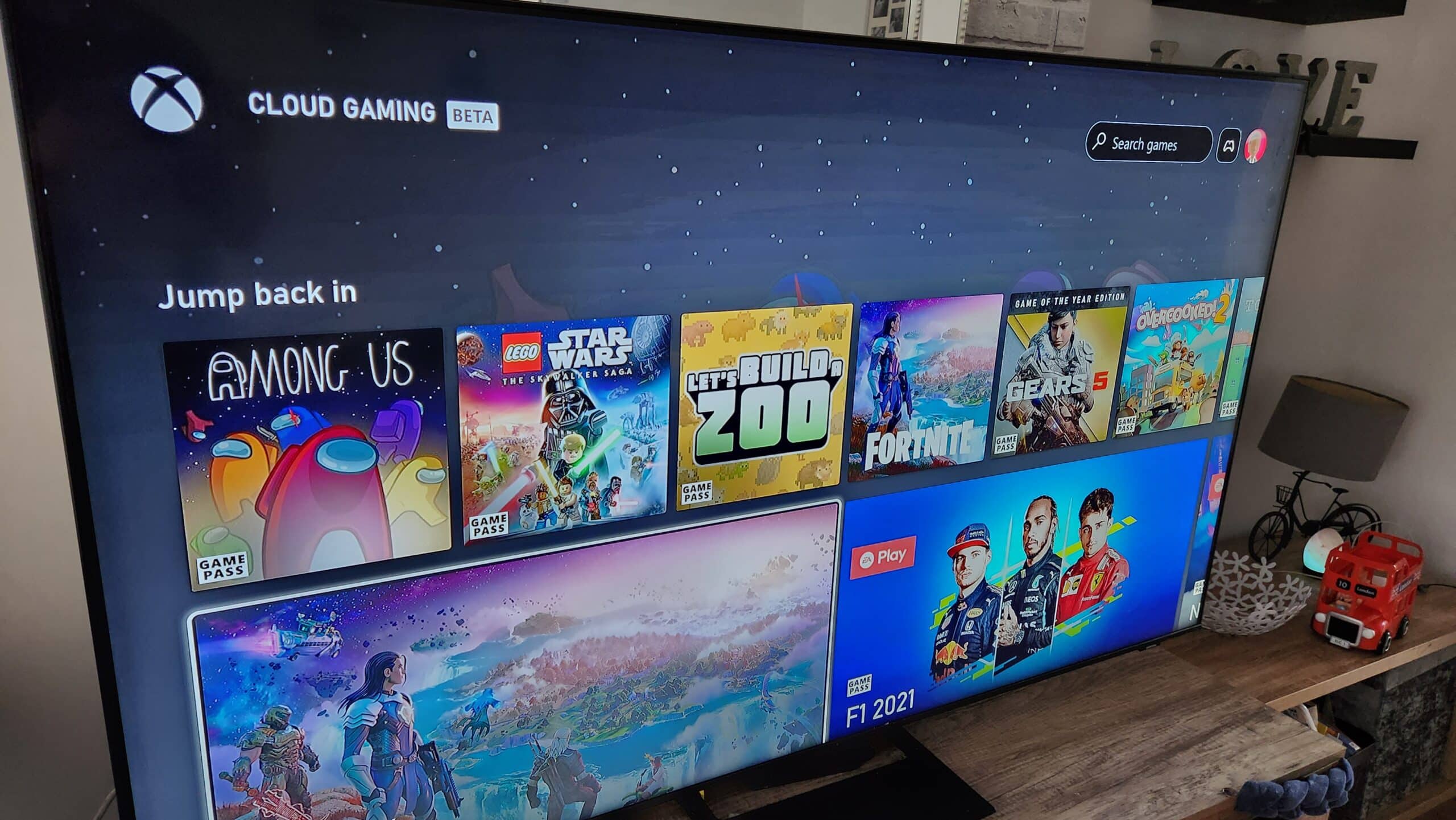
Xbox Gamepass is the app that made my nephews call me a liar. At the end of 2021, my TV died on me, forcing my hand into buying a TV in a hurry. With little research, I bit the bullet and opted for the 2021 Samsung AU9000 – mostly based on the fact that I am quite heavily invested in the Samsung ecosystem and not much else. You can imagine my disappointment when in a matter of weeks, Samsung unveiled their newest lineup of televisions that would launch with a new exclusive feature: Gaming Hub.
What is Gaming Hub?
Gaming Hub is an interface on the newest Samsung TVs and monitors designed to be a one-stop shop for gamers to access cloud gaming from multiple providers including GeForce Now and Xbox among others. As an avid cloud gamer with a newly purchased television, this hurt. Without access to Gaming Hub, I was left without an official way to play Xbox Game Pass Ultimate on the big screen.
Fast-forward 12 months, and Samsung and Xbox have come through for those of us without the latest TV. Although we don’t have Gaming Hub, the standalone app for Xbox Game Pass Ultimate is now available to owners of (select) older TV models. Thankfully, the AU9000 is one of those models.
Getting Started with Xbox Game Pass on TV
Once your TV is updated to the latest firmware, the Xbox App should now be in your library. If not, a search for Xbox on the TV’s app store should find it for you. Once downloaded, signing in is easy. Given that navigating on-screen keyboards with a remote is never a pleasurable experience, I always appreciate when services make it easy to sign in to your account. The Xbox Game Pass Ultimate app is no exception. Signing in can be done quickly and easily using your phone’s camera and a QR code on your TV. It couldn’t be simpler. Once signed in, the app will even guide you through connecting a Bluetooth controller. A simple but nice touch to bring friction down to a minimum.

The Interface and Experience
You will feel at home right away If you have accessed Xbox Game Pass Ultimate anywhere else. The design stays true to the app you will find on PC or mobile. You can navigate it with your TV remote or your Bluetooth controller. Either way, it feels fluid and responsive as you would expect. There are no extra sign-in pages, and no complex menus to navigate. This is what I have been waiting for. The best place to play Xbox games, aside from owning an Xbox.
Down To The Gaming
When it comes to playing games, it is easy to forget that you are playing in the cloud. Gameplay is fluid and latency is minimal. Of course, this comes down to your internet connection, but with a consistent and reliable connection, it is easy to get lost in hours of gameplay. One of the big benefits of Game Pass Ultimate compared to GeForce Now, for example, is the absence of game sessions, meaning you can play endlessly. Just like a console. And, this is the experience I crave for cloud gaming. I have enjoyed hours of gameplay of multiple games that I don’t own – for better or for worse. Whether I was playing Among of Us with my kids or exploring Ancient Egypt on Assassin’s Creed, the experience was fun. And that’s what gaming should be. Of course, there is no 4k or 120hz refresh, but the games certainly look good enough.

So, Why Was I Accused of Lying?
Whenever I’m testing something, as long as the situation calls for it, I like to bring the children into it. One evening when my 2 nephews came to stay, the 4 children took turns playing Fortnite on my account (Thanks for the crown, Kaleb). After hours of fun, it was time to call it a night. When they woke up the next morning, they asked if they could play on the Xbox. Being the ever-sarcastic uncle that I am, I replied that we don’t have an Xbox. To which they accused me of lying because I didn’t want them playing on it. When I explained that they were playing via an app, they were astounded.
The incredulity of 4 children, the oldest being 11, I believe, speaks volumes for the power and functionality of the Xbox game pass ultimate app. If you are happy enough to not ever purchase any games, it actually can stand as a replacement for buying an Xbox. The infrastructure may not be ready for all people in all locations, but cloud gaming certainly is.









