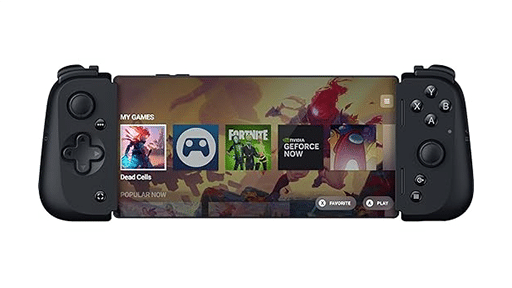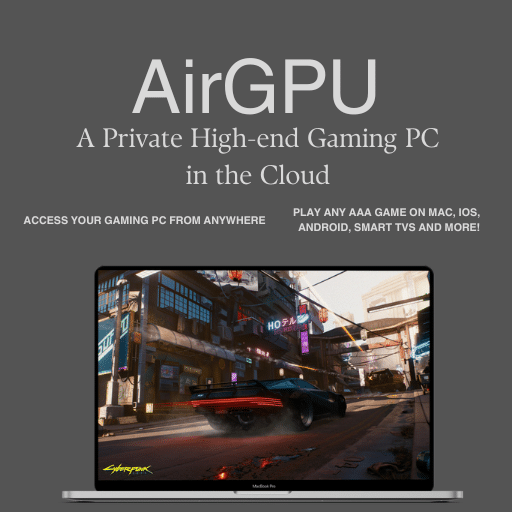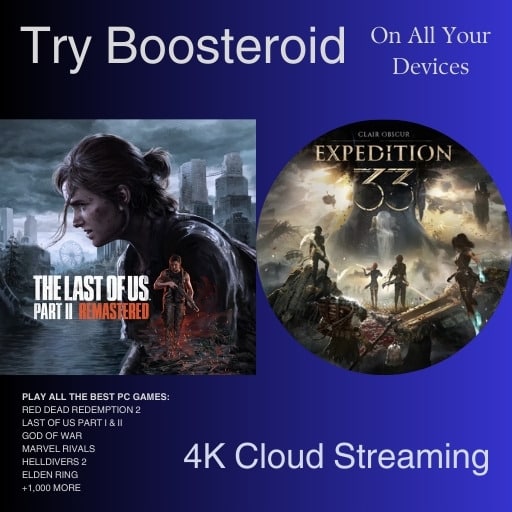Over the last couple months, we at StadiaDosage have been doing our own Stadia apk findings for the Stadia Android app to discover potential upcoming features in the app.
In an attempt to be responsible human beings, we’d like to note that everything on this list should be taken with a grain of salt as it is subject to a lot of speculation/interpretation and may reflect behind the scenes features or features that never end up getting released. In addition, this list certainly does not represent everything Google is working on for the app. We don’t have access to Google’s private repositories where most development is surely taking place.
Because of the use of flutter/dart these apk breakdowns are a little more complicated than most (involving lots of shell commands and string processing). So, you should consider these particularly imprecise.
Have you noticed a new Stadia app release? Contact us!
With all those caveats said, here we go!
Stadia apk 4.13 (May 3, 2022)
There are a lot of new strings in this release that tell us more about the upcoming updated game controls.
The first strings that jump out at us are
- GamepadExperiments
- StadiaGamepadExperiments
This suggests that Stadia may begin to roll out some of the updates we previously found w/ touch controls, motion controls and customizability per game (for both touch/motion controls) under the experiments area of the app!
A bunch of other new strings continue to show physical and virtual controller capability updates!
- GamepadDiscoveryService
- handleWirelessGothamButtonEvent
- wirelessGothamButtonStream
- initialTouchLayoutConfig
- updateLayoutConfig
- TouchGamepadLayoutConfig_ConfigChange
- hasToggleUseMotionInput
- enterpriseLayoutConfigDefaultV28
- TouchGamepadLayoutConfig_ConfigChange
- switchToLayoutWithConfigId
There is also a new string about games landing page link:
- stadiaGamesLandingPageLink
In addition to the above strings, there are a number of new files in the apk. Including a new set of touch-controller svgs (that map to the various controller buttons) under an “enterprise” folder. These utilize special characters (like guns, a jumping person etc.)
See all of our Stadia apk findings articles here.