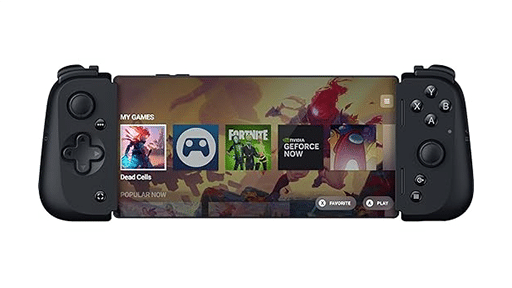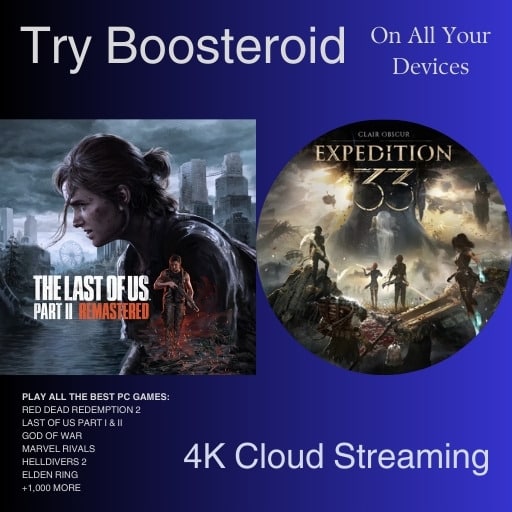Over the last couple months, we at StadiaDosage have been doing our own Stadia apk findings for the Stadia Android app to discover potential upcoming features in the app.
In an attempt to be responsible human beings, we’d like to note that everything on this list should be taken with a grain of salt as it is subject to a lot of speculation/interpretation and may reflect behind the scenes features or features that never end up getting released. In addition, this list certainly does not represent everything Google is working on for the app. We don’t have access to Google’s private repositories where most development is surely taking place.
Because of the use of flutter/dart these apk breakdowns are a little more complicated than most (involving lots of shell commands and string processing). So, you should consider these particularly imprecise.
Have you noticed a new Stadia app release? Contact us!
With all those caveats said, here we go!
Stadia apk 4.18 (June 3, 2022)
Just a couple weeks after 4.16 hit the streets, version 4.18 is now out in the wild. We see more new strings in tow that seem to imply 1440p support could be imminent!
- enable1440pBandwidthPreference
- 1440p_bandwidth_preference
The bandwidth preference here could refer to just enabling the option of selecting a 1440p resolution. Or, perhaps it refers to further refining the bandwidth used at this resolution?
We again see lots and lots more new strings in the app related to customizable touch and motion controls:
- DeviceMotionPluginMessage_StopRequest
- DeviceMotionPluginMessage_StartResponse
- setUseMotionControls
- get:useMotionControls
- createTouchGamepadSettingsBloc
- TouchGamepadSettings
- TouchGamepadSettingsView
- TouchGamepadSettingsViewModel
- touchGamepadSettingsBloc
- TouchGamepadSettingsBlocFactory
- TouchGamepadSettings.GlobalSettings
- TouchGamepadSettingsViewModelBuilder
- TouchGamepadSettingsRepository
- TouchGamepadSettingsComponent
- TouchGamepadSettings.fromBuffer
- updateTouchLayoutConfig
- scaleDpadConfig
- scaleStickAreaConfig
- touch_gamepad_settings_view_model.g.dart
- get:touchGamepadSettingsTitle
- /data/touch_gamepad_settings.pb
- enableTouchGamepadCustomizationMenuFlag
- Enable motion controls (supported gamepad layouts only)
- Starting motion updates
- Stopping motion updates
- useTouchVelocityToRightAxesConfigConfig
- createDeviceMotionPlugin
- DeviceMotionPluginMessage_Type
- DeviceMotionPluginMessage
- DeviceMotionPluginMessage_SensorsUpdate
- DeviceMotionPluginMessage.StartResponse
- createDeviceMotionBasicMessage
- ChannelDeviceMotionPluginMessage
- get:disableTouchGamepadAutoscale
- init:disableTouchGamepadAutoscaleFlag
It appears that these could be getting close to release as well.
There are quite a few new strings related to pointers and pointer events. Similar strings have been in the app for a long time; so, we wouldn’t make too much of this. Possibly these come from underlying flutter updates.
- pointerHorizontalScaleFactor
- pointerVerticalScaleFactor
- addAllowedPointerPanZoom
- TransformedPointerPanZoomUpdateEvent
- TransformedPointerPanZoomEndEvent
- PointerPanZoomData
Next up, it looks like there are going to be some tweaks to the “Find a Way to Play” dialogue that tells you how to play after connecting a controller etc.
- findAWayToPlayBodyIos
- FindAWayToPlayInfoViewModel
- find_a_way_to_play_info_component.dart
- createWelcomeComponent
- WelcomeV2ComponentFactory
There are also a lot of new strings around reactors, reactions and emoji reactions. Not quite sure if this is something being brought in from flutter or if it is used in the Stadia app in chat for example.
- ReactionButton_State
- setEmojiReaction
- SetEmojiReactionResponse
- SetEmojiReactionResponse.fromBuffer
- SetEmojiReactionRequest
- ReactionsList.ReactionsMapEntry
- Failed to set reaction
- ReactionOptionsPopup.Emoji
- hasReactionAggregate
- ReactionAggregateView
- checkReactionsOptInAction
- clearEmojiReaction
- ClearEmojiReactionResponse
- ReactionMenuRoute
- SetEmojiReaction
- ClearEmojiReaction
- reaction_list.dart
- reactors_list_dialog.dart
- StreamableReactorsListBody
- showReactorsListDialog
- get:reactorsListDialogOverlay
- get:reactorsListDialogReference
- get:exploreActivityReactionsReference
- hasExploreActivityReactionsReference
- Explore.reactionsAckUsers
See all of our Stadia apk findings articles here.