Update Aug 19: As of today, on our own CCwGTV devices, you no longer need to use the trick below in order to control the CCwGTV with the Stadia controller. The behavior of the controller when exiting the app has changed! As of Today, when you exit the Stadia app using the Stadia controller (pressing and holding the Stadia button and selecting “Exit Stadia”), the Stadia controller remains on as you return to the AndroidTV interface. You can then use the Stadia controller to control your CCwGTV interface and even use it to play locally installed Android games!
Original Story from July 24:
It looks like full Stadia controller support for the AndroidTV (GoogleTV) could be rolling out. By this we mean you may now be able to control the AndroidTV interface with your Stadia controller (at least all the parts needed for a good Stadia experience)! The discovery was made courtesy of a user on Facebook (Glenn Feitelson). Check out the video below.
Update 1: We are able to reproduce this new level of integration on our own Stadia Controller + Google TV setup. We can, for example, now use the controller to select the user account when launching Stadia (which didn’t work just last week). Additionally, in our setup, we were briefly able to control the Android TV Home-Screen UI after exiting Stadia. However, in our case, we can (currently) only manage to get a few button presses in because our controller will still automatically turn off when the Stadia app isn’t on top. This doesn’t appear to be the case in the original user video below.
Update 2: We are able to trick the controller to stay on outside of the Stadia app based on the advice of @Kode-Z (see tweet below). If you press home on the CCwGTV controller right after your controller pairs to the TV inside the Stadia app, you should arrive at the AndroidTV home screen with a fully powered on and working Stadia controller – including in non-Stadia games!
So, given our own experience and the details that other users are reporting, it certainly looks like Stadia controller support is now (rolling out) available throughout Android TV, in principle. It may just be a matter of an eventual toggle/setting to officially enable it everywhere on the device.
Lets now get to the original user discovery video below (we include only a snippet of his demo):
You can see the full original video at the Google Stadia Facebook group: https://www.facebook.com/groups/794744340882067
We saw the first evolution of this enhanced controller support roll out over the last week when the controller started automatically launching the Stadia app when turned on (but, frustratingly, it turned out you couldn’t select a Stadia user via the controller during the app launch). However, we suspected from our apk findings that there might be even deeper support coming. It looks like that is now the case.
It appears that the integration works over wifi (not bluetooth), which is consistent with our apk findings as well, where it appeared there would be an agent process running on the AndroidTV device to listen for the controller.
Is this something you’ve been waiting for?


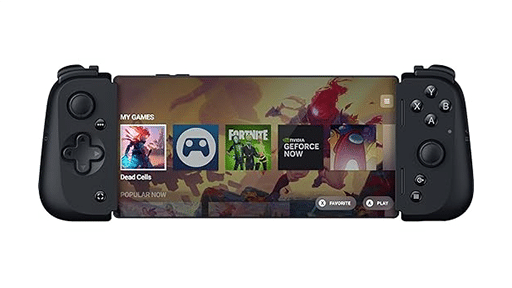


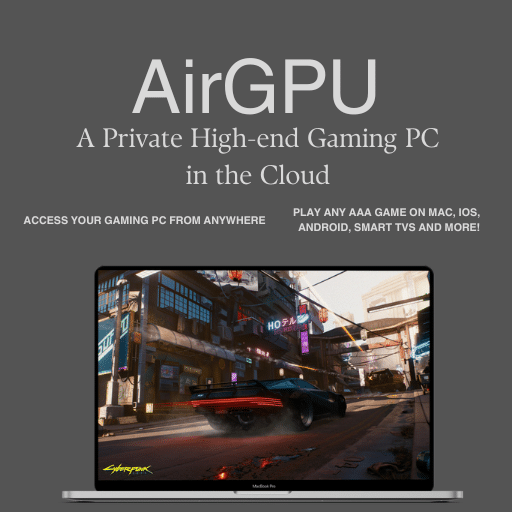
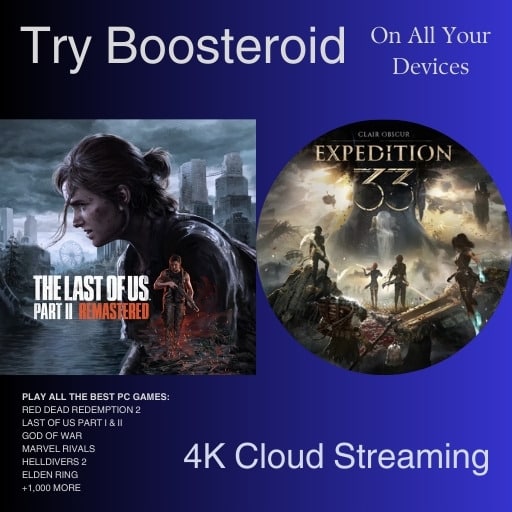



It’s about time
OK, now I might get a Google TV Chromecast. ?
I’m the original FB poster. I’ve taken down the videos because 1. The phone was near my face and my breathing was a distraction, and 2. I could not replicate without doing the home button trick listed above.