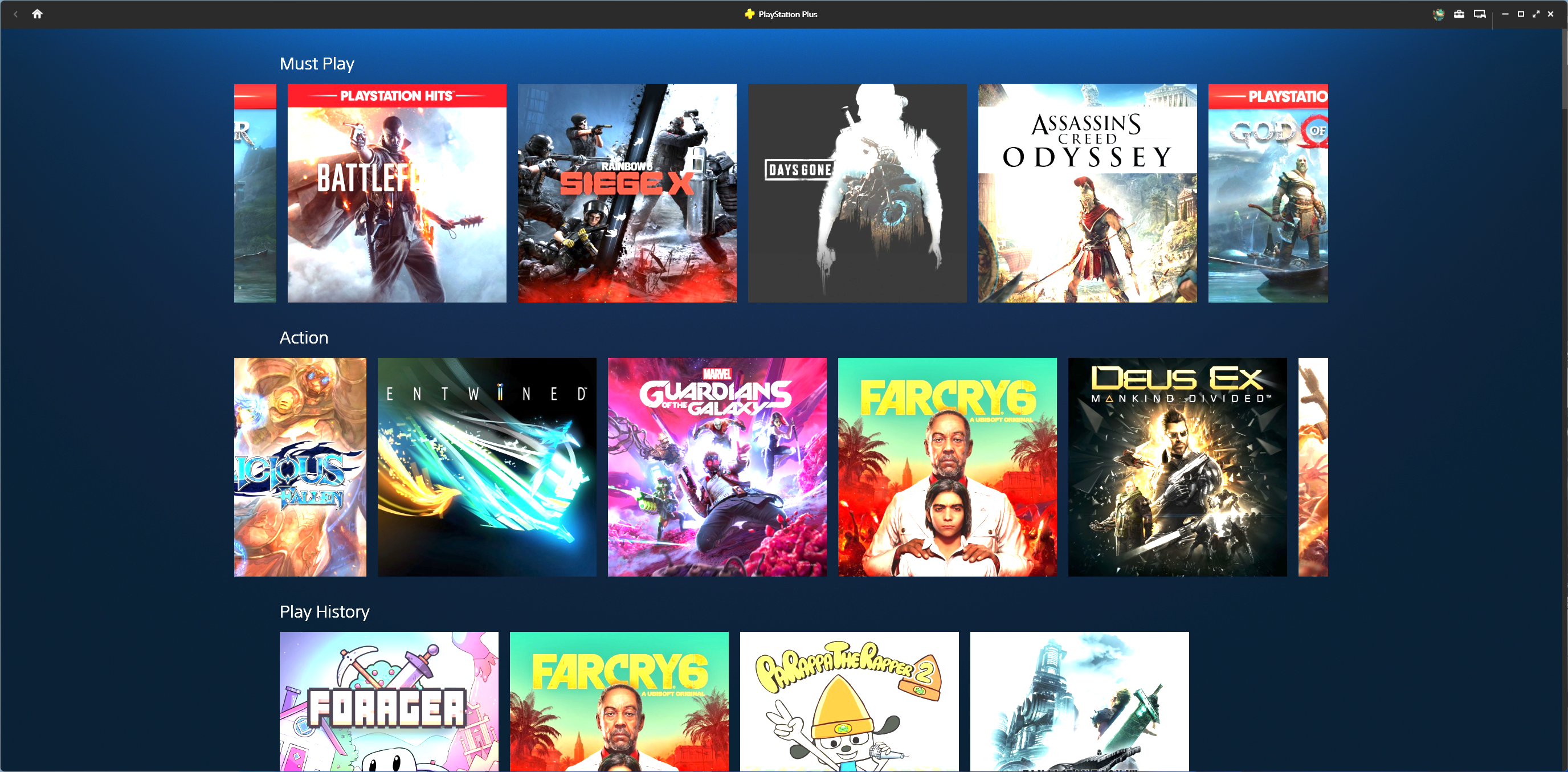
Did you know there is a PlayStation Cloud Gaming app for Windows? There is! Unfortunately, the app (which is branded as a “PlayStation Plus” application for PC) is terrible and getting worse by the day.
Let’s start with a few positives, though. The app, in principle, lets you browse a subset of the PlayStation Plus library and play those games on a Windows PC via cloud streaming. The quality of the stream was passable, though not as good as what we know Sony can offer. Latency was noticeably worse than PS5 game streaming (see below).

“In principle,” is the key phrase here, though, because the rest of the experience is so poor, you aren’t likely to want to take Sony up on it.
There is No Search Bar
Remember how Stadia went over a year without a search bar? Ya, that was painful. This is worse. With the PS Plus app on Windows, in order to find the game you want to play, you have to navigate to the very bottom of the app, hover your mouse over a dewey-decimal system like row of games (sorted in to sets of starting letters) and then wait for the row to rotate (painfully slowly) until to the title you want comes into view.
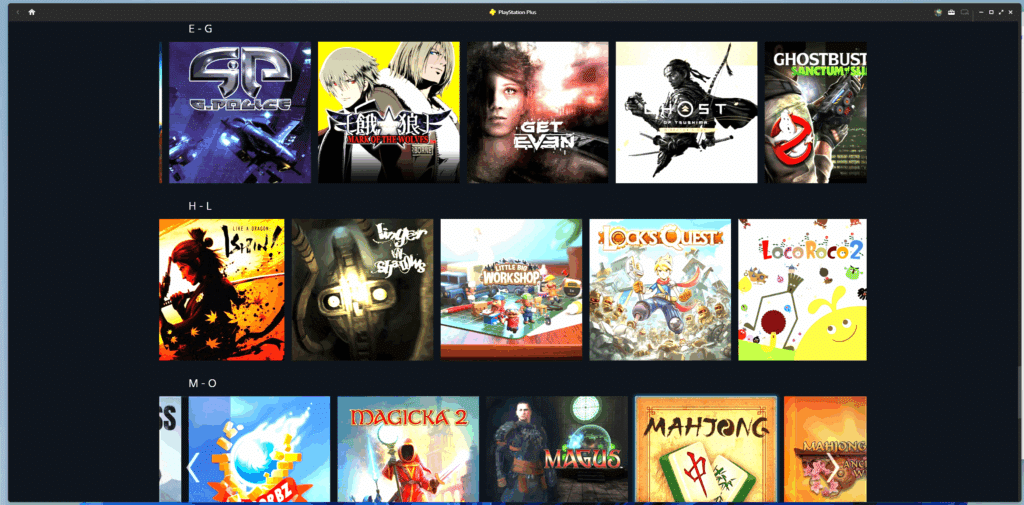
Without a doubt, this is the lamest attempt at an interface for browsing a cloud gaming library I have ever seen.
There are No Settings … At All
Forget about trying to join a party or chat with your PlayStation pals. Forget about tweaking streaming settings, bitrates, key bindings, or resolution, etc. There isn’t a single setting for the app!
There is the ability to pin games in a section of the app called “Your List,” which does at least mitigate the need to re-find your favorite game in the above-described interface each time you want to play.
The Interface is Dead Simple – It Should Have been Implemented in the Browser
The interface for the app contains nothing more than rows of square game images sorted by genre and then by starting letter (as noted above in regards to the lack of a search bar). The whole thing would take about 20 minutes to implement in HTML.
It really should have been implemented that way, too! Because then the app wouldn’t be tied to Windows. It would work on macOS, on Linux and on Chromebooks. It’d work on your Smart TV and Smart Fridge, too! WebRTC is such a high-performing/low-latency way of streaming video that even companies that do provide installable cloud gaming apps for different OSes, typically have those apps simply wrap a web frame for streaming.
Controller Support is Limited at Best
Many (if not nearly all other) cloud services will let you choose your favorite controller and will pass along the button configuration and button names to the game – so that your in-game experience matches the controller you are using.
The PlayStation Plus PC app really wants you to use a first-party PlayStation controller. While I was able to get a couple of third-party controllers to be recognized, the button mapping was… wonky. The AB/XY buttons weren’t labeled correctly in-game, and, at times, the menu buttons were just broken.
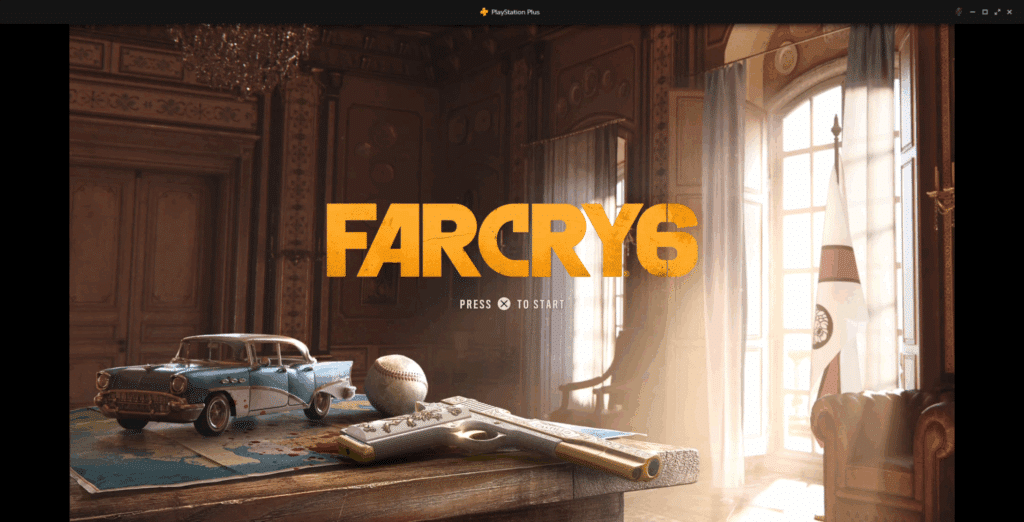
The Library is Getting Worse Every Day
Perhaps the biggest limitation of this app is that it only supports a small subset of Sony’s Cloud Gaming catalog. It only provides cloud access to PS Plus titles that are designed for PlayStation 4.
Over a year and a half ago, Sony started adding PlayStation 5 games to its Cloud Gaming catalog. These included both PS5 PlayStation Plus titles as well as a growing library of PS5 games you can purchase from the store outright. Unfortunately, none of those PS5 titles can be played in the PlayStation Plus app for PCs.
The PS4 cloud streaming quality is notably worse than PS5 cloud streaming—where Sony, admirably, increased the cloud gaming fidelity by a substantial margin. PS5 cloud streaming quality is good, really good. The quality of PS4 cloud streaming is “passable” but you can really feel the difference.
The bigger overall problem, though, is that, as the PlayStation cloud library gets better by the day, the library of titles available to stream via the PC app gets worse! Anytime a PS4 game leaves PS Plus, it disappears from the app. And, new PS4 games arriving in PS Plus are becoming few and far between.
In conclusion, this is likely the worst cloud gaming experience I have tried in 2025 (a year when cloud gaming has notably been getting better across the board). Sony should be embarrassed by the state of this PC app. It’s well past time for them to release a proper cloud-gaming experience for computers—with Macs, Linux machines, and Chromebooks getting to play as well.





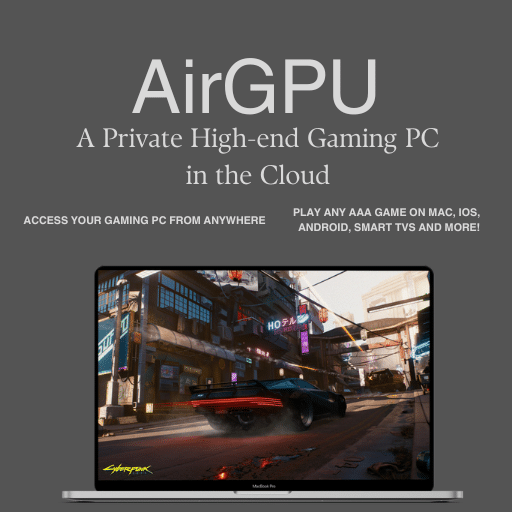
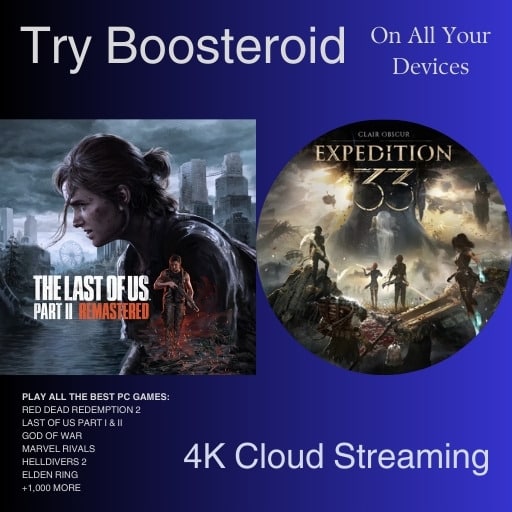




Excellent review and I wholeheartedly agree!