Xbox Cloud Gaming is one of the most promising cloud gaming services around. It’s particularly attractive to folks who come from console gaming. Xbox Cloud comes with the convenience and simplicity of the Xbox console ecosystem. All of the Xbox niceties (global settings, friends lists, parties, chats, achievements, leaderboards etc.) are available in principle with Xbox Cloud Gaming as well. For example, you can earn achievements and invite your friends to play with you in-game when playing in the cloud just like you can from the console.
However, the Xbox Cloud Gaming interface on every device doesn’t yet enable users to see and interact with the full set of Xbox features. But, things are quickly (in software development terms) getting fleshed out.
What’s New?
An example of this progress comes this week in a sneek peak at the future of the Xbox Cloud Gaming web app: xbox.com/play. If you’ve signed up to “Preview features” in the in-app menu (see below), you’ll have noticed some new features this week!

Users with this flag enabled will notice they can now click the Xbox logo in the top left of the app will see a new (and somewhat barebones) prototype of the “Xbox Guide” integrated into the app (see below).
The guide currently has three tabs, one that just explains preview features, one that shows you your friends list – including favoriting and/or removing friends, seeing profiles and joining their game.
Finally, the last tab is for “Chats” which says:
Coming Soon
We’re on it. Chat features will be available soon

Therefore, clearly you will soon be able to chat with Xbox friends on the web – which is something you can’t actually do on any of the Xbox websites today.
While this iterative improvement isn’t really ground-shaking, it will be a nice quality of life (QOL) boost for people who primarily game in the clouds.
In addition to the guide and chat, the web app also added a play with friends section:
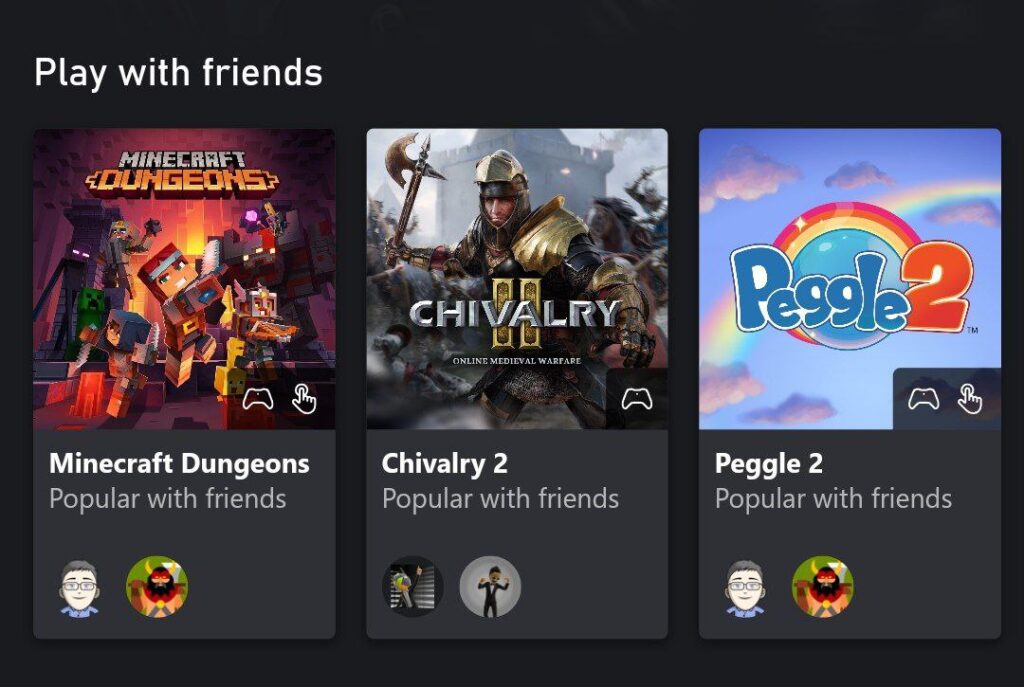
The Big Picture
To be really viable as people’s main way to game, Xbox Cloud Gaming needs really just a couple more things:
- Continue fleshing out existing and new apps on various devices: TVs (Samsung, LG, Android TV, Fire TV), Web, Mobile
- Allow users to play purchased games that aren’t currently in GamePass. Even if an active subscription is required to play, it’s important to be able to play owned games.
The good news is that we know from various announcements that the Xbox team is working on both of these items! This weeks preview feature is just one example.







