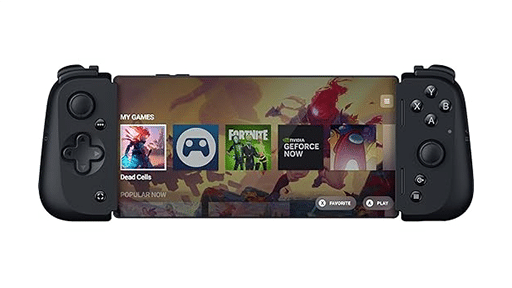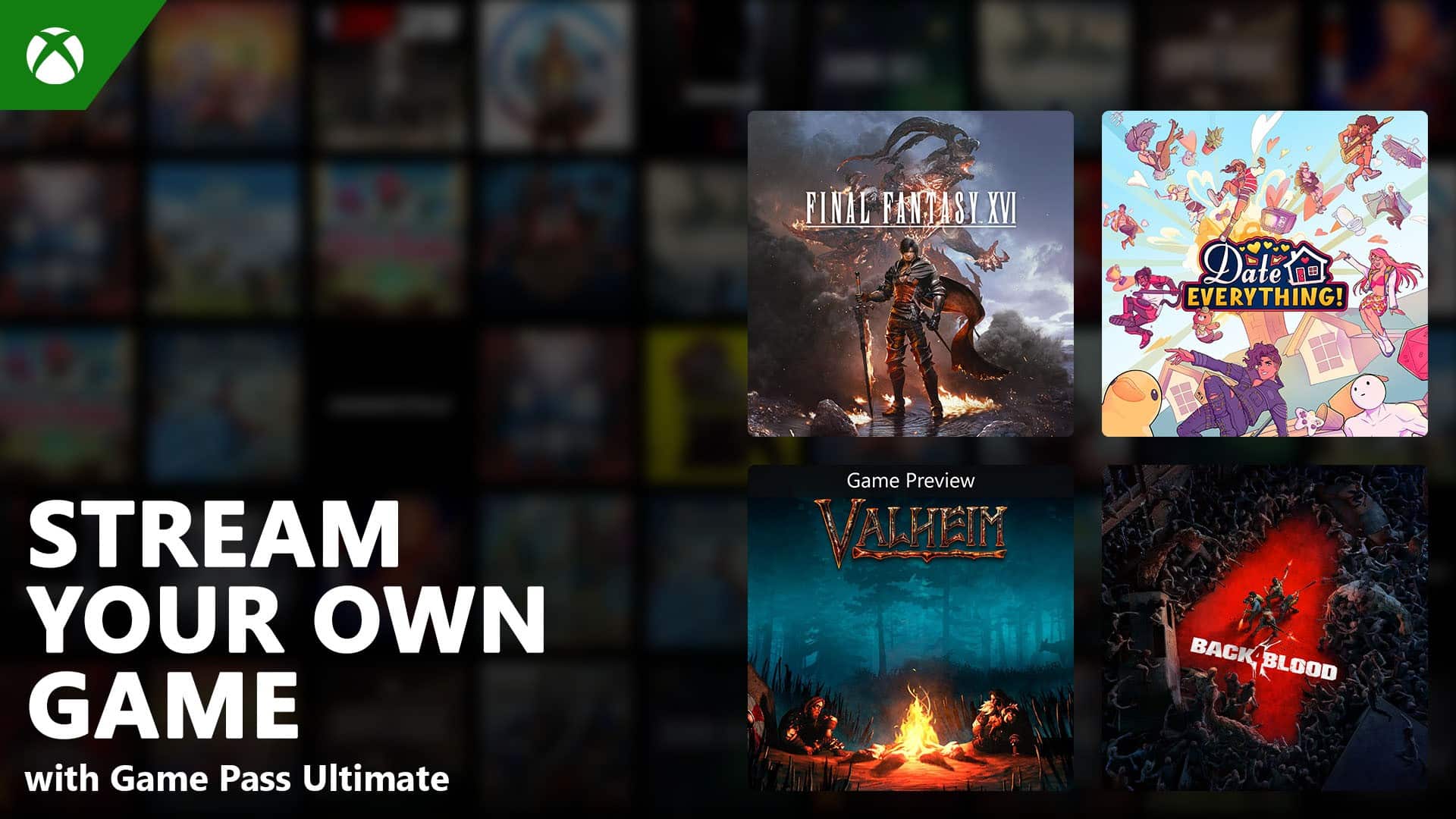
Xbox has rolled out a wide range of features as part of the Xbox June 2025 update. This month’s focus includes Xbox Cloud Gaming improvements, upgrades to the Xbox PC app, helpful new tools on console, and expanded availability for Copilot for Gaming.
From better save syncing and input support to improved libraries and customization tools, the update brings meaningful changes across PC, console, and mobile. Let’s break down what’s new.
Copilot for Gaming Is Expanding to More Devices
Copilot for Gaming is coming to the ROG Xbox Ally this holiday, expanding beyond mobile for the first time. The assistant remains in early preview and is currently available through the beta version of the Xbox mobile app on iOS and Android.
You can ask Copilot for help with a game, get tips when you’re stuck, or even request videos to guide you through specific moments. It’s built to respond to questions based on the game you’re playing and your Xbox activity.
Xbox says this version is just the beginning, with more updates planned. If you missed the original announcement, you can read it here.

Xbox Cloud Gaming Gets Smarter Save Syncing
Xbox has improved how game saves are handled across consoles and the cloud. These updates help you avoid losing progress and give you more control when something goes wrong. When a save is left behind on another device, you’ll now see a new progress bar, the device name, and a timestamp. This helps you identify where the save came from and how recent it is.
You’ll also see extra info about the sync status. This includes which device triggered the sync, how far along it is, and whether it completed successfully. If syncing fails, Xbox now shows error messages with helpful tips. These can tell you when to wait or when to take action, reducing the chance of data loss.
These tools are now available on both Xbox consoles and Xbox Cloud Gaming. They’re designed to make it easier to move between devices without confusion.
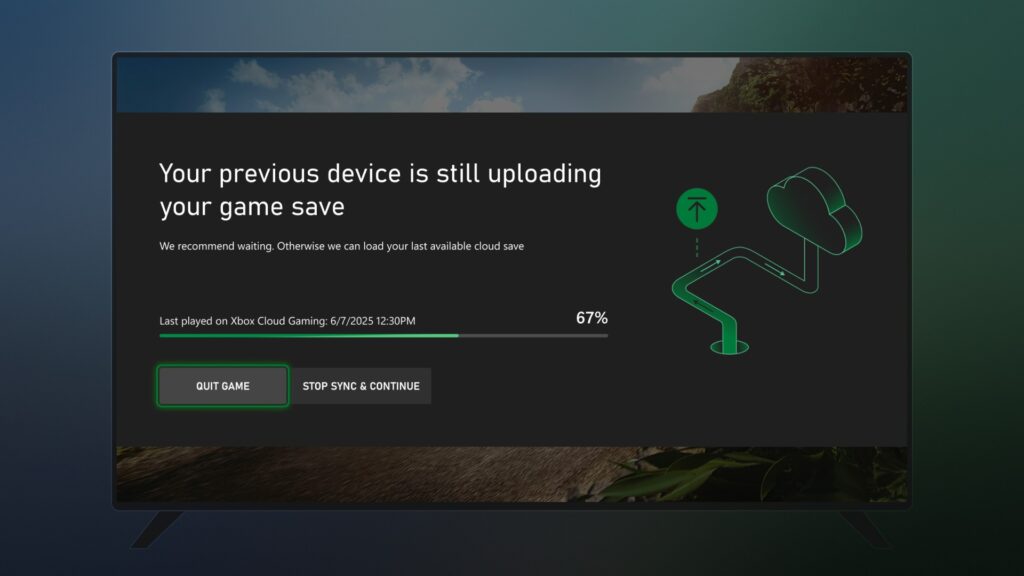
Xbox PC App Gets Unified Library and Publisher Channels
Xbox is adding two new features to the Xbox PC app: a unified game library and publisher-specific channels in Game Pass. Both are available now for Xbox Insiders on Windows and supported handheld devices.
The new aggregated library lets you access games from Xbox, Game Pass, Battle.net, Steam and other storefronts from one place. Everything appears in a single view, making it easier to browse and launch installed games. This feature will also launch on the ROG Xbox Ally and ROG Xbox Ally X later this holiday. Xbox says more PC storefronts will be supported over time.
The Game Pass tab is also getting a new publisher channel. This lets you browse games by publisher, with familiar characters featured across the section. Selecting a channel opens a full gallery of available games from that publisher.
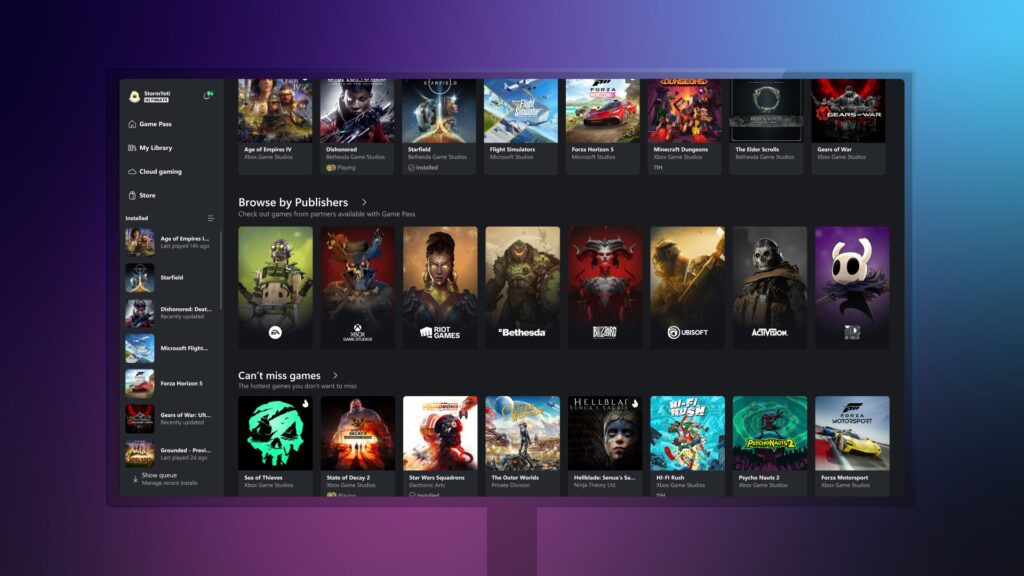
Xbox Console Gets Customization and Game Hub Upgrades
The Xbox June 2025 update adds more ways to personalize the console experience. These include changes to the Home screen and new tools to track your games.
You can now customize the “Most Recently Used” list on Home. New options let you hide system apps, pin your favourite games, or reduce the number of visible tiles. Xbox also introduced updated Game Hubs. These show stats, friends currently playing, recent captures, and more when selecting a game. You’ll see Game Hubs in places like the Home screen, installed games list, or groups.
The Play button is always the focus when opening a Game Hub. A quick double tap of the A button will launch the game directly. You can control where Game Hubs appear by heading to Settings, then General, then Personalization, and selecting Games & Apps.

New Streaming and Input Options Across Xbox
Xbox just made it easier to play how you want, with updates to cloud streaming, input options, and mobile controls. Whether you’re on console, PC, or your phone, there’s something new to check out.
If you’ve got Game Pass Ultimate, you can now stream from a library of over 200 games you already own. That’s part of the “Stream Your Own Game” feature in Xbox Cloud Gaming. Recent additions include Final Fantasy XVI, Mortal Kombat X, MindsEye, Cyberpunk 2077, Outer Wilds, Lego Marvel Super Heroes 2, and Mad Max. With more coming soon, like Remnant: From the Ashes, Darkest Dungeon II, and Payday 3.
We regularly cover the newest additions to this feature. You can find the latest Stream Your Own Game titles here.
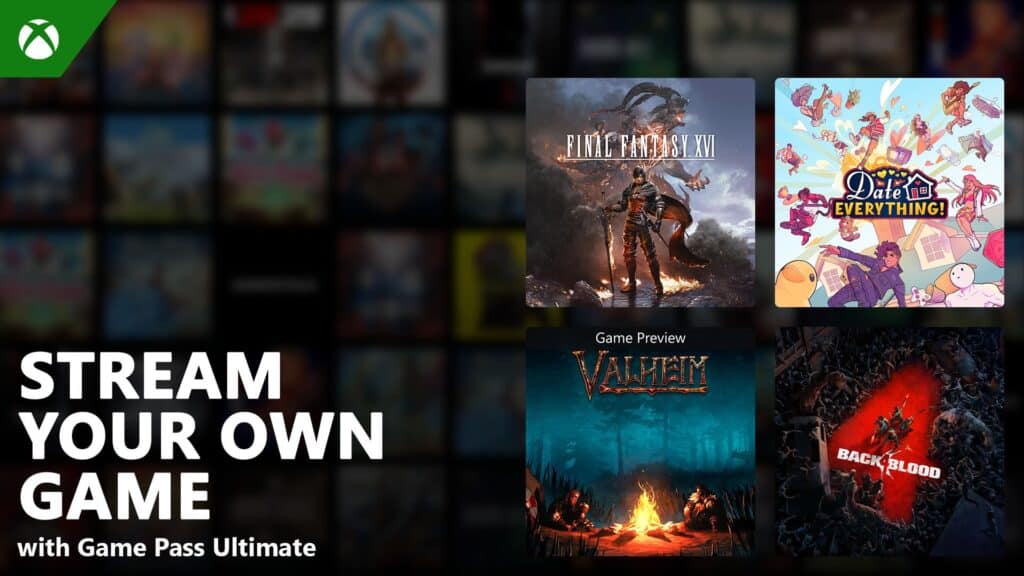
Mouse and keyboard support is also expanding. Games like Smite 2, Assassin’s Creed Shadows, Blue Prince, Planet Zoo: Console Edition, and Zenless Zone Zero now support it. You can plug in a wired USB mouse and keyboard to use on Xbox consoles or Windows.
Touch controls are getting better too. If you’re playing on mobile, more games now support touch play, including Avowed, Crypt Custodian, Metaphor: ReFantazio, and Zenless Zone Zero. Some use standard system controls, while others offer layouts made just for that game.
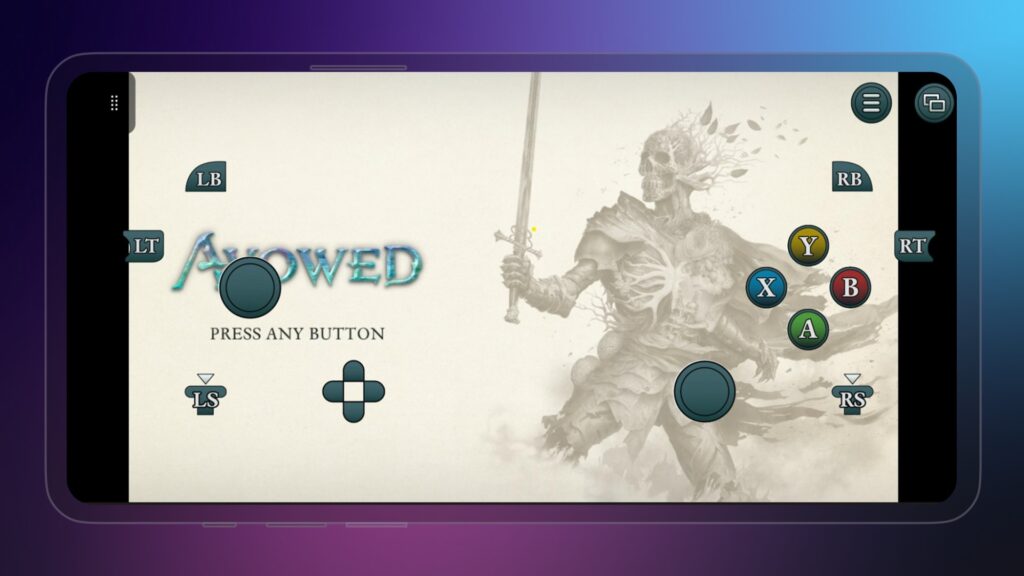
These changes continue Xbox’s push to support more devices and input methods. They’re not all available for every game yet, but the list is growing.
Retro Classics and Xbox Play Anywhere Keep Growing
Xbox is continuing to expand its Retro Classics collection through a partnership with Antstream Arcade. These older titles are now available to Game Pass members and can be played on modern devices. The newest games added include Cosmic Commuter, Heart of China, Skiing, Solar Storm, and Subterranea. Xbox says the Retro Classics lineup will keep growing over time, with more than 100 titles planned. You can also expect future community events and tournaments tied to these games.
We also cover new Retro Classics additions as they’re announced. Check out the latest Antstream games here.

Xbox Play Anywhere also continues to grow, with over 1,000 supported games now in the program. When a game supports it, you can switch between Xbox consoles, PC, and handhelds without losing progress. Your saves, add-ons, and achievements carry over automatically.
New Play Anywhere titles added in May include DOOM: The Dark Ages, Monster Train 2, Dungeon Village 2, Fuga: Melodies of Steel 3, and Splitgate 2. Xbox says 100 new games joined the program this year so far.
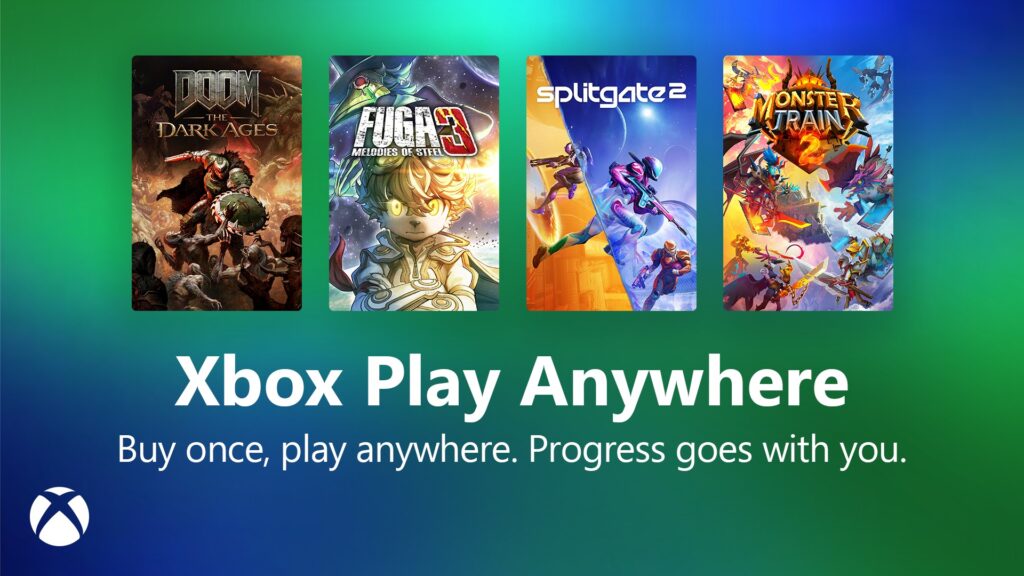
Cloud Gaming Leads the Way in Xbox’s June 2025 Update
Xbox Cloud Gaming saw some of the biggest improvements in this month’s update, from better save syncing to a growing list of streamable titles. Touch controls and input support also got a boost, giving you more flexibility when playing on the go.
That’s not all. The Xbox PC app introduced a unified game library and publisher channels. On console, new customization options and Game Hubs make things easier to manage. Retro Classics and Play Anywhere are also growing, with more games added to both.
What do you think of the changes in the Xbox June 2025 update?
As always, remember to follow us on our social media platforms (e.g., Threads, X (Twitter), Bluesky, YouTube, and Facebook) to stay up-to-date with the latest news. This website contains affiliate links. We may receive a commission when you click on these links and make a purchase, at no extra cost to you. We are an independent site, and the opinions expressed here are our own.