
It is a well established fact that 85.9% of the benefits of gaming in the cloud is the convenience. I won’t insult your intelligence by breaking down the numbers here. The convenience of cloud gaming via GeForce NOW or Xbox Cloud Gaming allows us to game anywhere at any time with any device – toasters and robot vacuum cleaners being inevitable next steps.
However, as convenient as it might be to pull out your phone at your favorite hipster coffee shop and jump back into your favorite JRPG over a 5G connection, for some games more than others, the touch gamepad just doesn’t cut it. It’s a great addition to have, and I am thankful it is there. But, whilst it may be great for the 138th run through of Roguebook, you are likely to be completely destroyed playing Mortal Kombat 11 via the touchscreen. It’s great for slower games, but when it comes to high octane fighter games or first person shooters, the controller is king.
Enter Razer Kishi (V2)
I have previously used the original Razer Kishi when playing games on the go, in bed, or even when the kids are controlling the living room TV. It found it to be a stretch to wrap it around the behemoth that was the Note 20 Ultra. However despite the tight fit. It worked incredibly well and I took it everywhere.
Switching to the Galaxy Z Fold 3 of course, the first generation was no longer a viable option. When unboxing the Kishi V2, I instantly felt like this was designed with bigger devices in mind. Despite a clear resemblance to its older sibling, the build has been adjusted in all the right places. The newer Razer Kishi V2 can be purchased most conveniently at Amazon (note: we earn commissions on purchases). Let’s take a look. We are reviewing the USB-C version that works for both Android and new iPhone devices.
A Refined Design
The curves from the original that were designed to hug the corners of your phone are now gone. This makes the fit a lot easier not just for bigger devices but even for smaller ones. Combined with the solid back piece connecting the left and right sides of the controller which replaced the stretchy rubber of yesteryear, locking and loading your phone is a much smoother experience where it was already quite easy.
The slots on the front of the devic are still present. Allowing for sound to pass through from bottom firing phone speakers. This won’t line up perfect with every phone of course but they do a great job of preventing the sound of the game from being muffled either by your own hand or the device itself.
The V2 model has added 2 extra buttons to the top of the controller alongside the left and right triggers. These are multifunction buttons that can be remapped from the free Razer Nexus app which can be downloaded from the Play Store/App Store. Unfortunately, options are limited. There is no support for mapping these to functions in third party services such as Amazon Luna. Which as we will discuss, could have been very handy.
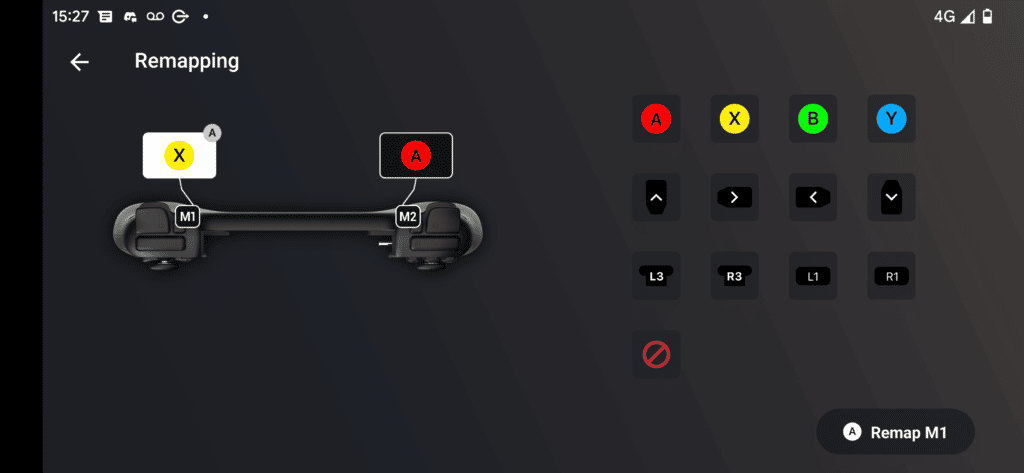
A Solid Build
Overall the Razer Kishi V2 feels like a very solid, well built product in the hand. Buttons are firm and click nicely whilst avoiding being stiff. The thumbsticks also feel really nice. They aren’t loose, yet they move nicely with a gentle shift of your thumb. I would personally prefer that the layout was symmetrical akin to PlayStation Controllers, but they have opted for a similar layout to Xbox. Xbox Cloud Gaming is clearly a big target for this device.
There are four menu/option buttons on the controller. This isn’t a service specific controller. They mostly correctly map as you’d expect on Xbox Cloud Gaming, but not all of them are always useful or mapped sensibly on every cloud service. This is a bit of a downside for the controller.
Despite being well built and durable, the Razer Kishi V2 is very lightweight, which is ideal for long gameplay sessions. It doesn’t add a great deal of weight to your phone which I am thankful for. This allows me to hold the device up as opposed to resting it on my lap. The pass through charging port also comes in handy for those longer gaming sessions. It is thoughtfully placed in the most convenient position as to not get in the way of holding the controller whilst you play – game on without fear of a dead battery!
Power To The Players
Speaking of which, one of my favourite features of the Razer Kishi is it’s lack of a battery. Relying on it’s plug and play nature means that you will never be pulled away from your game by a dreaded low battery warning on the controller itself. This is the ultimate in convenience. Not only do you never have to make sure you charge up yet another device before leaving the house, it also means there’s no bluetooth here. No pairing or unpairing – switching between devices is seamless! Nothing stands in your way of jumping in and out of a game at a moments notice.
More Buttons Than Functions
As mentioned earlier, there are 2 multifunction buttons on the controller. Given that the capture button does nothing here, it would have been ideal for these to have third party support. Being able to remap one of these to be a capture button would serve as a fantastic work around. I am sure that this could be done with a firmware update later on. But, I wouldn’t hold your breath for it.
The two buttons with 3 dots and 3 lines do work as expected. The capture button, once given permissions through the Nexus app, will stream a screen recording to YouTube or Facebook gaming. And, the final button will open the Nexus app or the cloud service options with a long press, giving quick access to volume, friends list, invites etc.
Although these are drawbacks (and they do affect the overall experience), it is hard to hold it against an otherwise fantastic piece of kit. This is after all a 3rd party device not designed to work specifically with any particular cloud service.
Devices Big And Small
In spite of the fact that this clearly is designed with bigger devices in mind. Not all devices will work equally. Pulling the controller to its maximum length, I would imagine it may even accommodate smaller tablets as well as large phones. The only advice I would give is to be wary of devices with large camera bumps and devices where the charging port is not central. Having a USB-C port on the left or right of a phone isn’t too common fortunately, but there are examples out there. And, whilst the controller will still work, the experience may not be as comfortable for you.

Razer Kishi V2

Summary
The Razer Kishi V2 is, in my opinion, the best mobile controller out there. It offers the best in convenience and portability. It is a great companion for gamers on the go. It isn’t perfect for all cloud gamers due to some limitations, but if you are looking to take your games on the road, this is a great option!
As always, remember to follow us on our social media (e.g., Threads, X (Twitter), YouTube and Facebook) to keep up with the latest news.


Great review Pedder! Now I’ve ordered one for my house. You’ll have to review the Backbone for android when it comes out, too!