One of the most thrifty ways to purchase games on Stadia (other than waiting for games to get discounted in inevitable sales) is to use Google Play Credit to buy games.
Why is this thrifty?? Why thank you for asking! What a perfectly timed question. The reason it is so thrifty is that, while Google Play credit can cost $1 per $1 of credit, there are often ways to acquire Google Play credit for a lot less.
You can use Google Play credit to get 5% back on all your Stadia purchases
The first way is that you can buy Google Play gift cards in stores where you get enhanced cash back. Do you have an Amazon Prime credit card? If so, you can 5% back on your Google Play digital gift card purchases. The same goes for holders of a Target credit card. We are betting this is more cash back than you’d get from using your credit card on Stadia purchases directly.
Sometimes GooglePlay gift cards go on sale for 10%-20% off at Target, Best Buy and Costco. Definitely stock up when they do!
You can use Google Play credit to get games on Stadia for Free
5% back is good… but free is even better! There are a number of ways to build up your Google Play credit for free. The easiest way might be to download and install the Google Opinion Rewards App. This app will give you a survey once every couple days or so based on your search history, smart speaker use or location history (if you have that enabled). You can typically earn around $3-$5 a month in Google Play credit for filling out surveys that usually take around 30 seconds to finish when you are waiting in a line or otherwise idle.
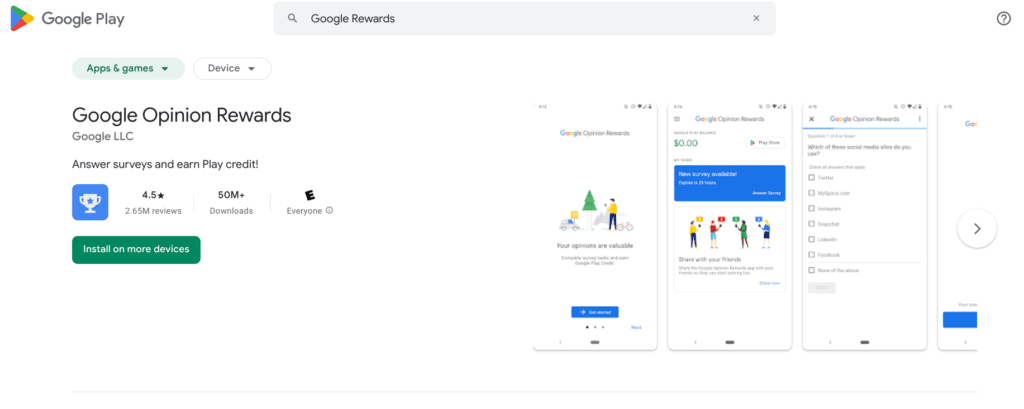
Next! The Google Play Store has a “Play Points” program that allows you to earn between 1% and 1.5% back on every app, game, movie, purchase you make. You even get this percent back on Stadia purchases! In addition, every Friday you can unlock a Google Play Points prize which varies from $0.01 to $1. The higher your class, the more likely you are to get a higher reward. The play points program will also often give you Google Play credit for installing apps for a day. It’s a marketing ploy to get you to try new apps, but you can simply download the apps and delete them a day later to collect the cash.
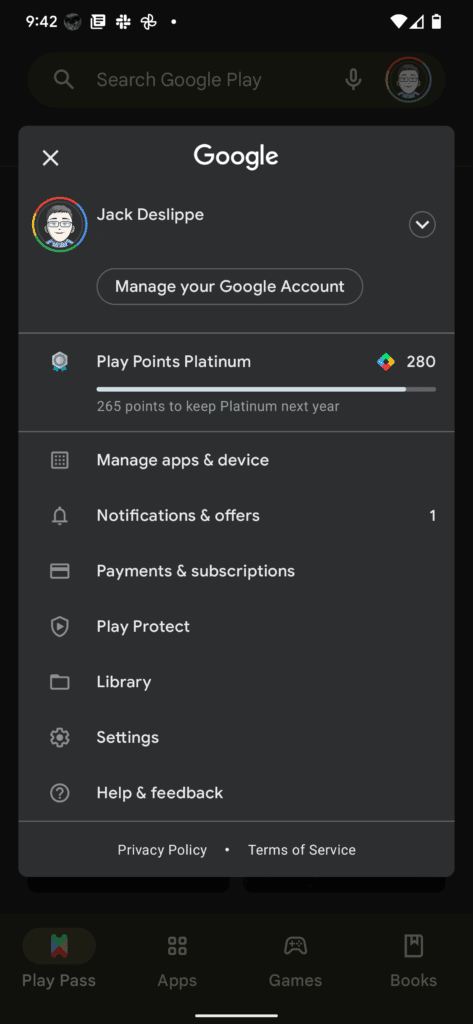
There are, of course, other ways to earn Google Play gift codes. You can claim them as your rewards at the popular Swagbucks site for example. And, you can also win Google Play codes right on Stadia Dosage in our many giveaways!
So, how do you actually purchase Stadia games with Google Play Credit you have?
The only tricky thing about using Google Play credit to buy games on Stadia is that you have to make the purchase on an Android device using the Stadia Android App. It’s not clear why you can’t do it on the web, but you can’t.
After you realize this limitation, there isn’t much to it. When you go to buy a game on the Stadia android app, your Google Play balance should show up as an option.
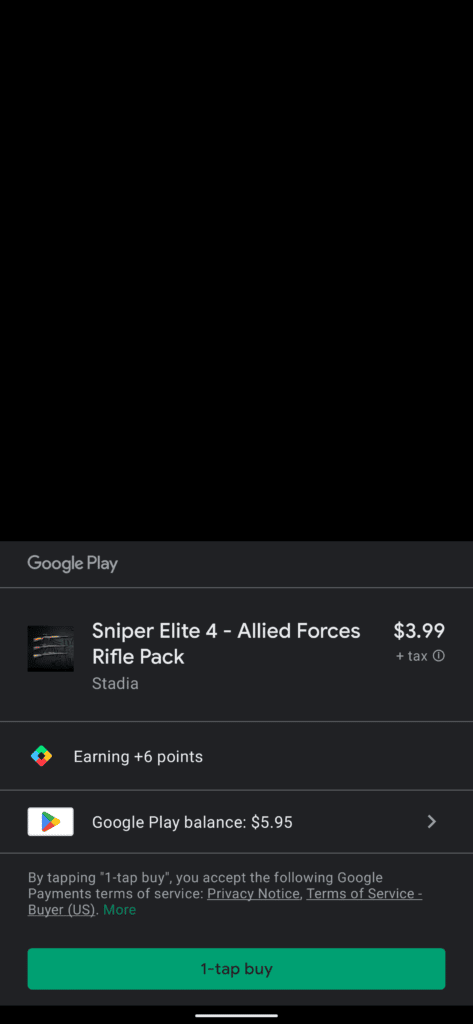
You can also pay for your monthly $9.99 Google Play subscription using Google Play credit as well! And, this time you can do it on the computer! Assuming you already have an active subscription go on over to to the Google Pay subscriptions page. It should look something like the below.
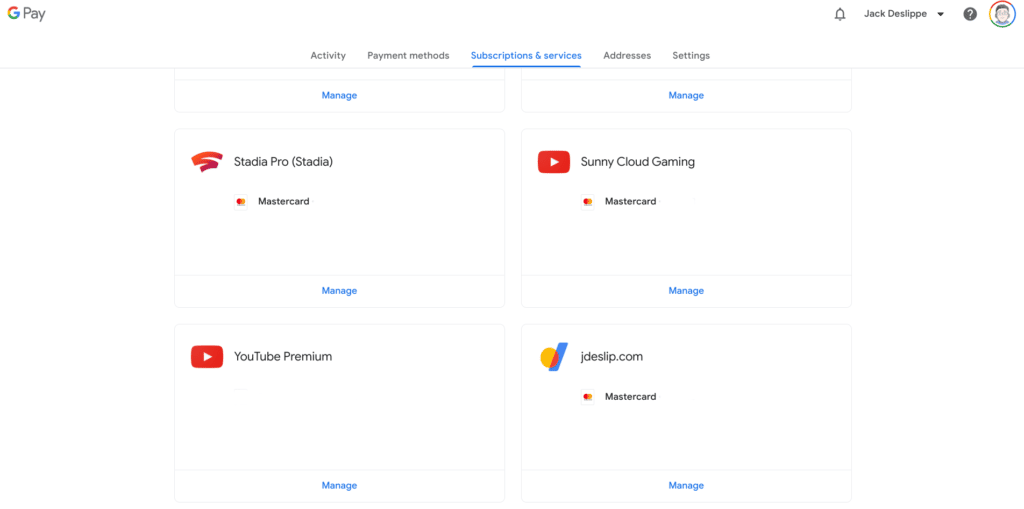
From here, you can click on the “Manage” button for Stadia Pro and you should arrive at screen like the following.
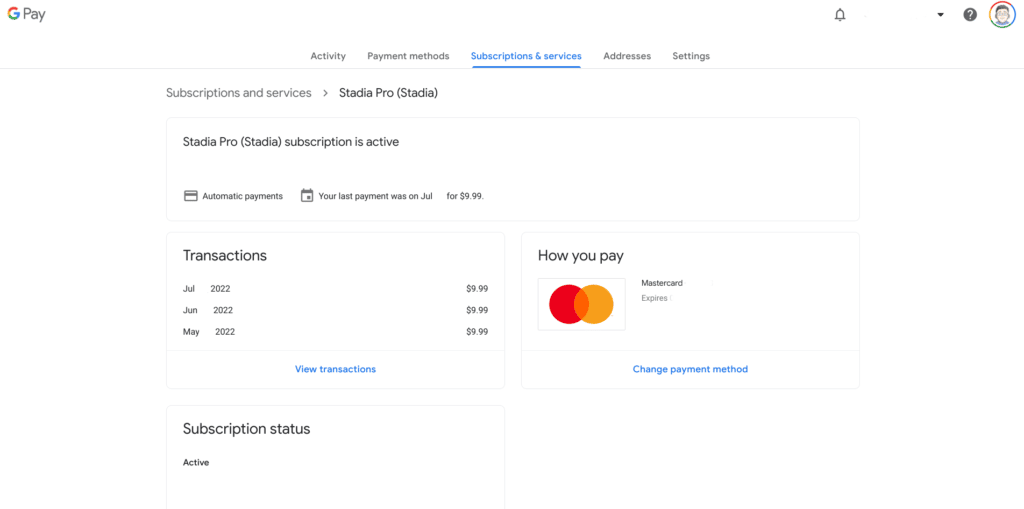
And, from here click “Change payment method” and you should see your Google Play Balance as an option.
Are you someone who uses your Google Play balance for Stadia? How is it working out for you? Let us know in the comments.



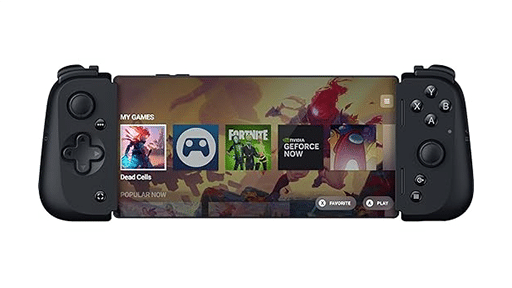

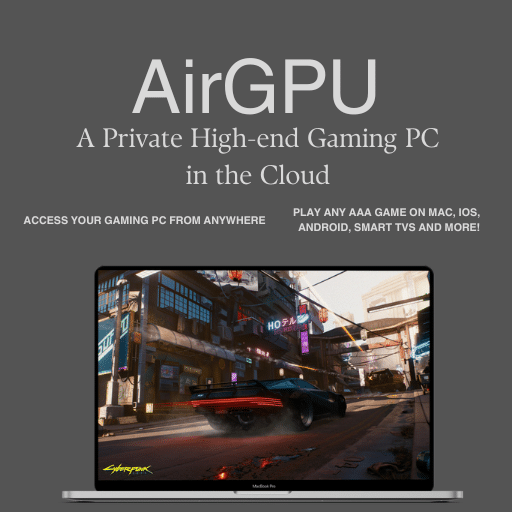




So unfortunate I can’t use my iPhone. Makes me want to buy a Google Pixel haha
You can use an Android emulator on your PC, and login using your Gmail account, then buy stadia games from the app. If you are interested, BlueStacks is where you can start. I use Android phones but I did this before for other use cases.
Good tip!
Oh man that is awesome! I will check that out. Thanks!
That’s my only source of funding Stadia games. I won a couple of giveaways here and asked for Google play credit instead of paypal. Haven’t used Swagbucks for years though, so I don’t know how much work does it require these days.
I’d definitely recommend Google Opinion Rewards before Swagbucks. But, swagbucks has a live trivia contest most days at 5PM Pacific that is kind of fun. That’s mostly how I use it.
Is paying for the Pro subscription a US thing? I’m in Canada and don’t see the option to pay that way.
Hmm. It’s possible it is. Do you have any other subscriptions on your Google Pay page? Do you see a Google Play balance option for them?
Seems to be specific to Stadia. I can pay Google One etc. With my Play Store credit.
Awesome ideas I see here. I’ll definitely do the Amazon trick!