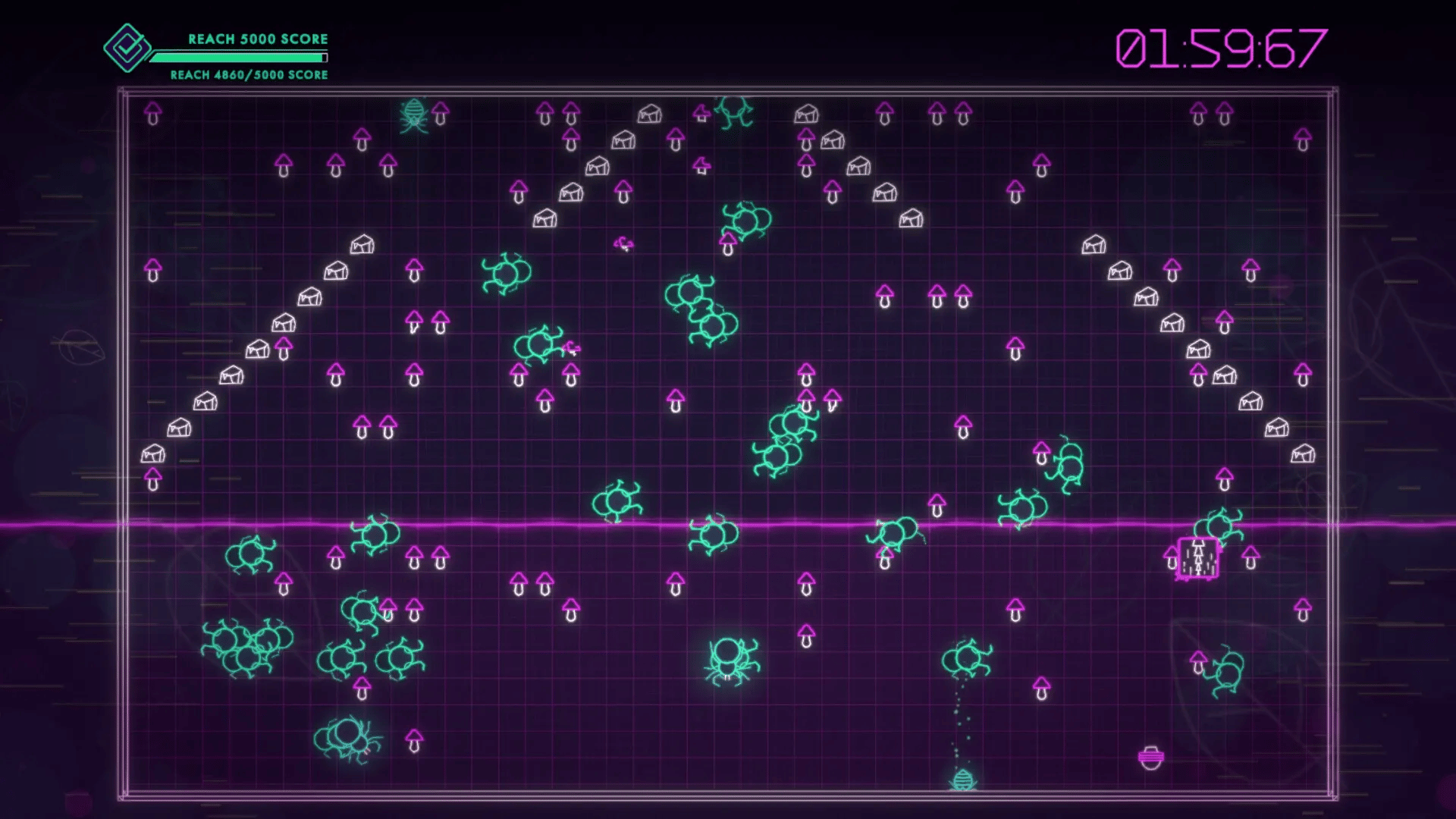
Week 2 of the Cloud Gaming Championships on Stadia (Summer 2022 edition) is upon us! This post contains all the details you need in order to officially compete and submit your score. Please also make sure you are registered for the tournament. You can still register anytime at the main tournament page.
What is the Week 2 Challenge
The second challenge is based on a modified Centipede challenge. The challenge was created by one of our Cloud Gaming Championship organizer @NinjaGuyX. It was designed to give the participants a challenge with a little bit of a twist.
Rules:
The rules of the challenge are simple (with a twist!). You must complete the Pyramid challenge (see below):
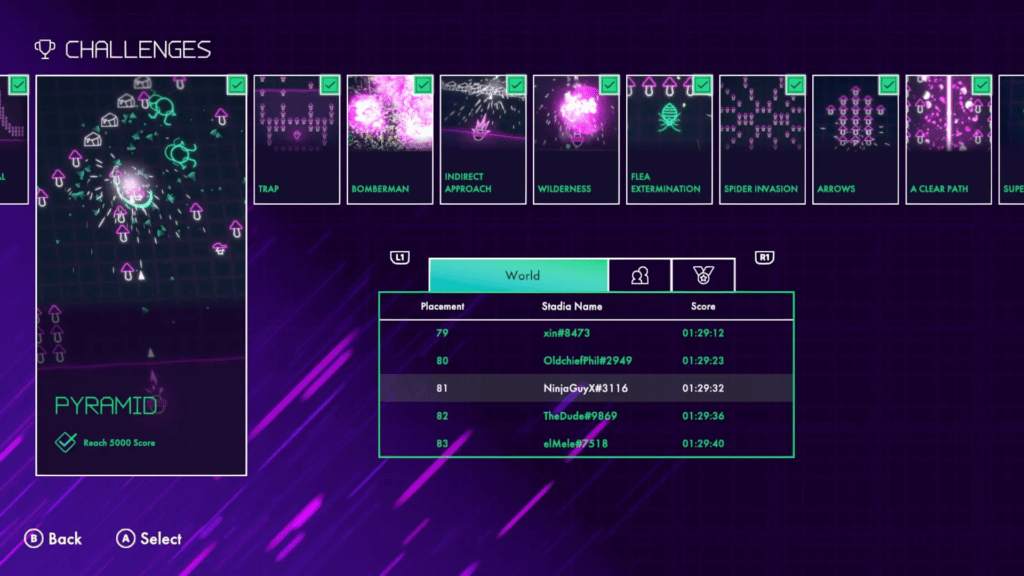
To get to this challenge, you will need to boot up the game, head to the challenge section on the top menu, click on “singleplayer” and this is the first challenge in this section. Keep in mind that you cannot do this challenge in co-op mode. Your run will only be valid as single player.
Here’s the Twist!
The goal of this week’s challenge is not to complete the challenge as fast as possible. Instead, you’ll need to survive as long as you can! You will be the judge as to when the run ends, because if you get eliminated, your run is disqualified. This means that you still have to complete the challenge for your score to count. The longest time will be the winner!
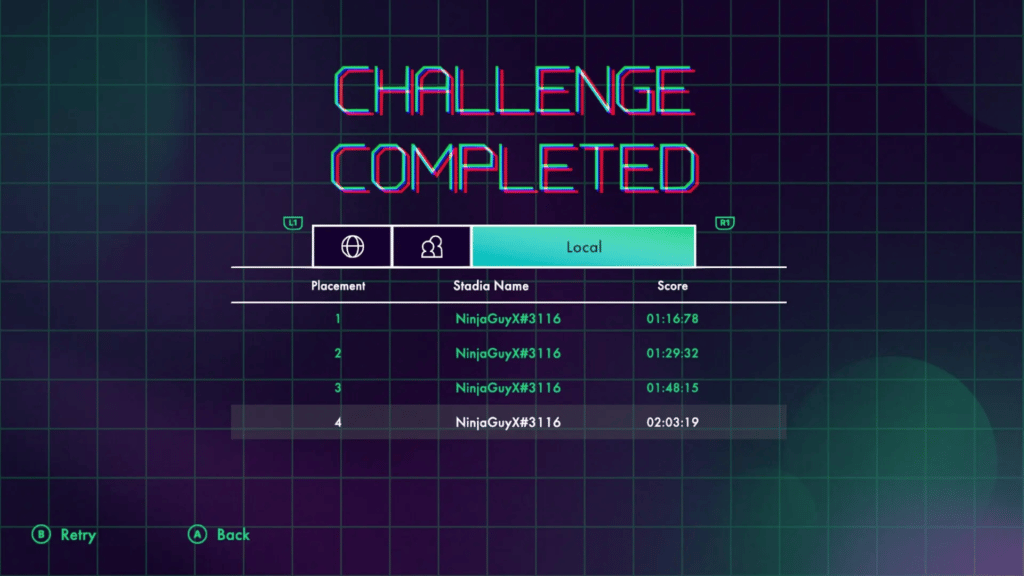
See below for instructions on submitting your score. Note, you must include a video recording as evidence!
When to Compete
You can complete this challenge any time between 12:01 AM Pacific on Monday July 25th to 6:00 PM Pacific on Sunday July 31st.
You can continue updating your score until that point! You can submit as many scores/videos as you like throughout the week.
How to Record and Submit
You must submit your score and video recording at the following form – https://forms.gle/kPgHQ6rvuWYJFAnh7 – by the deadline.
You can record your run in any way that you like – for example, using local screen recording software or streaming your attempts to your YouTube, Twitch of other channels.
If you are unfamiliar with recording gameplay, the easiest way to record your submissions (to either a public or unlisted YouTube video) is by using Stadia’s built in Direct Streaming support. See the following detailed instructions: https://support.google.com/stadia/answer/9825342?hl=en
Please note that before you can live stream to your YouTube account you must enable “Intermediate Features” in your channel settings by verifying your YouTube account with a phone number. This can take up to 24 hours!
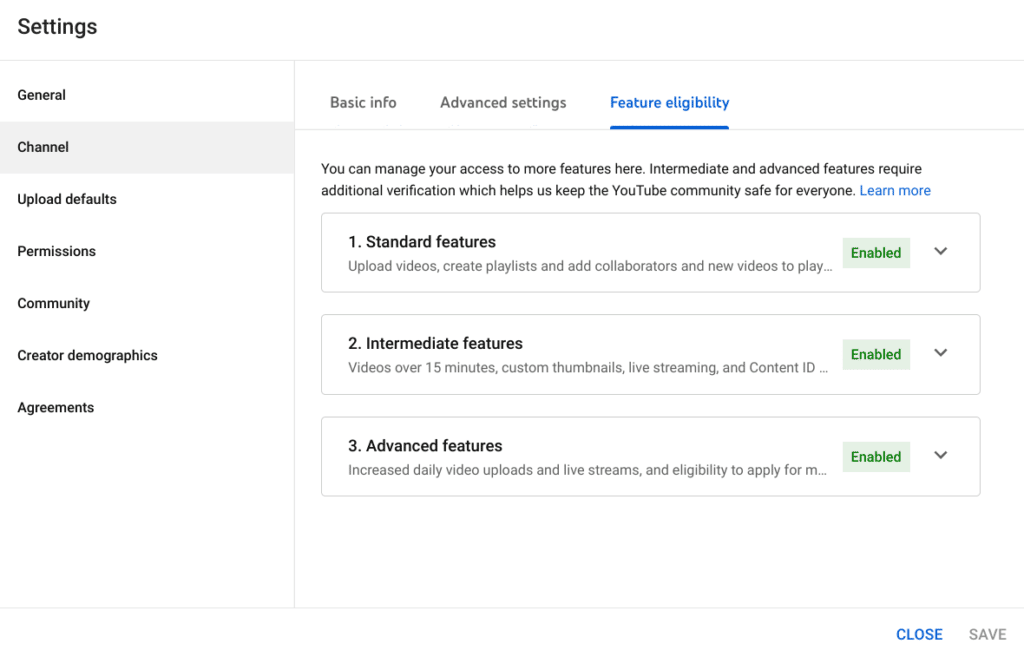
Make Sure to Enable at least “Intermediate Features” on Your YouTube Channel In Order to Use Stadia Direct Streaming
That’s it! Good luck everyone with the Cloud Gaming Championship Week 2 challenge! And, don’t forget! This tournament is first and foremost about having fun!! So, have fun!






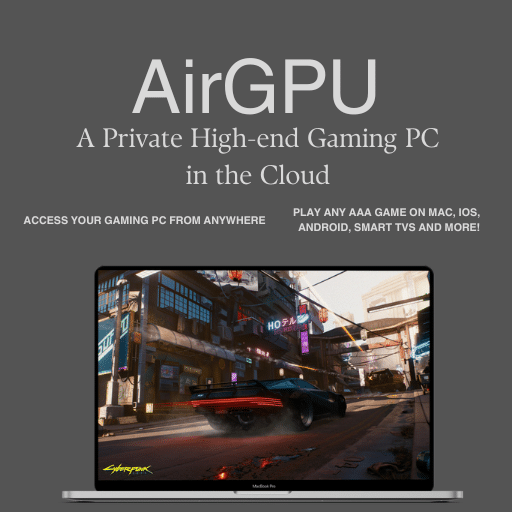




Wait I have to lose to win? LOL
I don’t know what of “you’ll need to survive as long as you can…” you consider as “losing”???