Updated with new optional $50 side challenge. Week 3 of the Cloud Gaming Championships on Stadia (Summer 2022 edition) starts now! This post contains all the details you need in order to officially compete and submit your score. Please also make sure you are registered for the tournament. You can still register anytime at the main tournament page.
What is the Week 3 Challenge
The second challenge is based on the Crayta Ninja Warrior mini-game in Crayta – made by legendary Crayta game creator ekelrock. It is the first time we have used a Crayta mini-game in competition. Crayta Ninja Warrior is marked with the following characteristics Parkour, Race, Difficult, Fast-paced, Solo-friendly.
Rules:
The rules of the challenge are simple (no twists this time). Your goal is to complete the Crayta Ninja Warrior parkour course as fast as possible. Best time wins!
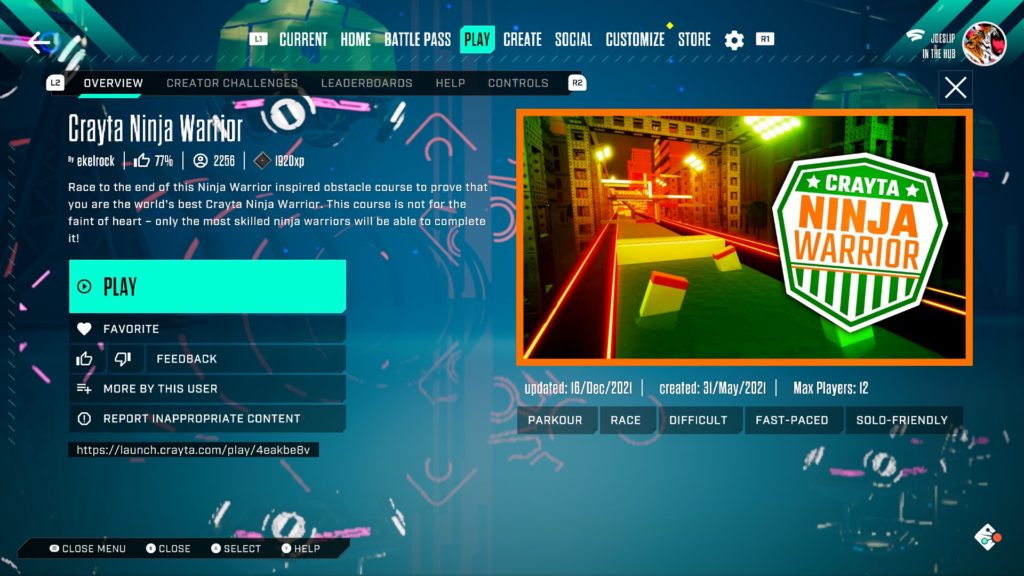
To get to this challenge, you will need to boot up Crayta, press menu to reach the Crayta menu, go over to “Play” and search for “Crayta Ninja Warrior” – OR, you can start the game using the direct link to Crayta Ninja Warrior! (a little cloud gaming magic for you)
Cloud Gaming Championship organizer, @jdeslip, was able to complete the challenge in just under 14 minutes. But, the best current time on the leaderboard is an unfathomable 1:49!
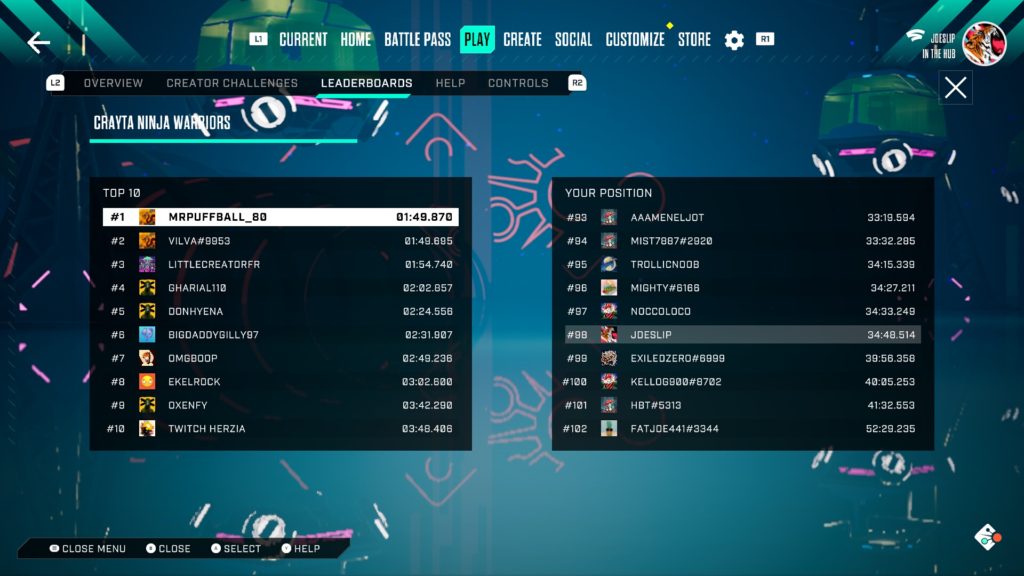
Optional Bonus Side Challenge
There is an optional side challenge which is to complete the run without ever touching or bumping the sidelines. The player to complete the side challenge in the fastest will win $50! But, your performance in the side challenge does not affect your rank in the competition.
When to Compete
You can complete this challenge any time between 12:01 AM Pacific on Monday August 1st to 6:00 PM Pacific on Sunday August 7th.
You can continue updating your score until that point! You can submit as many scores/videos as you like throughout the week.
How to Record and Submit
You must submit your score (for the main or side challenge) and video recording at the following form – https://forms.gle/DGdeKi5piyVvTeD89 – by the deadline.
You can record your run in any way that you like – for example, using local screen recording software or streaming your attempts to your YouTube, Twitch of other channels.
If you are unfamiliar with recording gameplay, the easiest way to record your submissions (to either a public or unlisted YouTube video) is by using Stadia’s built in Direct Streaming support. See the following detailed instructions: https://support.google.com/stadia/answer/9825342?hl=en
Please note that before you can live stream to your YouTube account you must enable “Intermediate Features” in your channel settings by verifying your YouTube account with a phone number. This can take up to 24 hours!
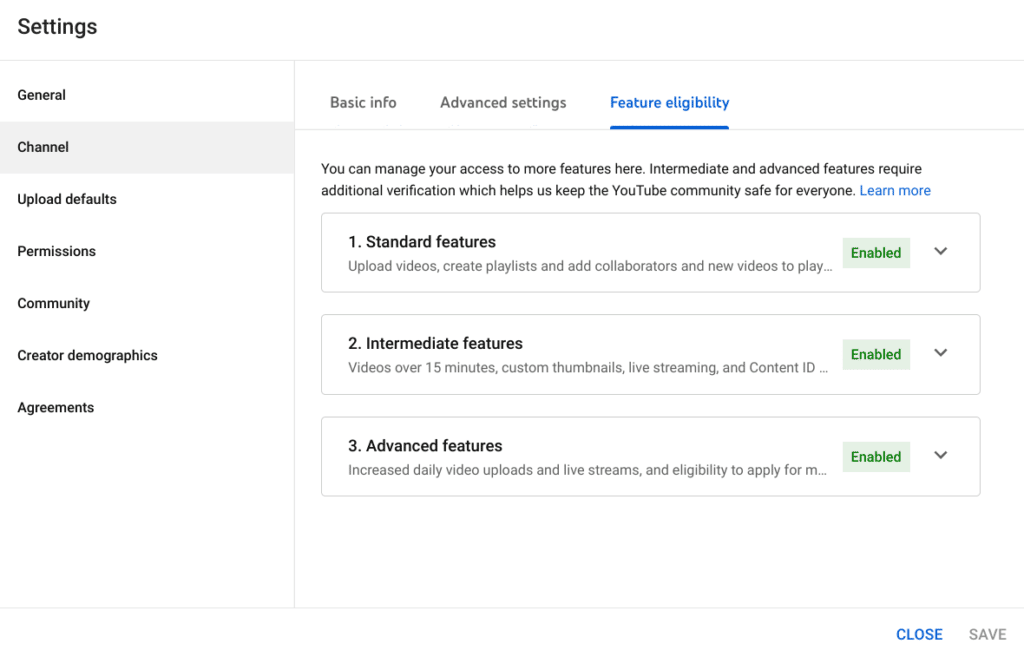
Make Sure to Enable at least “Intermediate Features” on Your YouTube Channel In Order to Use Stadia Direct Streaming
That’s it! Good luck everyone with the Cloud Gaming Championship Week 3 challenge! And, don’t forget! This tournament is first and foremost about having fun!! So, have fun!









