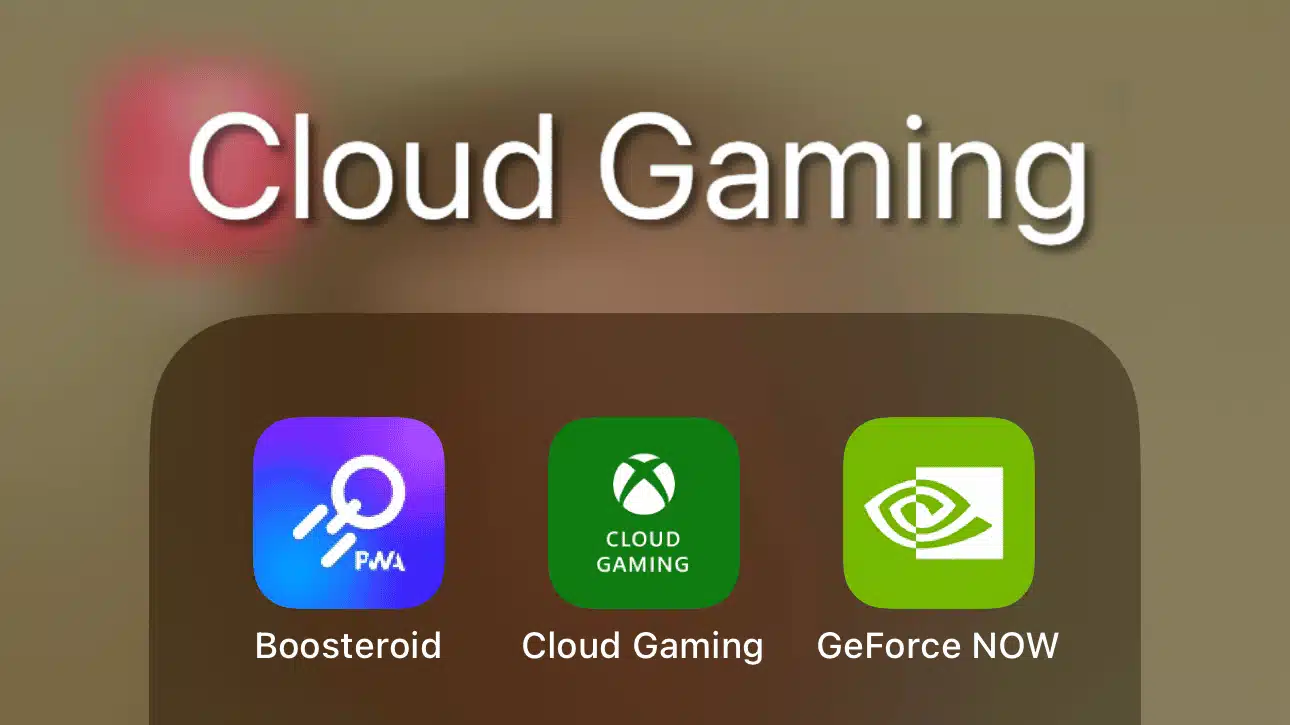
True to their form, Apple has made every effort to stop gamers from accessing cloud gaming services on their devices. From Boosteroid to Xbox Game Pass Ultimate, you won’t find any apps on the app store. Fortunately for us, where there is a will, there is a way.
Whilst it is easy for Apple to control what apps you have access to, PWA’s, or Progressive Web Applications, can not be blocked. This is because PWAs are essentially a website. And thankfully, Apple has no jurisdiction on the websites we view. For now anyway.
The downside is that Not all the cloud gaming services available here in the UK have a PWA available. Utomik being one of them. At least not at the time of writing. I don’t know how much work is involved in making a PWA, but I do know I would love to see Utomik join the lineup.
How to Access
Playing games via a PWA is simple. All you have to do is go direct to the website (GeForce Now, Boosteroid or Xbox Game Pass Ultimate) and log in. Once you have logged in, you will be able to enjoy any of the games that the service gives you access to. Including a healthy amount of touchscreen games. No controller is needed.
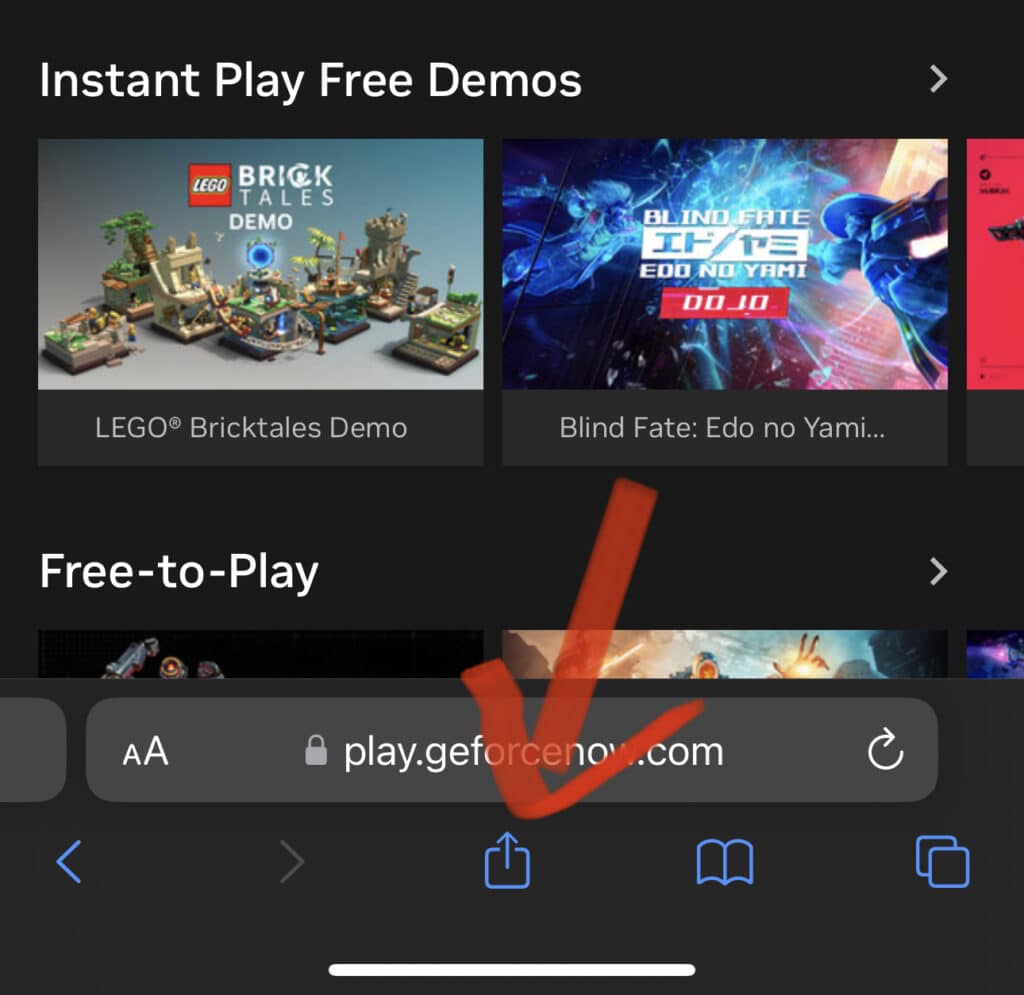
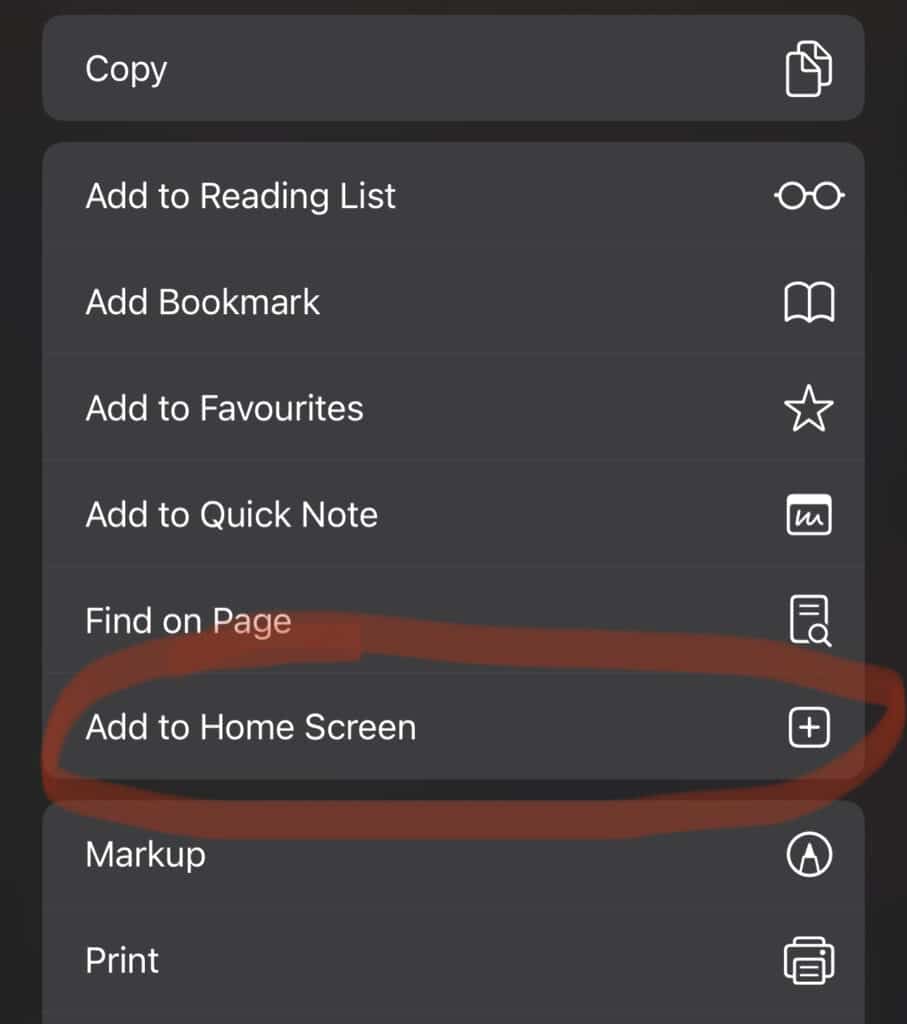
To go one step further, you can save the PWA to your home screen or app library for quicker access in the future. To do this, hit the share icon on Safari, scroll down and look for ‘Add to home screen‘. That’s it. A link that will take you directly to the PWA will now be on your home screen, you can move this around or organize it into a folder just as you would with an app. You’re good to go.
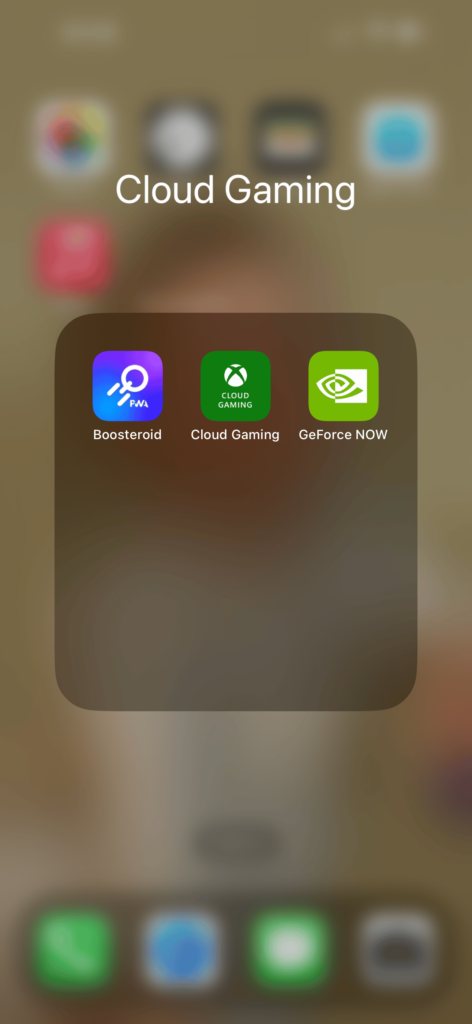
How Does It Feel?
Playing games via GeForce Now or Xbox Game Pass Ultimate is exactly what I expected. Once you’re in the game, providing your internet access is respectful enough, this feels like native mobile gameplay. It doesn’t take long before you are fully immersed and forget that this is a cloud gaming experience. The ‘Super Retina XDR display’ (give me a break!) of the iPhone 14 Pro Max that I used for testing is vibrant, pin sharp, and responsive.
As we already know, not all cloud gaming services are created equally. Whilst there are some major differences between GeForce Now and Xbox Game Pass In general, (4k vs 1080, 120fps vs 30 etc.) these differences are less noticeable when it comes to playing on a mobile screen. One of the biggest differences you will notice in real-world use is that on Xbox Game Pass games are flanked by black bars on either side of the screen, whereas GeForce Now tends to fill the entire display.
Which to Choose?
Your instinct may be to think that Xbox is at a disadvantage here by giving you a smaller viewing experience, but remember, iPhones have a notch or dynamic island that will cover elements of the screen and therefore hinder gameplay. Either by obstructing parts of the viewing area or even covering parts of the touch controls when playing without a controller. This also applies to Boosteroid which also extends the viewing area to the edge of the screen. So if you haven’t already decided between the two services, choose wisely.
Both GeForce NOW and Xbox offer some games with touch controls, as mentioned earlier. This makes it easy to game on the go. Xbox Gamepass is a clear front-runner for the people looking for that touch control first experience. The number of games surpasses the offerings from GeForce NOW. Although Boosteroid doesn’t offer any touch control games, it is the only service that offers an on-screen controller for any game. Not something I am overly comfortable using myself, but it is nice to have the option. You can of course pair a Bluetooth controller to your iOS device and play that way.
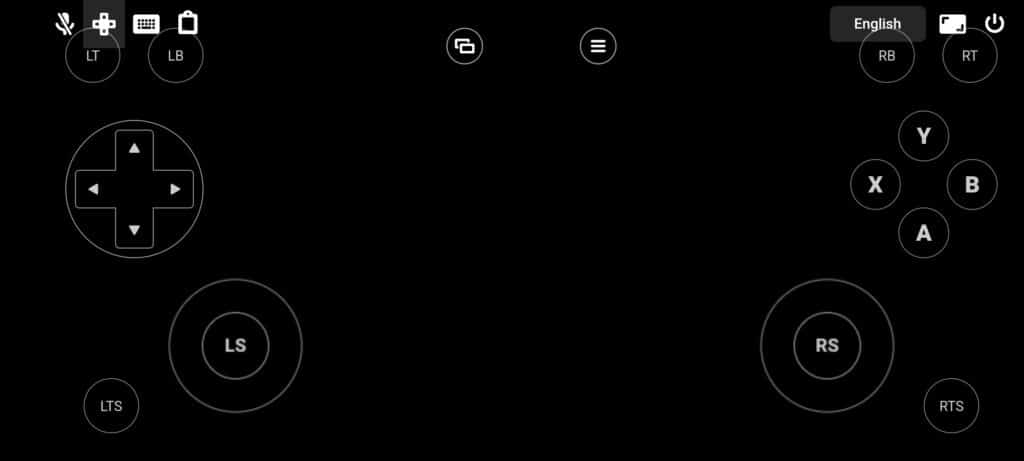
There are plenty of options out there of course, from the GameSir X2 to the Backbone One. For my testing, I paired an Xbox Series controller to an iPhone, which I dropped into a stand. And my experience? Spot on. I didn’t notice any great differences in latency between using a Bluetooth controller and playing with touch controls. The gameplay was fluid and enjoyable without frustrations.
The Takeaway
It is good news all around for gamers who choose to use an iOS device. Despite Apple’s militant stance against allowing cloud gaming services on the app store, there is still a way for players to have fun within Apple’s walled garden. There are options available, few though they may be. And those options are more than viable. The workaround requires minimal effort and yields fantastic results. I hope that we see the likes of Utomik join the playing field in the future. More options are always a good thing. Until then, I don’t feel short-changed by having a vast library of games to enjoy. Between GeForce NOW, Boosteroid and Xbox Game Pass, I’m spoiled for choice.







