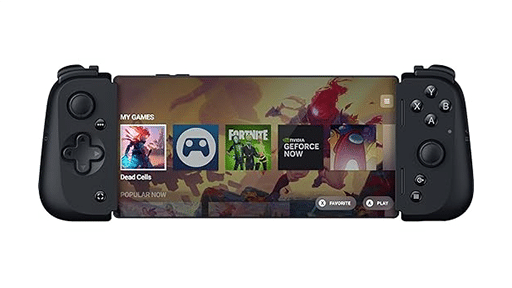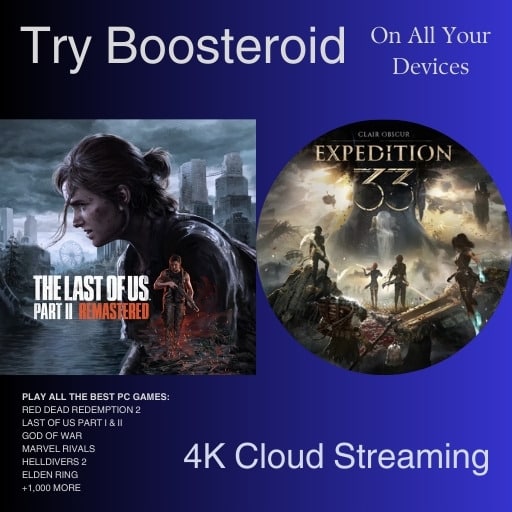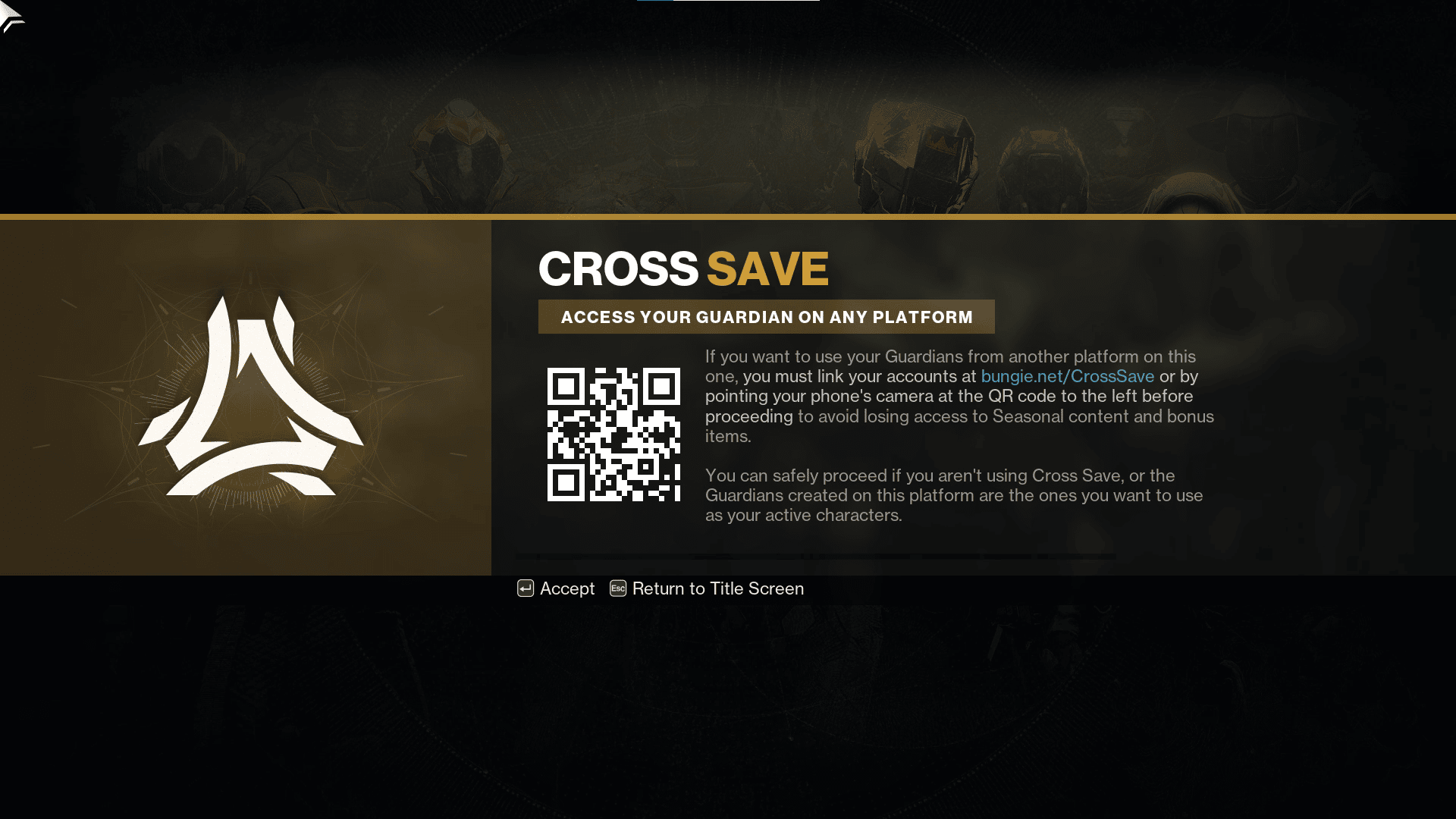
For those that have only played Destiny 2 on Stadia and are worried about losing their progress, fear not! Bungie have provided a feature called ‘Cross Save’ along with a wizard which will enable you to use your favorite guardians across all platforms.
Destiny 2 Cross Save
Destiny 2 cross save allows you to continue your progression across all of your platforms. This means that all progression that you have achieved on Google Stadia is not wasted.
Activating cross save on Destiny 2 is easy thanks to a useful wizard provided by Bungie. However there are some restrictions that you should be aware of – notably, purchased DLC’s are not transferable. Thankfully you should be getting a refund from Stadia for purchases there. Additional information can be found under Bungie’s Cross Save FAQ Guide.
Activate Cross Save
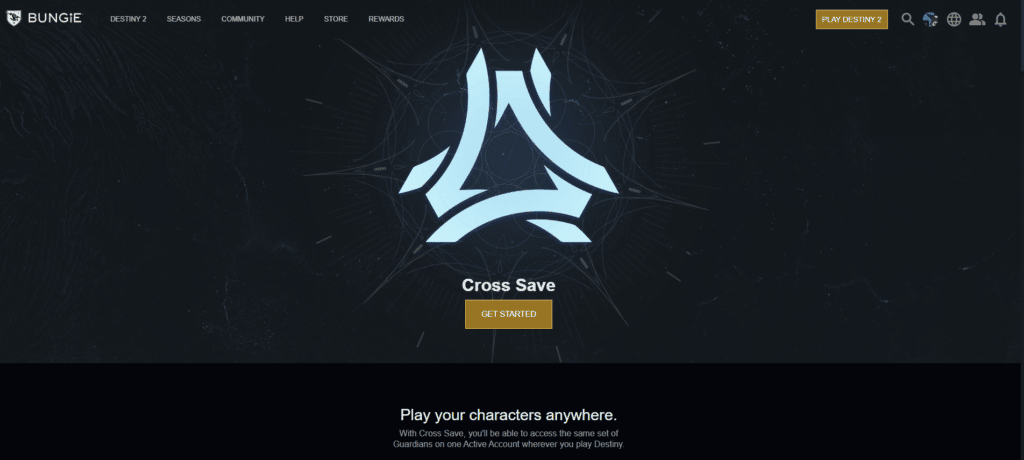
Firstly, browse to bungie.net/crosssave to get started. You will need to log into your Bungie.net account (using whichever platform you have previously linked) to start linking.

Once logged in, you will need to link all accounts where you want to start using your guardians. Link each account, and then they will need to be individually authenticated. This is as simple as clicking ‘Authenticate’ on each account linked.

Next, you need to select which account you want to use for your Active Characters (Guardians)
Note: This will not delete any existing characters on other platforms, to regain characters, simple disable Cross Save.

Once you have selected your Active Characters you will then need to confirm the characters and procession that will be shared to all linked account.
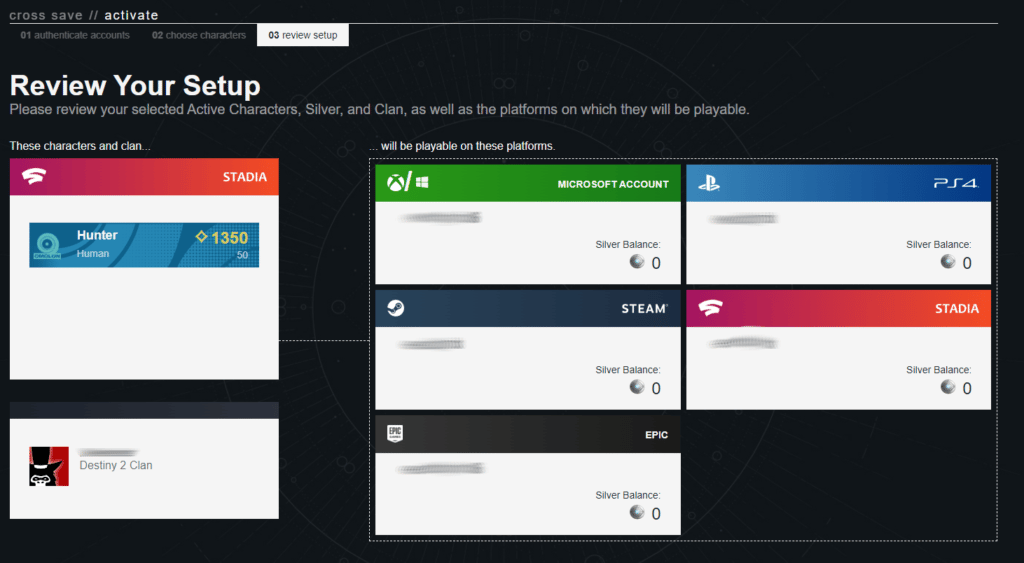
After a final confirmation and agreeing to the Terms and Conditions, you will be displayed with a Cross Save Activated image. When you next log into one of your newly linked accounts, your characters will appear – this includes all loot, gear and progress you’ve achieved with said characters.
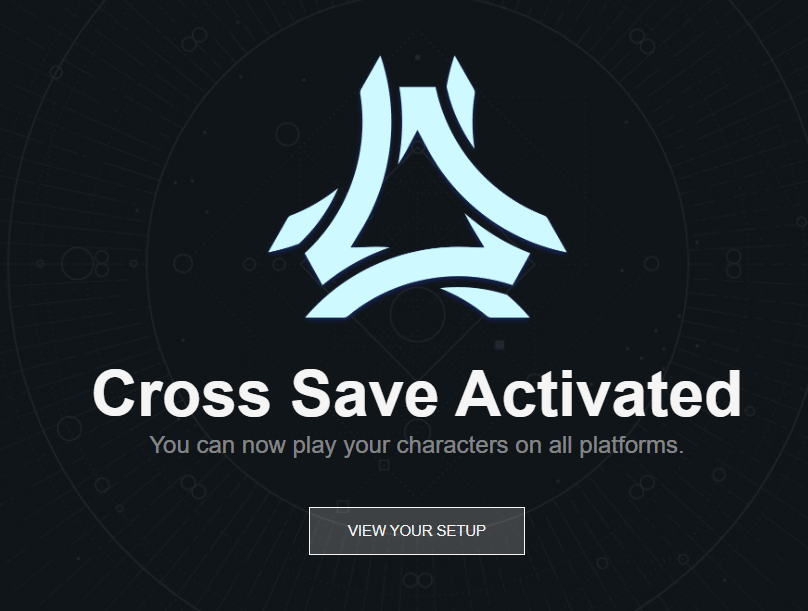
That’s it! Enjoy playing on all your platforms!