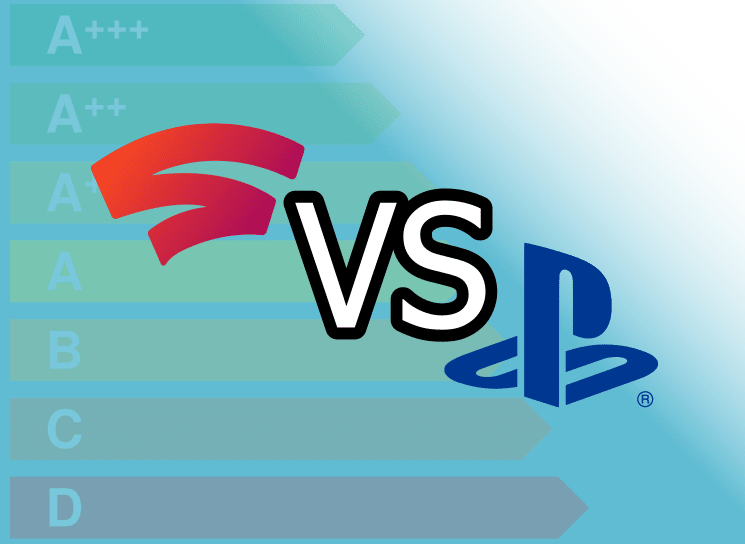
There have been a few discussions recently around the gaming energy costs within the household. This is an especially hot topic with the increase in energy costs that are affecting us all. So, I decided to carry out a few tests using my household hardware:
| Hardware | Max Power (Watts) |
| Asus X555L Laptop Eizo EV240 Monitor | 45w 47w |
| HP 14 Chromebook | 45w |
| Samsung 4K Smart TV (TV) ChromeCast Ultra with Google TV | 145w 7.5w |
| Playstation 5 Digital Edition TCL HD Android TV (ATV) | 340w 50w |
Just to set the tone, I have no doubts that cloud gaming is always going to be the winner (at least within the household) here. Surely the power consumption of a console will outweigh any other device required for gaming.
Nonetheless, I wanted to confirm from the devices within my own household what exactly the difference would be.
Constants
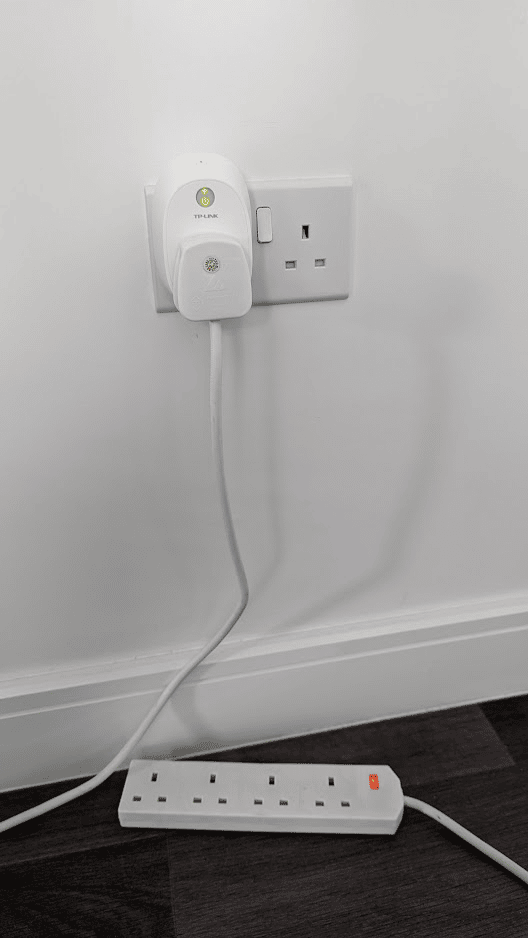
For the test I will be using the above devices for 10 minutes of game play whilst plugged into a TP-Link HS110 Smart Plug, which has an Energy Monitoring feature via their app. For Stadia, I will play Destiny2. On PlayStation, unfortunately my son doesn’t have Destiny2, so I will be playing Spiderman: Miles Morales. Finally I’m going to use my current electricity cost for my calculations which is 0.26 GBP per kWh.
The Test
I use Android’s built in screen recorder to record the TP Link Energy Monitoring intterface (Kasa). However, unfortunately due to personal and work related messages (and even a phone call coming through), I can’t share the clips. Instead I have noted down the energy usage every 30 seconds from each recording so that I have an average of usage.


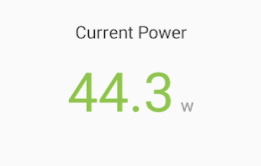
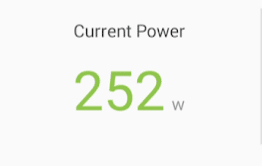
The results are as follows:
| Device / Time (seconds) | Laptop+Monitor | Chromebook | TV+CCUwGTV | PS5+ATV |
| 00:30 | 43.8 | 12.8 | 77.2 | 246 |
| 01:00 | 44.6 | 12.7 | 76.2 | 241 |
| 01:30 | 43.0 | 12.7 | 77 | 247 |
| 02:00 | 49.5 | 12.6 | 72.3 | 234 |
| 02:30 | 43.3 | 12.7 | 74.4 | 228 |
| 03:00 | 45.2 | 12.5 | 74.8 | 237 |
| 03:30 | 45.2 | 12.9 | 74.7 | 206 |
| 04:00 | 44.0 | 12.1 | 74.0 | 240 |
| 04:30 | 44.1 | 12.5 | 73.8 | 233 |
| 05:00 | 44.0 | 12.8 | 73.7 | 236 |
| 05:30 | 43.6 | 11.8 | 77.7 | 247 |
| 06:00 | 44.7 | 13.0 | 78.5 | 252 |
| 06:30 | 44.3 | 12.6 | 75.0 | 241 |
| 07:00 | 45.8 | 13.1 | 73.9 | 246 |
| 07:30 | 43.6 | 12.5 | 74.4 | 249 |
| 08:00 | 44.2 | 13.1 | 75.5 | 241 |
| 08:30 | 43.8 | 13.3 | 74.5 | 242 |
| 09:00 | 44.7 | 12.8 | 76.2 | 245 |
| 09:30 | 45.1 | 13.2 | 79.8 | 246 |
| 10:00 | 44.6 | 12.6 | 78.2 | 242 |
| Avg Watts | 44.56 | 12.72 | 75.59 | 239.95 |
Calculations
With the tests complete it was time to calculate the actual cost of each device. I did some investigation into average gaming hours per week and many of the results were averaging around 8 hours. This is probably double what I can manage but I’ll be using 8 hours for my calculations. Which is:
kWh = Avg watts / 1000
Cost per hour = kWh * 0.2587 (current electricity cost per kWh)
Cost per week = Cost per hour * 8 (average hours per week)
Cost per year = Cost per week * 52
Results
Without any further delay, let’s take a look at how these values stack up over the weeks and months.
| Device / Period | Chromebook | Laptop+Monitor | TV+CCUwGTV | PS5+ATV |
| 1 hour | £0.00 | £0.01 | £0.02 | £0.06 |
| 8 hours (1 week) | £0.03 | £0.09 | £0.16 | £0.50 |
| 1 year | £1.37 | £4.79 | £8.13 | £25.82 |
There you have it, between my laptop with monitor and a Playstation 5 connected to an AndroidTV there is a difference of £21.03 over the course of a year. That’s a staggering ~439% more energy over the space of a year. Maybe I should be charging my son by the hour for gaming! However, if you want the lowest possible energy consumption, then a Chromebook is the way to go. Based on the above a whole year of gaming would cost £1.37.
Note that these results depend linearly on the amount of hours I game per week (8 hours). For those, who game in the tens of hours per week, the cost difference would be dramatically more.
Final Remarks
These tests were only carried out using the hardware that I currently own. I know that there are many different variations of TV’s and Monitors with different energy consumption.
Hopefully this is just a little insight on gaming energy costs and how you can save energy whilst still enjoying your favorite games.
Below we have included a calculator so that you can enter your own usage to calculate your gaming energy costs. Please comment with your results, We’re looking forward to seeing who’s using the least (and most) energy!
Energy Cost Calculator
{{CODEcustom}}










Great article. I’ve been wanting to see more information about this type of thing. Especially when it comes to cloud gaming.