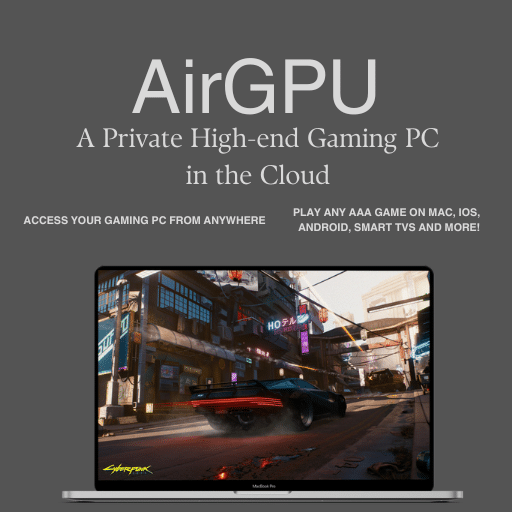(Editorial) Today’s announcement of the upgraded and renamed GFN Ultimate tier – now powered by RTX 4080 GPUs – at the same price as the previous “3080 Tier” is fantastic! Subscribers to this tier are now getting an even higher quality streaming experience including better RTX performance, DLSS 3, streaming up to 240 FPS as well as 4K resolution and ultra-wide monitor support being more commonplace.
GeForce Now was already way out ahead of the competition in the cloud gaming space as far as fidelity goes. With today’s announcement, it is so far ahead of others that it is essentially out of sight. The fidelity of the gameplay being produced on the server-side went from really really good to really really really good. There are no doubt many gamers who nerd out over these types of specs. See Exhibit A: Good friend of the site Project Storm, who daily geeks out on playing games at 8K using the enthusiast class NVIDIA 4090 GPU!
There are similar hobbyists in the music and video space – audiophiles and home-theater geeks who demand the highest possible fidelity from their entertainment experience. These folks help push the boundaries of the technology.
Streaming anything isn’t really about fidelity
The only issue with NVIDIA’s focus on server side fidelity for cloud gaming – where they hope to access billions of screens and bring casual and brand new gamers into the fold – is that streaming anything has never really been about fidelity for most people. Sure, that 4K Netflix tier helps you get more value out of your 4K TV, but it isn’t as good quality as a local 4K disc (if you actually do care that much about the quality) and it probably isn’t what got you to sign up for Netflix in the first place. Streaming music and video has always been about convenience (the ability to watch and listen anywhere and everywhere) and access to a wide catalog of content. A service does need “good enough” fidelity – which of course is a bit of a moving target – but not audiophile/home-theater-geek quality for most people.
Here’s how I would rate GFN, Xbox Cloud Gaming and Stadia (RIP) in those three dimensions discussed:
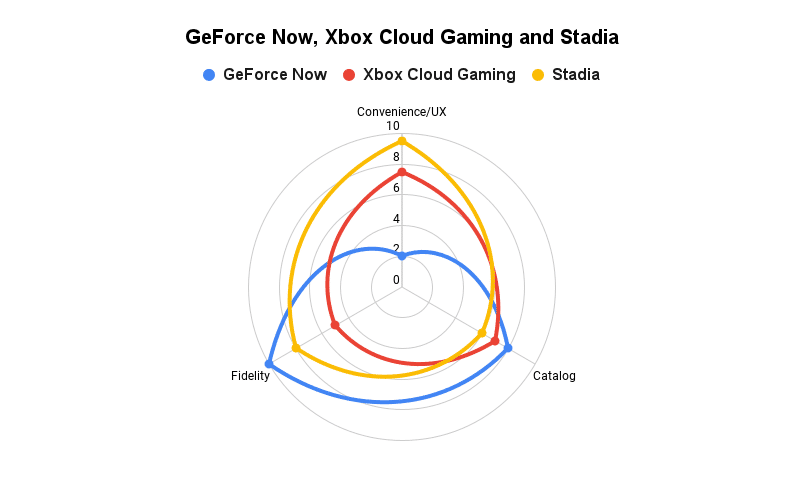
GeForce Now leads in two dimensions but really really struggles in that convenience/UX department. The most fair description of the user-experience is “clunky” … When using a PC, a lot of the pain points can be forgiven, but as I wrote in that post: every time I sit down on my couch and contemplate playing GeForce Now on my TV (via an NVIDIA Shield), I have a moment of dread wondering what hoops I’ll have to jump though to get into the game I want to play. Here is a recent example:
Why I gave up on playing The Witcher 3 on GFN

I’ve owned The Witcher 3 on Steam for quite awhile, but never got around to playing it. I was pretty pleased to learn that my version had been updated with next-generation graphics without having to repurchase the game. This was the perfect game to play on the GFN 3080 tier (now Ultimate) I told myself!
So, I sit down in the living room where we have our NVIDIA Shield connected to the best screen in our house and prepare to get going! The Witcher 3 has been added to my GFN catalog, and I press on my controller to load it:
What I expect to happen:
I get straight into the game and am able to start playing.
What actually happens:
After a thankfully short time waiting for my rig to be ready (I’m a GFN “ultimate” tier subscriber), I land on the Steam home screen (in big picture mode). Something that looks like this:
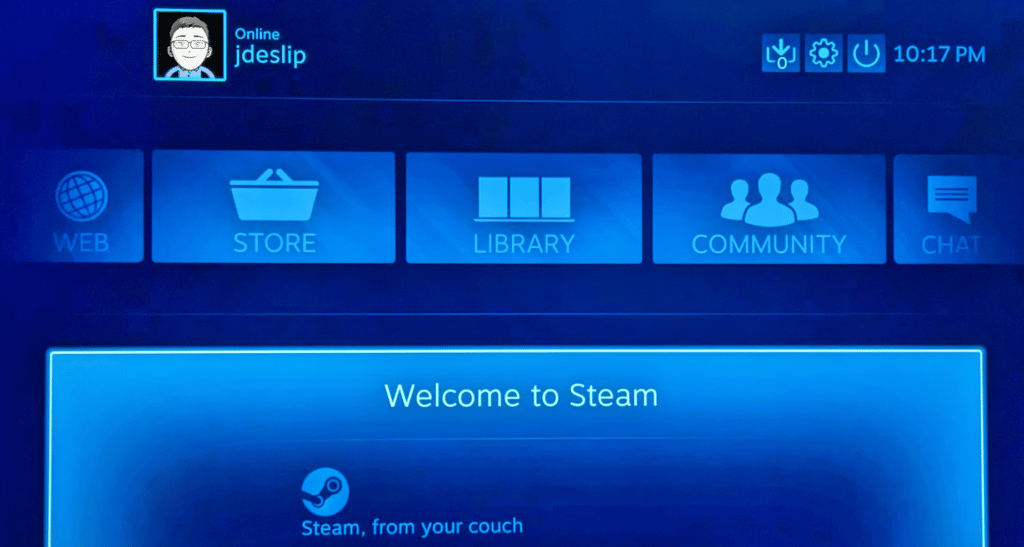
Well, at least it didn’t make me login to Steam again! So, I wait about 30 seconds hoping something is going to happen – sometimes it does when using GFN. Unfortunately, the TV just stays here.
Sigh – OK let me navigate to the game myself. I’m not a PC gamer (which arguably is GFNs main audience – probably the source of the disconnect in my expectations), but the Steam interface is fairly straightforward to navigate. I reach The Witcher 3 page and attempt to load it.
Instead of actually taking me to the game (which I assumed was already installed on the server), Steam appears to begin installing something on the server it is running on. It downloads about 12GB of data. The download is (in-fairness) super fast as this is all happening in the cloud, but it still takes minutes to finish and some additional time to install.
I think what was downloaded and installed is actually a CD Project Red (the publishers of the game) store-app – because when I attempt to launch The Witcher 3 again after this process finishes, this is what launches instead – REDLauncher I think it was called.
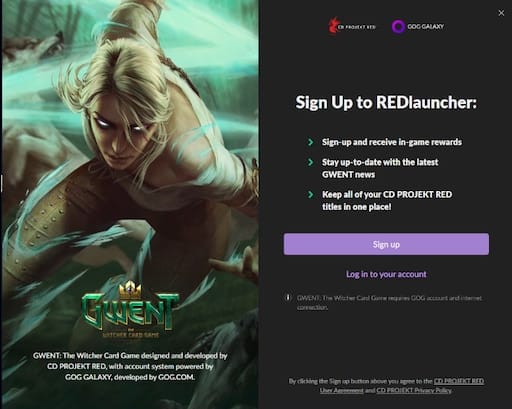
“Great! Just what I wanted! A third launcher to navigate through…”
This launcher unfortunately is not really designed for TV screens. It takes me awhile to determine whether there is a need or benefit to creating a new account on this second store-front. The thought of trying to accomplish this on a desktop app window floating awkwardly in the middle of my TV screen with just a controller makes me cry a little inside.
However, after a bit of googling, I click to bypass the sign in. I’m then able to get to a screen in the CD Project RED desktop launcher that has a “play” button for the game.
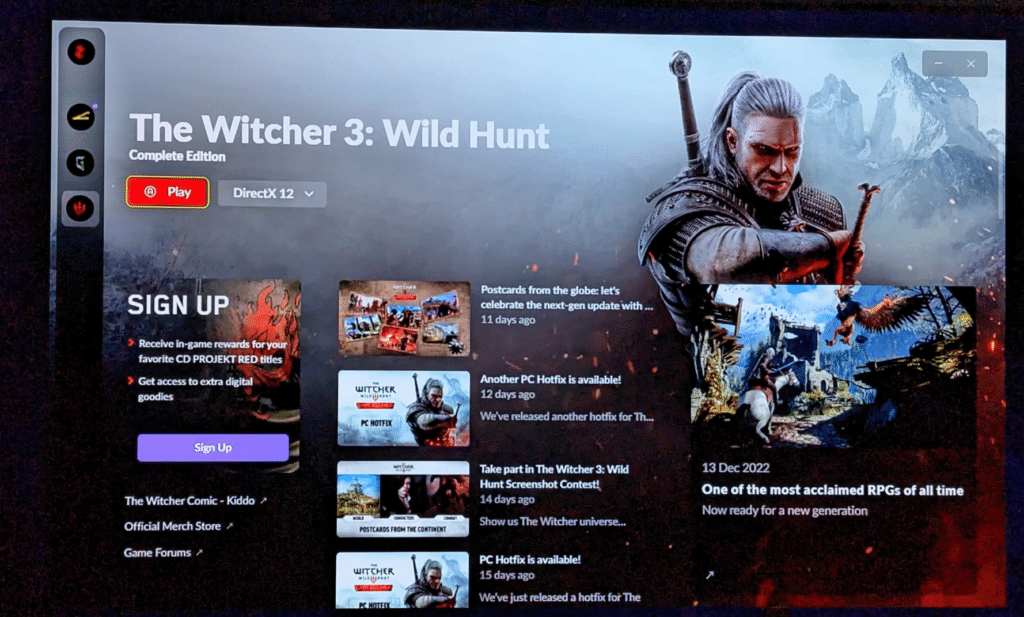
With the game finally launched, I then had to manually tweak some in game graphics settings for my screen before at last getting into the normal new game process.
Yeesh! At least this is only a one time thing right? Well, some of it yes, but some of it no! And, it isn’t always consistent. I exited the game and immediately tried to load it again – just to see what the pain level would be. I once again landed on the Steam home page. ? At least, though, launching the game from Steam this time didn’t require the 12GB install and appears to take me directly into the RED Launcher.
While this sort of hoop jumping may be commonplace for PC gamers, this is not really acceptable for the living room. I ended up saying “screw it – I’ll just re-buy the game to play on Xbox even if it doesn’t look quite as good.”
And, forget the living room! Can you imagine jumping through all these hoops on your car’s infotainment screen to try to squeeze in some gaming?
GFN needs some serious UX help before it’s ready for the screen in your car…
Well, that’s where GeForce Now is headed! GeForce Now announced today that it is coming to car infotainment centers in the near future.
My hope is that the GeForce Now team shifts some focus (at least a little bit) from running laps around everyone else fidelity wise to improving the user-experience. I hope they work with their partners at Steam and Epic to produce and utilize proper REST-like APIs for authentication, library synchronization, game and session life-cycle management.
There has been some real progress on this front. The recent integration with Ubisoft Connect is a huge step in the right direction! This integration looks to be programmatic, and the experience is now a lot better than with Steam games. More of this please!!
For now, though, my experience with GFN in the living room isn’t exactly passable a lot of the time. I’ll take lower fidelity to be able to load my game with the press of a button every day.