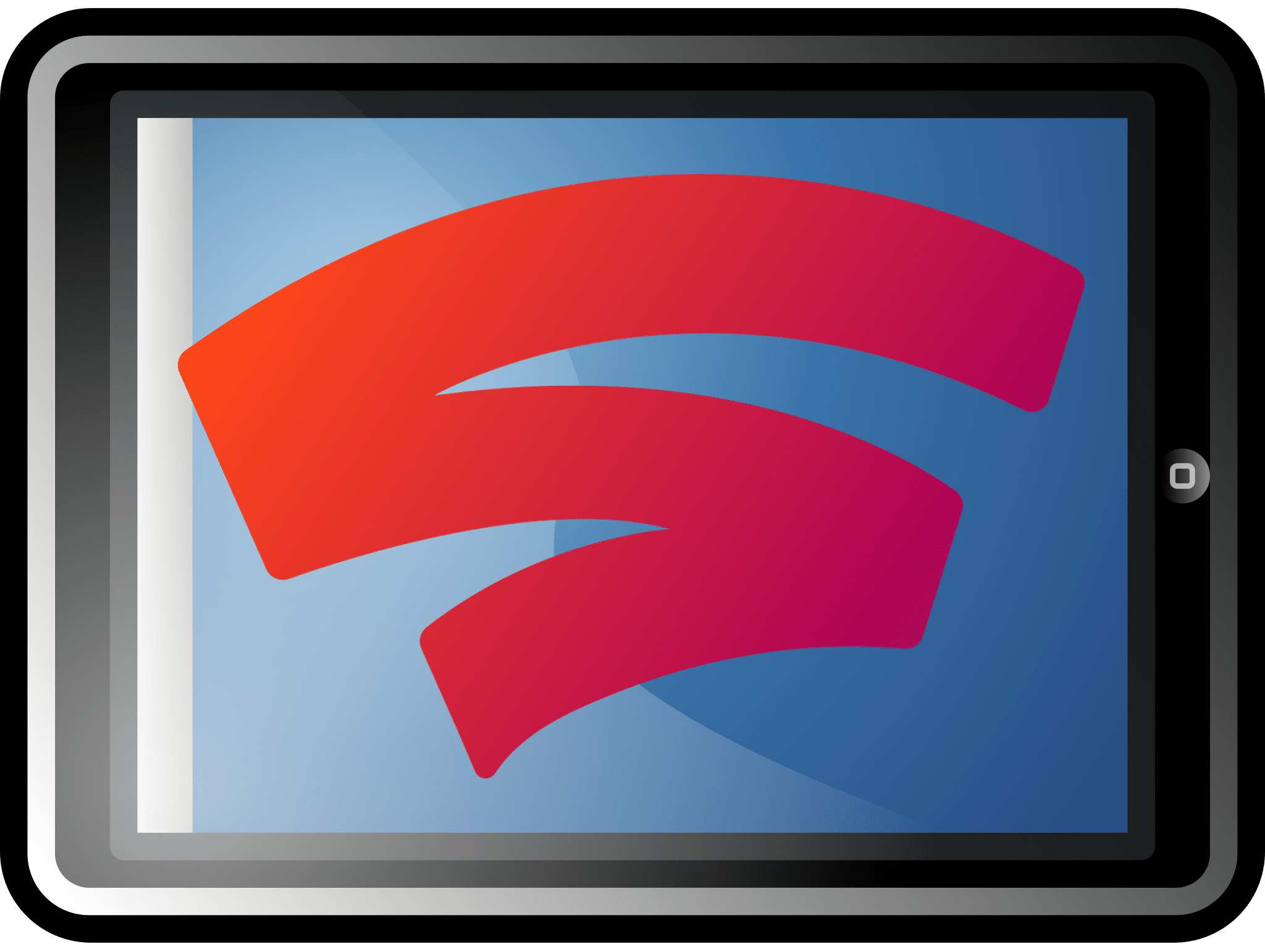
We discuss a user found fix for Stadia stuttering issues (choppiness) on iPad.
One of the great things about Stadia is how community members frequently step up to work on projects like extensions, apps, tools, databases, content, playalongs, community events etc. that make everyone’s experience better. Among the most impactful, are the people who everyday come up with advice, workarounds, fixes that improve people’s experience with the platform on different devices and in different circumstances.
There was a great example of this trend today on r/Stadia when member u/xKSRed posted a discovery that can significantly improve Stadia performance on iPads under somewhat common circumstances.
If you’ve been facing stuttering or choppy performance on Stadia when using your iPad (and you’ve verified you have a strong wifi 5 GHz connection and other sources of degraded performance don’t apply), it could be that “Universal Control” is the culprit.
Universal Control is typically enabled on a nearby Mac and allows you to integrate your iPad and the Mac together in a way that lets you use a single keyboard and mouse across both devices. You can disable/enable Universal Control on the Mac (see the instructions on Apple’s help page) or disable it on the iPad via the instructions from the u/xKSRed
To force Universal Control off from the iPad, Go to Settings > General > Airplay & Handoff > Cursor and Keyboard (and toggle the setting OFF)
If you are looking for a fix for Stadia stuttering on your iPad and you’ve tried other solutions, make sure to give this a try!
If this fix doesn’t work for you, make sure to also check the troubleshooting Stadia on iOS section on the Stadia help site.









