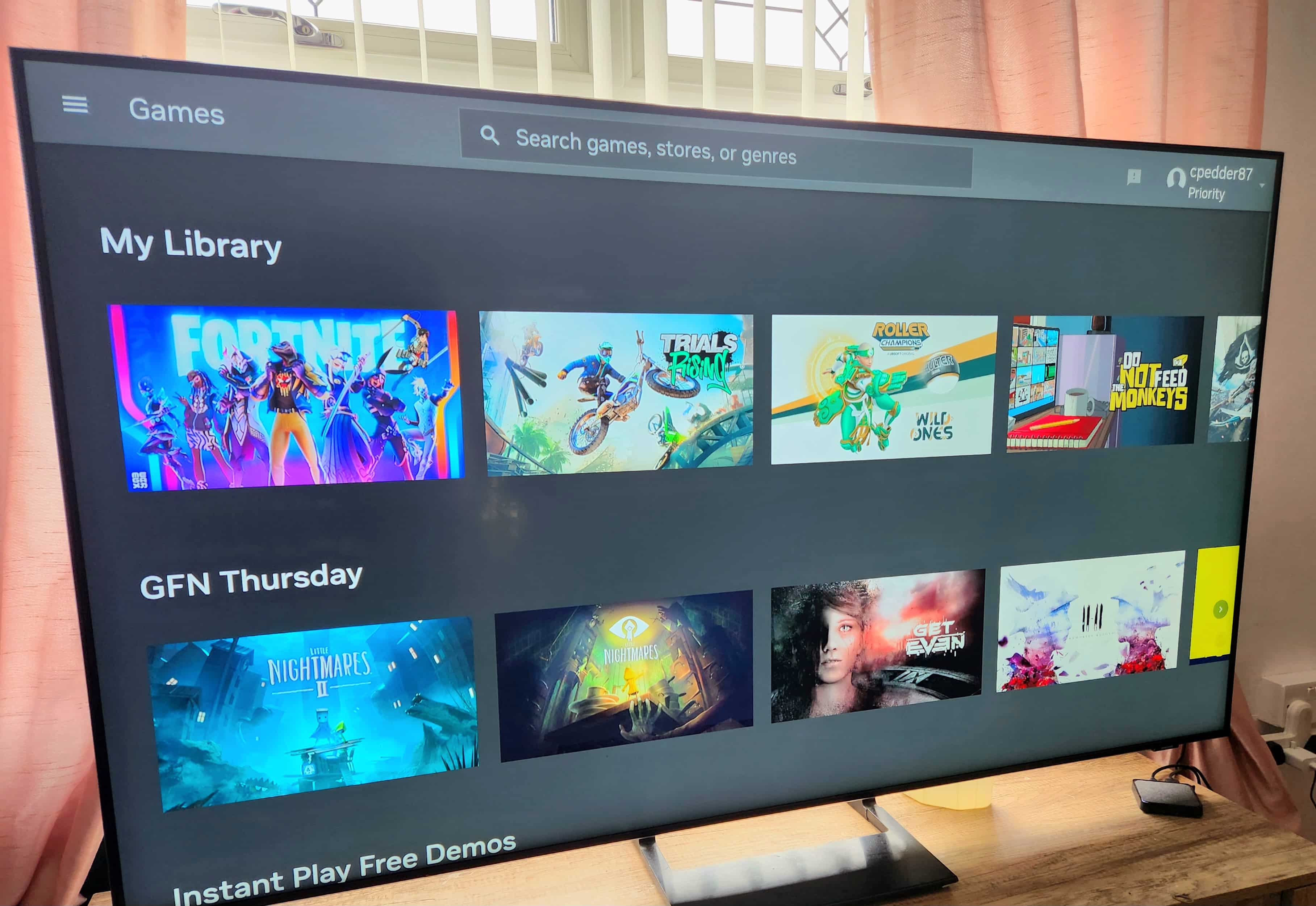
With the recent expansion of Amazon’s cloud gaming service, Luna, to new regions, you may have picked up a Fire Stick for the first time or been looking at your old one in a new light. Let us take that dongle beyond a singular gaming service and introduce it to GeForce NOW!

How to Install GeForce Now
1. The first thing you will need to do is enable developer options on the fire stick. To do this, go to Settings > About > Then click on the device’s model name, e.g. Fire Stick 4K, seven times. A small message will appear on the screen to let you know you are now a developer. Congratulations! (Don’t worry, this isn’t as scary as it sounds.)
2. Now go to the App Store on your device and download an app called (pun not intended) “Downloader“

3. Inside the Downloader app, select the search bar and search for ‘GeForce NOW APK‘. Many websites offer APKs, and from time to time, they will go down, or the particular APK they have available will stop working. So you may have to check a few sources. For today’s tutorial, I used APK Pure and have often found downloads from APK Mirror to also be reliable.
4. Once the APK has been downloaded, you will be prompted to allow the installation of apps from third-party sources. Selecting yes will allow Downloader to open and install the file on your device.
5. Once you have given permission, head back to Downloader and select Files from the menu on the left. You will now see the GeForce NOW APK. Select this file to install it.
How Does It Run??
Fire OS, the operating system powering your Fire TV, is a fork of the Android operating system. Therefore, the Fire TV app will have no issues running the Android app that we have installed here. If you have tried GeForce NOW on your phone or tablet and been satisfied, then you will have the same experience here.
The Internet connection on the Firestick is stable – but his could vary, of course, depending on your own setup. But, in our experience, the hardware has no trouble in keeping a solid connection. And, when it comes to cloud gaming, a steady connection at a somewhat decent speed is all you need. GeForce NOW is top tier when it comes to cloud gaming. And, it does not disappoint here. The fidelity of the games you receive is top notch! Depending on your subscription, you can get a stream that includes Ray Tracing effects (RTX is supported on 100+ games) from up to a RTX 4080 GPU on the server.
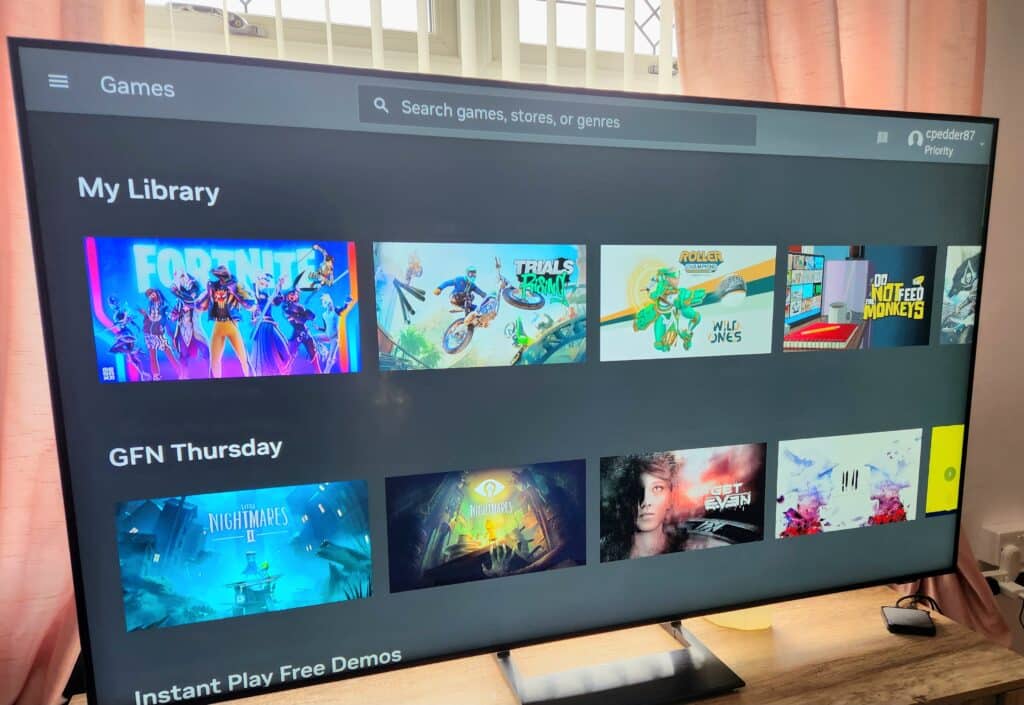
That is it! Missions accomplished. You have now unlocked new gaming capabilities on your Fire TV device. Collect your reward of countless hours of gaming.
As always, remember to follow us on our social media platforms (e.g., Threads, X (Twitter), Bluesky, YouTube, and Facebook) to stay up-to-date with the latest news. This website contains affiliate links. We may receive a commission when you click on these links and make a purchase, at no extra cost to you. We are an independent site, and the opinions expressed here are our own.




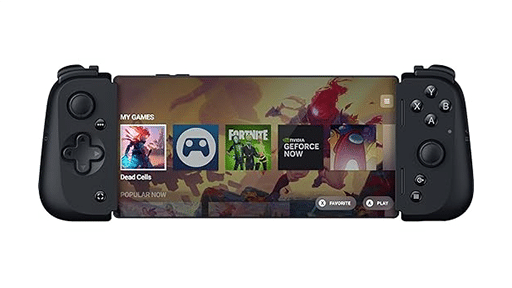





On my Fire TV, I can login but then it is unable to connect to the server. I suspect it is blocked so may also need a VPN.
Same problem, GeForce NOW is installed and I’m connected to my account but any game launch fails