
While there is not yet an official Android TV or Google TV app available for Amazon Luna, you can actually use the Fire TV app to run Luna on devices with these OS’s already! Working devices include the Chromecast with Google TV and the NVIDIA Shield TV.
Since the Fire TV OS is Android based, the Fire TV .apk can actually be installed on any Android TV device. And, it works surprisingly well!
Thanks for the tip from @Musical1250 on Twitter!
Instructions
Like in our instructions for installing Xbox Game Pass on Google TV, you’ll need to install the “Downloader” app on your Android TV device through the Google Play Store.
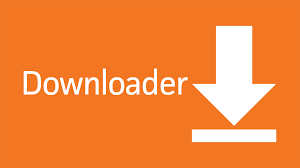
Once this is installed, it’s time to change some settings on your Android TV device so that you can “side-load” apps – i.e. install .apk files from “untrusted” sources. Here is how you can do this:
- Head to your Android TV “settings” and select About.
- Press down until you get to where it says Android TV OS Build
- Press enter/OK on this label 7 times with your remote. After 7 presses, you will see a dialogue confirming that you are now a developer. Don’t worry this isn’t as scary as it sounds. It just gives you access to a few extra settings – one of which we need.
- Return to the main settings area and key down to where it says Security and Restrictions and select this option.
- You should now see a new option to allow Downloader to install apps from unknown sources. Switch this on.
Next up, you need to use the Downloader app to find the Amazon Luna for TV APK. You can use the search function in the app for this. We recommend you get the file from APK Mirror – which is a well known and trusted site. You can use the link here: Amazon Luna for TV.
Once you pick the latest version to download and install, you should be good to go!
How Well does Luna Work on Google TV?
It works surprisingly well! In our experience, it works about as well as it does on a FireTV. Of course, with cloud gaming, your experience is going to depend on your particular location and network configuration. But, this solution appears to work about as well as anything else around.









