
Over the last couple months, we at StadiaDosage have been doing our own Stadia apk findings for the Stadia Android app to discover potential upcoming features in the app.
In an attempt to be responsible human beings, we’d like to note that everything on this list should be taken with a grain of salt as it is subject to a lot of speculation/interpretation and may reflect behind the scenes features or features that never end up getting released. In addition, this list certainly does not represent everything Google is working on for the app. We don’t have access to Google’s private repositories where most development is surely taking place.
Because of the use of flutter/dart these apk breakdowns are a little more complicated than most (involving lots of shell commands and string processing). So, you should consider these particularly imprecise.
Have you noticed a new Stadia app release? Contact us!
With all those caveats said, here we go!
Stadia apk 4.33 (September 8, 2022)
First up, we see more mentions of 4K and 1440p streaming (which isn’t yet available on phones) in new strings around data rates. This follows the additional strings we found previously (including in apk 4.29).
- Up to 4K resolution. Data usage is typically under 20 GB/hr. Stadia Pro only.
- Up to 4K resolution. Data usage is typically under 20 gigabytes per hour. Stadia Pro only.
- Data usage is typically under 20 GB/hr
- Data usage is typically under 20 gigabytes per hour
- Data usage is typically under 14.4 GB/hr (1440p rate)
- Up to 1080p resolution. Data usage is typically under 12.6 GB/hr.
- Up to 1080p resolution. Data usage is typically under 12.6 gigabytes per hour.
- Data usage is typically under 12.6 GB/hr
- Data usage is typically under 12.6 gigabytes per hour
- Up to 720p resolution. Data usage is typically under 4.5 GB/hr.
- Data usage is typically under 4.5 GB/hr
- Up to 720p resolution. Data usage is typically under 4.5 gigabytes per hour.2
- Data usage is typically under 2.7 GB/hr
- Data usage is typically under 2.7 gigabytes per hour
Presumably we are going to start seeing 4K and/or 1440p streaming support soon.
Perhaps next most interesting is the addition of a bunch of new strings around Zoom and magnification. It’s hard to say if this is related to Stadia directly or something more general in Flutter/Dart. But, something similar to this support in other flutter apps would be cool if it does come: https://www.flutterclutter.dev/flutter/tutorials/widget-magnifier/2020/1638/
- RenderMagnification
- set:magnificationScale
- MagnifierDecoration
- ZoomEnterTransitionState
- ZoomEnterTransitionDelegate
- ZoomExitTransitionState
- ZoomExitTransitionState
- ZoomTransitionBase
- ZoomExitTransitionDelegate
- determineMagnifierPositionAndFocalPoint
- set:focalPointOffset
- updateScaledTransform
- TextMagnifierState
- CupertinoTextMagnifierState
- package:flutter/src/material/magnifier.dart
Next, there are a number of new strings about a SirenMultithreadedGamepad and sirenVideoPipelineMidLatencyThreshold. Searching the interwebz failed to illuminate what “siren” means in this context. Does anyone out there know? Multi-threaded typically means using more than one CPU thread/core for a task. Update: @I_o_games on twitter pointed out “siren” most likely refers to the AI technology described here.
- enableSirenMultithreadedGamepad
- set:enableSirenMultithreadedGamepad
- get:enableSirenMultithreadedGamepad
- sirenVideoPipelineMidLatencyThresholdFlag
- get:sirenVideoPipelineMidLatencyThreshold
- set:sirenVideoPipelineMidLatencyThreshold
Perhaps this refers to touch (or physical) gamepad support that has “multi-threaded” optimizations so that there are one or more threads dedicated to listening for keypresses which then don’t interrupt some other main thread. But, we can really just speculate.
We see a couple more strings related to “immersive” events and (e)Sports. A lot more e-Sports strings were first found in our 4.22 apk breakdown.
- IMMERSIVE_EVENTS
- IMMERSIVE_SPORTS
There are some new strings around notifications while waiting for a game to start
- Waiting for game to start.
- enableWaitingForGameText
- enableWaitingForGameTextFlag
- get:enableWaitingForGameText
As we know from our various past apk breakdowns going all the way back to the broadcast/spectate apk 3.44, Party Streaming is coming to the Android apps. There are a couple new strings here.
- acceptAskToWatchAction
- AcceptAskToWatchAction_ShareGameStream
There is an integration of a new onegoogle library.
- com.google.android.libraries.onegoogle
There have been some changes to the text surrounding Ubisoft+ support and mention of a free trial until October 10. It’s not 100% clear this refers to October 10, 2022. But, it definitely could, as we haven’t seen this string before.
- Now that you’ve linked your accounts, continue to start your Ubisoft+ subscription
- You’ve linked your accounts. Subscribe to start your Ubisoft+ trial
- Try Ubisoft+ at no cost until October 10th.
- Try Ubisoft+ at no cost until 10 October.
- On September 30th, 2021 the beta program for Ubisoft+ on Stadia ended and new pricing took effect.
- MetadataUbisoftPlusBadge
Finally some odds and ends
- StoreHomeLink
- get:allowRasterization
- RasterWidgetController
- RasterWidgetFallbackDelegate
- RasterWidgetDelegate
- supportsRasterization
- searchUserFlowStepTag
- searchUserFlowScreen
- performSpellCheck
- SpellCheckConfiguration
- getSelectedTabFocusNode
- searchPromoFeatureProperties
- whosTalkingChanged
- TransformedPointerScrollInertiaCancelEvent
- get:prefixIconColor
- getLatotaleSubscriptionPrice
- createSceneForImage
- shouldHideDiscount
- NessieAdaptiveUIDataValues
- error while calling rpcStopGame
- SustainabilityFeature
- sustainabilityFeature
- moveRightAndModifySelection
- StreamDelegateContext
- get:isPlaytestComplete
You can find all our past .apk findings posts here.



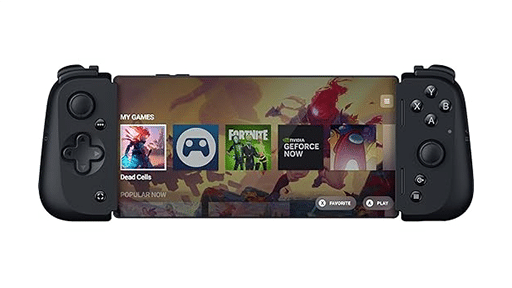

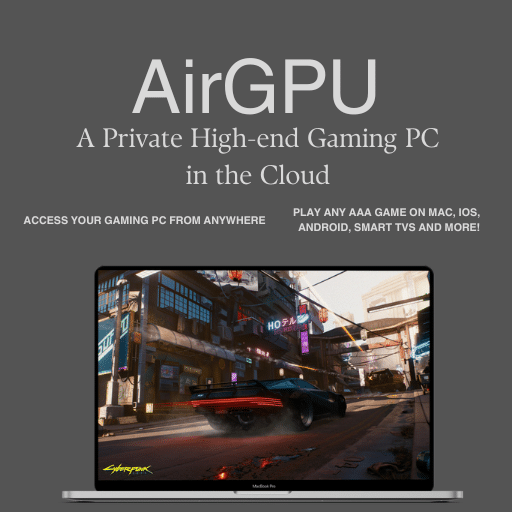
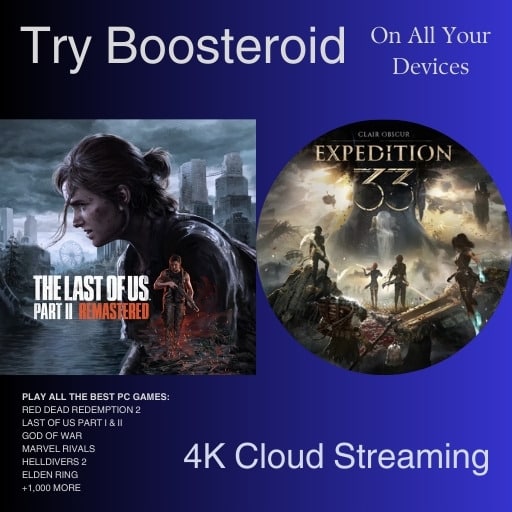




Enabling controller api multithreading on the server side would further reduce latency.