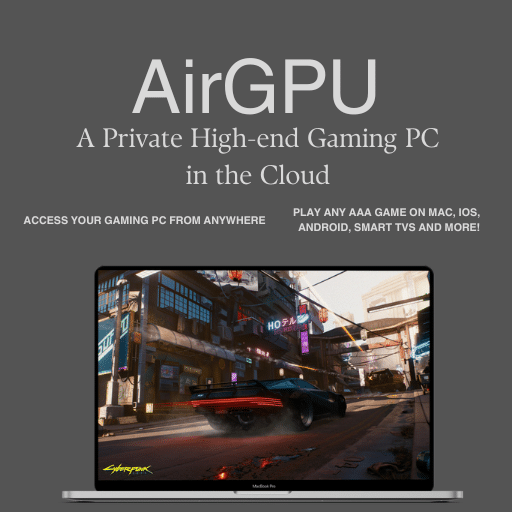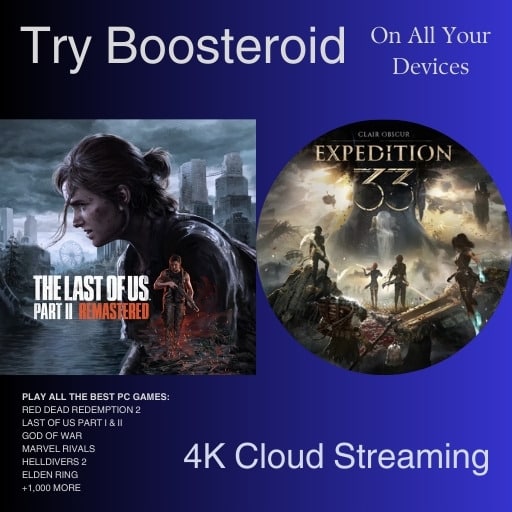Cloud Gaming Tips, Tricks & Howtos

This is the subsection of Cloud Dosage where you will find a variety of Tips, Tricks, How Tos and general advice for getting the most value out of Cloud Gaming technology, services and games.

Where to Play Tony Hawk’s Pro Skater 3 + 4 in the Cloud
Tony Hawk’s Pro Skater 3 + 4 returns with modern gameplay; play via cloud gaming services like Xbox Cloud Gaming, Shadow, or AirGPU.
Read More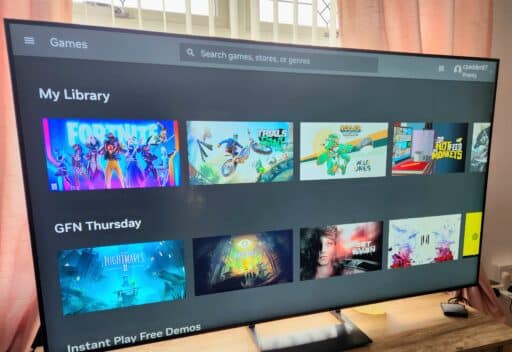
Play GeForce NOW on Amazon Fire TV
If you want to get the most out of your Fire TV device, read on to learn how to play GeForce NOW games on the amazon streaming dongle
Read More
How to Play Persona 5: The Phantom X via the Cloud
Persona 5: The Phantom X is available on Steam with cloud gaming options available, allowing play on various devices via Internet connection.
Read More
How To Play Xbox Cloud Gaming on Google TV and Android TV using Better xCloud
Complete instructions for installing & playing Xbox Cloud Gaming on a Google TV or Android TV device – including Chromecast, Onn & Shield TV
Read More
Top Games to Play on Logitech G Cloud in 2025
The Logitech G Cloud excels in cloud streaming and emulation, offering a practical experience for handheld gamers.
Read More
Play DOOM: The Dark Ages Early via the Cloud
Play DOOM: The Dark Ages early via the cloud with the Premium Edition on Xbox Cloud Gaming, GeForce NOW, airgpu, or Shadow PC.
Read More
Where to Play the Oblivion Remaster via Cloud Gaming
Get ready to explore Cyrodiil from practically anywhere, by playing The Elder Scrolls IV: Oblivion Remastered via cloud gaming.
Read More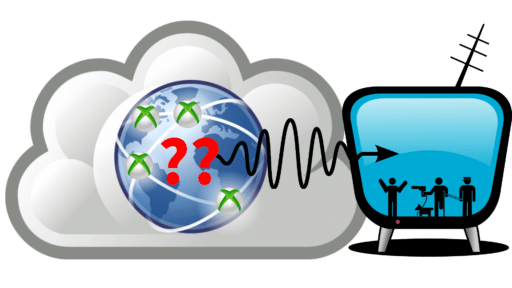
How to See the Location of the Cloud Gaming Server You are Playing On
Step by step guide to see the location of the cloud gaming server you are playing on. Works with Xcloud, GeForce NOW, Boosteroid, Luna & more.
Read More
Best Cloud Gaming Services for the ROG Ally
Discover the best cloud gaming services for the ASUS ROG Ally. Enhance portability and save storage while gaming on the go.
Read More
How to Fix GeForce NOW’s Xbox Game Pass Auto Login Issues
It happened on a Thursday—the 22nd of August 2024, to be exact. GeForce Now, our favorite Nvidia product (I should have bought shares…), became the focus of international attention: All the Xbox Game Pass games, which usually required a laborious and frustrating login process, finally received an automatic login update. No more misspelling your email […]
Read More