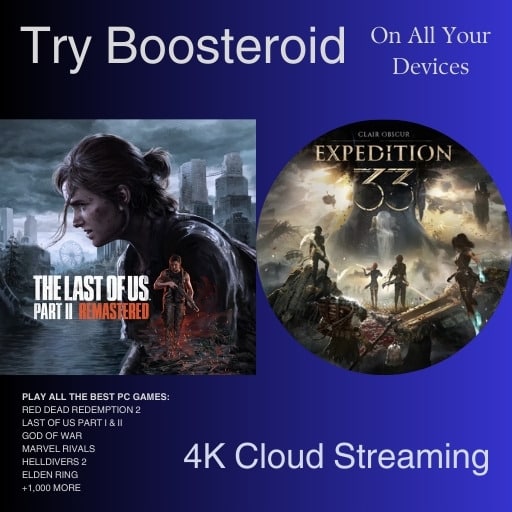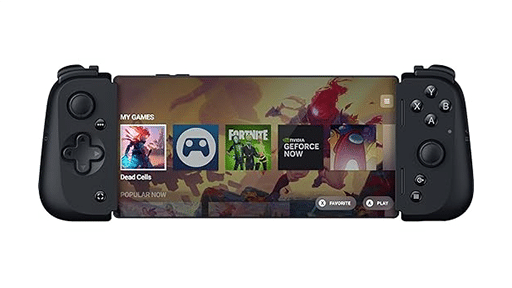During Stadia’s short three-year life span, I gamed more than I ever have at any other point in 35 years. This was due to the ease of access and ability to play anywhere on any screen. And although this is still possible with other cloud gaming platforms, I don’t game anywhere near as much. Why?
When Stadia closed its doors, although the loss saddened me, I remained hopeful as there were many cloud services out there. “All was not lost.” Some of these I had tried already and had a pleasant experience with. I was willing to accept that I would have to find a new home with one of the many options available. Blacknut, Utomik, GeForce Now, Xbox Cloud Gaming, Boosteroid. There were plenty to choose from. Maybe too many…
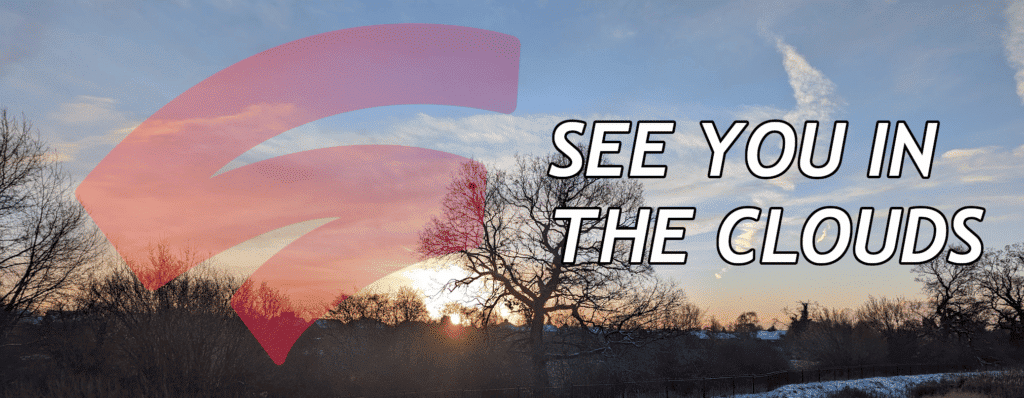
Spoiled For Choice
I have recently written about how the number of cloud gaming services makes it more difficult for gamers to decide where to play. I stand by that. It is incredibly challenging to decide on one service for all your gaming needs. It’s so challenging that I am sure most people reading this, like myself, subscribe to more than one service. But this doesn’t make gaming any less of a headache.
The chores are done. The baby is asleep. My Partner is in the bath, as a busy family man, I find myself with a rare 30 or 40 minutes to blow the dust off of my controller and dive into a game. Deciding which game is only half of the battle.

Decision Process
After pairing a Bluetooth controller or getting out the Razer Kishi, I open up an app on my desired screen – GFN, Boosteroid, or whichever, at this point, it’s pretty random. Then, I browse through a rapidly expanding library. If something doesn’t catch my eye, I repeat this on the next app. Until something jumps out that I want to play.
Sometimes, I do know exactly what I want to play, but where can I play it? With multiple services constantly and rapidly expanding their library, it’s daunting to stay informed. Booosteroid may offer one game that GFN doesn’t. The tables are pretty likely turned for the next game. Keeping track of what works where can be daunting.
Add to this the fact that, for many of these services, the games are purchased from a store separate from the service itself. After purchasing a game, it is frustrating to go into the cloud service, search for that game and add it to your library. A repetitious task I long to be without.
Stadia Alternatives
The fact is, whilst there may be a growing abundance of cloud services, there are no cloud platforms. Stadia was a console in the cloud. It was a storefront and gaming system all combined. No outside services to connect or sync. It’s something that no other cloud service offers.
Yes, there are services where you don’t need to purchase games. Utomik and Blacknut have a great library that you can access for a monthly fee. But there is no store to purchase big titles on release day.
Yes, I know that Stadia didn’t get all the big titles on the release day, either. But there were key ones. And others were touted to come before the closure—something I was reminded of with the release of Dead Island 2.
My Gaming Today
It goes without saying that I am still an avid cloud gamer. I still subscribe to multiple services. I find cloud gaming news and advancements very exciting. I am privileged to write here on Cloud Dosage. But, what’s my favorite way to play these days? Native. Whether that is on the Xbox, Switch, or Mobile. Cloud gaming was once a no-brainer for me. But now it is taking a backseat.
I want the feel of a console with the benefits of the cloud. That is what made Stadia magic for me and many others. That is what set Stadia apart from the other cloud services. And the truth is, there is nobody else in the cloud space that offers that at this moment in time.
I don’t want to be forever wondering what could have been and longing for a long lost platform. I just want somebody else to do what Stadia did; the console in the cloud.