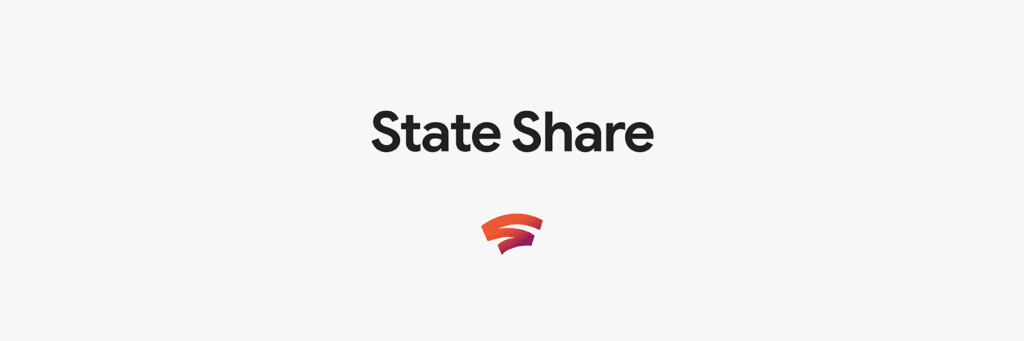
What is a Stadia “State Share”?
When you play a game that supports State Share, playable segments of the game called ‘game states’ are attached to 30 second videos or screenshots that you capture. When you take a capture with a game state, you will get a notification and the state will be added to the clip in your library. You can then share with with others or replay the same section again and again.
The following link explains the magic behind State Shares; Stadia Dev Blog – The Magic of State Share Explained
How Do you take screenshots?
Taking screenshots and videos is very simple on Stadia; Just press or hold F12 on a keyboard or the screen capture button on the controller. Different games will implement the game states differently. Certain games will take you to the start of the level featured in the capture, with the inventory and health from when the game state was captured. Others will start exactly where you took the video/screenshot.
- If the game launches but you get an error message: This means that the game is in your library but you don’t have the required add-on content. After you get the error message, buy or claim the missing add-on content in the game or in the Stadia Store, then try to play the state again.
- If you’re directed to the Stadia Store, select the relevant game, buy or claim it, then try to play the state again
Where Can I find State Shares
This is a feature that is available to everyone, and I have used it quite a lot. It’s easy to say you can do something better than a friend. But now you can easily put that to the test. Using the states is very simple, as it’s just clicking the play button and away you go.
My saved state in Doom Eternal Horde Mode is below.
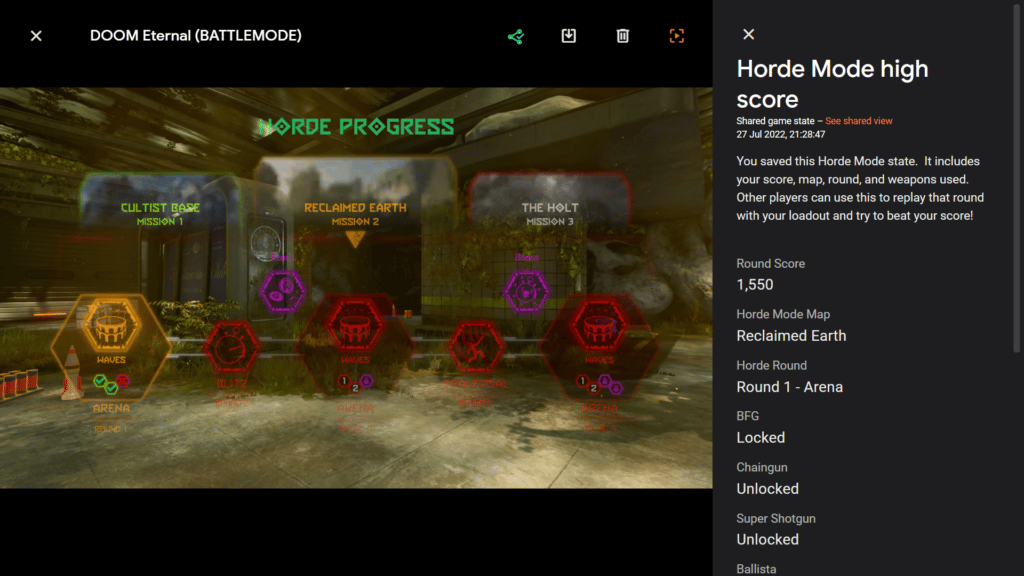
Our friends over at Stadia Source have a whole host of game states ready for you to jump into and try and beat: Stadia Source State Share.
Currently, these are the games that support State Share.
- Crayta
- Doom Eternal
- Hello Engineer
- Hitman 1, Hitman 2 and Hitman 3
- Humankind
- Judgment
- Monster Boy and the Cursed Kingdom
- PixelJunk Raiders
- Serious Sam 4
You can also always see all the Stadia features used by every game on the platform on our games list! You can drop any of your State Shares in the comments below and our team at StadiaDosage will try and beat your time/score! We like a challenge!

