
We are waiting to get our hands on the new Lenovo Duet 3. But, while we are waiting, we thought we do a review of what we believe to be the current best tablet for Cloud Gaming (in terms of value per dollar). We think this has got to be the original Lenovo Duet! This ChromeOS tablet is a killer deal, often going on sale below $200 USD – even for the version with 128GB of storage! From the link, you can see it is currently going for about $215 on Amazon. And, we are going to give (a lightly-used) one away!
With a good WiFi connection, the Lenovo Duet runs cloud games like a champ – rarely missing frames and producing high-quality 1080P streams. It’s a great size for travel and comes with a tight, but high quality detachable keyboard as well as a nice magnetic back cover that has the woven texture aesthetic of Google Nest speakers.
The speakers on the tablet itself are definitely sufficient, but they aren’t going to put your home soundbar to shame, either. You can definitely find better speakers in a tablet, but probably not much better for this price.
The 10 inch size will be perfect for some and perhaps a little small for others. But, everyone will have to admit that the device is extremely portable! The tablet itself weighs just under 1lb (449g) – which you probably won’t even notice when wearing a backpack or lugging around a carry-on bag.
The tablet supports Android apps (which will presumably get updated to Android 11 soon), and they run really well on the Mediatek ARM processor that is included. For Stadia, and other cloud services, though, we actually recommend using the browser to navigate over to stadia.google.com and downloading the Progressive Web App (PWA). Click the little install button as shown in this screenshot to add the app to your launcher:
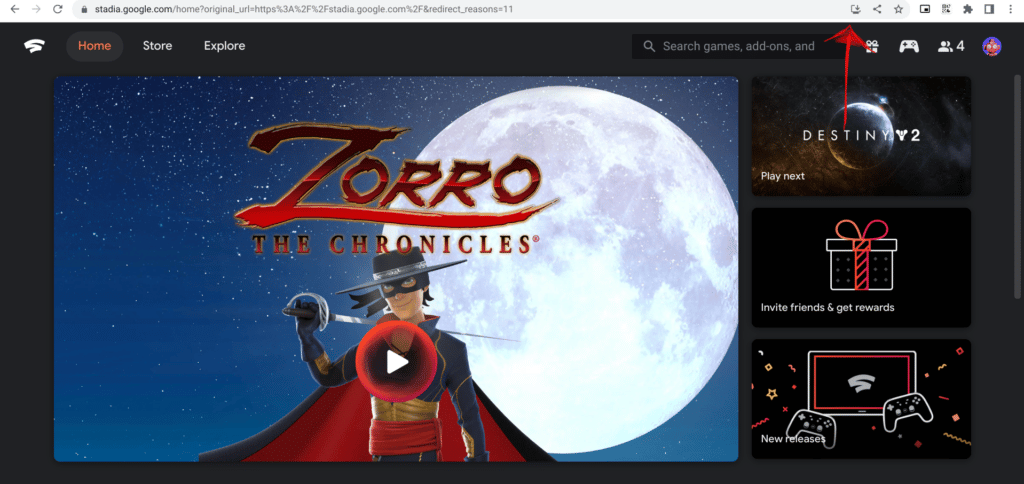
We find the various service PWAs gives a really high-quality cloud gaming experience. You can even start Stadia direct streaming to YouTube from the app – allowing you to live stream a near perfect quality capture of your gameplay without stressing your device or your upload bandwidth.
One of the reasons we like ChromeOS in the tablet space is that all ChromeOS devices get their updates straight from Google. So, you don’t have to wait for a specific manufacturer to roll out a customized version of the OS update.
Crazily enough, this tablet still has updates supported for another 6 years until June of 2028! That means it will serve you well for over a half-decade to come!
We suspect that when we do get our hands on the newer Lenovo Duet 3 (which brings in a snapdragon processor for increased performance) it will be our new tablet choice – especially if it goes on sale as steeply as the original has. But, now it is hard to beat the value of the original Lenovo Duet.
So! With all that said, we have one lightly-used/near-pristine Lenovo Duet to raffle away to residents of the USA! (Sorry international folks. We’ll cover you next time!)
How to Enter the Giveaway (Now Closed)
You need to be over 18 and willing to share your mailing address (in the USA) with us for shipping purposes if you win.
That you? Then simply comment below about what you’d do with the device – (the raffle will be random; so, your answer doesn’t actually affect your chances) – and, we will randomly select the winner next Saturday, July 2nd. Good luck all!









Oh man that is awesome! Would love to have the flexibility to play on the go more conveniently. Also I would totally play while watching tv! But also have been wanting something for emails and light work. This would be perfect! ❤️
I am a busy mom that finds it hard to sit down and play at traditional times and in traditional manners. This would give me extra ways to play! I also work as an receptionist/office manager for a beauty studio and this would help me to be more productive when I am not at the studio.
I’ll be able to take this with me when I’ll leave to a hotel for 2 weeks and play Stadia!
This is awesome! I would love this chromebook for my daughter. She is old enough and mature enough that she has earned the right to have her own device. It would be great for school and for game sessions we me and possibly for her own YouTube channel (we’ll see). Thanks for the opportunity.
Great review! And I totally agree, PWA is awesome.
Awesome. Great product!
I’ll give it to my friend in USA because he works at Netflix and needs to see what Stadia is doing as the leader in the market of could gaming.
It’s simple I’ll just play games on it everywhere.
Use it to play stadia.
This would be a great addition to how I play Stadia! Pick up and go style gaming. Yes!!! Military life can’t stop me from gaming anymore.
Play Stadia!
I would just it as a second device to play Stadia with my kids while they use the TV.
Definitely would look at this tablet for gaming when my SO is using the TV for her gaming needs.
For my kids who are special needs. Google’s Echo system is something that we all enjoy. But my kids find it so easy to use. So it takes a lot of the anxiety. A lot less outbursts as well. Just overall awesome! Especially for school work.
I was trying to start a Stadia podcast until my laptop crashed around Christmas, so I’d probably use it for that and to edit photos for my camera. And gaming, of course.fingers crossed!
Primary usage will be cloud gaming until I figure out how to play on a device larger than mobile, smaller than a TV, and is portable across rooms without a charger.
Play more stadia! Thank ya!
I would let my kids use it to play Stadia. They each have an old android tablet that’s really showing down and running out of storage space.
My 7 year old laptop that I bought refurbished is loosing buttons. I would love ❤️ to win the Lenovo Duet tablet.
I can’t wait to see these new cloud gaming chromebooks that are coming soon! This tablet looks perfect for gaming any place any time.
Not located in the US but thank you for the review anyway!
I would give it to my daughter. We play Stadia together but she’s in love with Chromebooks due to the art apps she use. Unfortunately, her drawing Chromebook crashed and burned about a year and a half ago.
Play all kinds of games. And for school
play games on it everywhere. and to school
I would wear it to college and play
I would just it as a second device
I’d definitely play Stadia more while traveling!
You’ve won!
I would let my 5 year old use it for playing the Paw Patrol games and learning with ABC Mouse for getting ready for kindergarten.
I’m not really interested in the tablet, I just wanted to say that I think it’s really awesome that you guys are giving this tablet away to someone who will continue to put it to use. I’m already saving up for a television I’ve had my eye on, and my Pixel 6 Pro is more than capable for mobile play on Stadia. So you guys can count me out on this one, but I would like to wish everyone else the best of luck.
Isn’t it obvious. Sneaking in some private gaming time.
Play Stadia games.
Very cool review, I used to have a chromebook that broke a while ago. I would use this chrimebook to replace my old one.
I would definitely give this to my wife. It would make for a great companion to her Pixel 5.
I’d use it to replace my daughter’s, that the screen got busted on a couple months ago. She uses it for homeschooling. I haven’t told her she can use it for Stadia yet. She’d like to have a working touchscreen though.
If I got the tablet, I would give it to my son so he can play Stadia with me.
Play stadia and let my kids do their homework on it