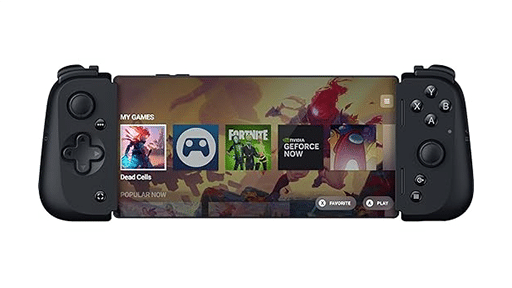Ever since I was gifted a Game Boy Color and a copy of Pokémon Yellow, I’ve been a user of Nintendo and a fan of its franchises. Despite having an amazing lineup of first-party titles, it’s no secret that the third-party support had been a bit scarce – especially when talking about the AAA space during the Wii era and forward. Most times, the Nintendo version of said games would be greatly watered down. And, in some cases, the game wouldn’t even be released for Nintendo’s platform. During those times, if you were mainly a Nintendo user, you would miss a lot of interesting AAA games – or not be able to experience them at the fidelity they were intended.
Even though some of the biggest AAA games of the last generation are making their way to the Nintendo Switch with some magnificent ports, other games simply cannot make the jump. Especially the latest ones. For example, games like FIFA, have a special version of the game for the switch that lacks a lot of content. Despite being really popular, the Nintendo Switch misses a good chunk of games, for, simply put, not being able to handle them.

Enter Stadia
At the end of 2020, Google Stadia hosted a major sale on the Stadia Store. Said sale hosted Borderlands 3 Ultimate Edition for 11 bucks. Combine that with the $10 coupon new accounts get for their first purchase, you can guess how popular that discount got. That’s how I got into Stadia, thanks to that juicy discount. I started playing and it really impressed me. In a matter of seconds, I was playing a demanding AAA game without the need of a PC or console.
One thing I really like about the Nintendo Switch is the switch element – the fact that you can enjoy your games on the go and also on your TV via the dock. As a cloud service, Google Stadia allows players to enjoy their games on pretty much every screen they own. PC via browser, smartphones via the app, TV via a Chromecast or an official app… There are a lot of options. Cooler yet, games can actually be paused and resumed on different screens. Using Stadia on my smartphone with a Razer Kishi comes really close to the experience of playing with my Nintendo Switch. This comes in handy when you don’t have a lot of time to play video games.
It’s worth mentioning that as of late, Nintendo Switch has received some cloud-based games itself. Games that couldn’t run properly on the system, are available via the cloud. Control, Hitman 3 and Assassin’s Creed Odyssey (Japan only) are just some games available on both Stadia and Nintendo Switch cloud. It’s interesting to see a company like Nintendo embracing, in some manner, cloud gaming. Just like Stadia, this allows users to experience games that they otherwise wouldn’t be able to. Personally, I’d love it if Nintendo and Google teamed up to offer an official Stadia app for the Switch.

How Stadia benefits the Nintendo user
The entry point to Stadia is really low. This helps players try the service and see if this works for them. Also, since most people won’t need anything else, considering they already own at least a TV and a controller, it is really easy to start playing. Google Stadia is the cloud service that feels most like a proper console – which is no doubt an experience that a lot of switch users will be looking for. Stadia Pro is totally optional, and players can purchase the games they like and get access without an active subscription. Pricing of games is fairly similar to the Nintendo Switch and other consoles. However, sales are much better overall on Stadia, with lower historical prices for a lot of titles. I’d still recommend Stadia Pro, since you get new games each month and features like 4K, HDR and Dolby 5.1. Of course, those are not really necessary and totally depend on preferences and your devices.
Even though the game catalog is fairly similar, specially as of late, since Stadia has been adding more indie titles; using Stadia alongside Nintendo Switch covers a vast range of games and genres. The Nintendo Switch plays first party games perfectly, of course, but, as we staid above, third party games are hit and miss. Stadia Pro works very well to fill this gap. You can pay for Stadia Pro and get some new games each month. This way you can get a game that’s not on Switch or at least runs way better. Personally, I’ve purchased games on Nintendo Switch only to actually play them on Stadia thanks to a sale or Stadia Pro. Ys IX: Monstrum Nox being a notable example, considering performance on both systems.
Another plus from Stadia that fills a gap with the Nintendo Switch are their social features. I never used to hunt for achievements, considering that Nintendo systems never had them. Stadia, however, has an achievements system. Thanks to that and websites like StadiaHunters, I’ve been enjoying replaying some games to achieve 100% in those I like. Aside from that obvious point, Stadia also hosts exclusive features like Stream Share, Stream Connect, Party Stream. And, of course, an easily accessible voice chat and way to join other players games.

The perfect match
All in all, Google Stadia is proving to be quite the exceptional companion a Nintendo user like myself. Despite Stadia lacking some of the most popular titles, as of late, games like Saints Row and FIFA 23 are confirmed as coming to the platform and complement my Switch library (with its great Nintendo titles) well. Big hits from companies like Ubisoft are also coming to Stadia. Those Nintendo Switch players who miss AAA titles or simply want better performance on more demanding games, don’t need to spend a big amount of cash for a new console or computer. Things like this make cloud gaming, and by extension, Stadia, more relevant.