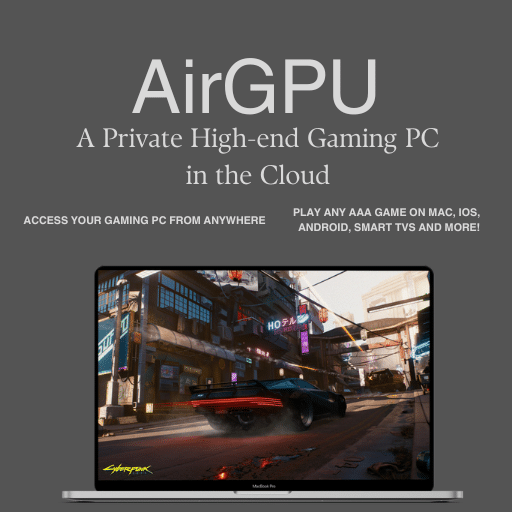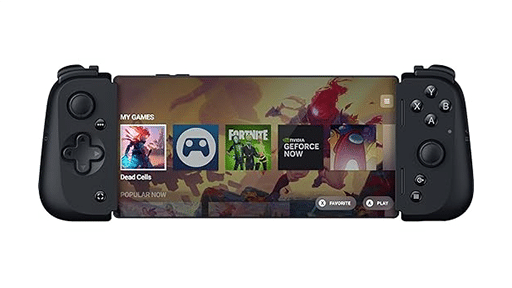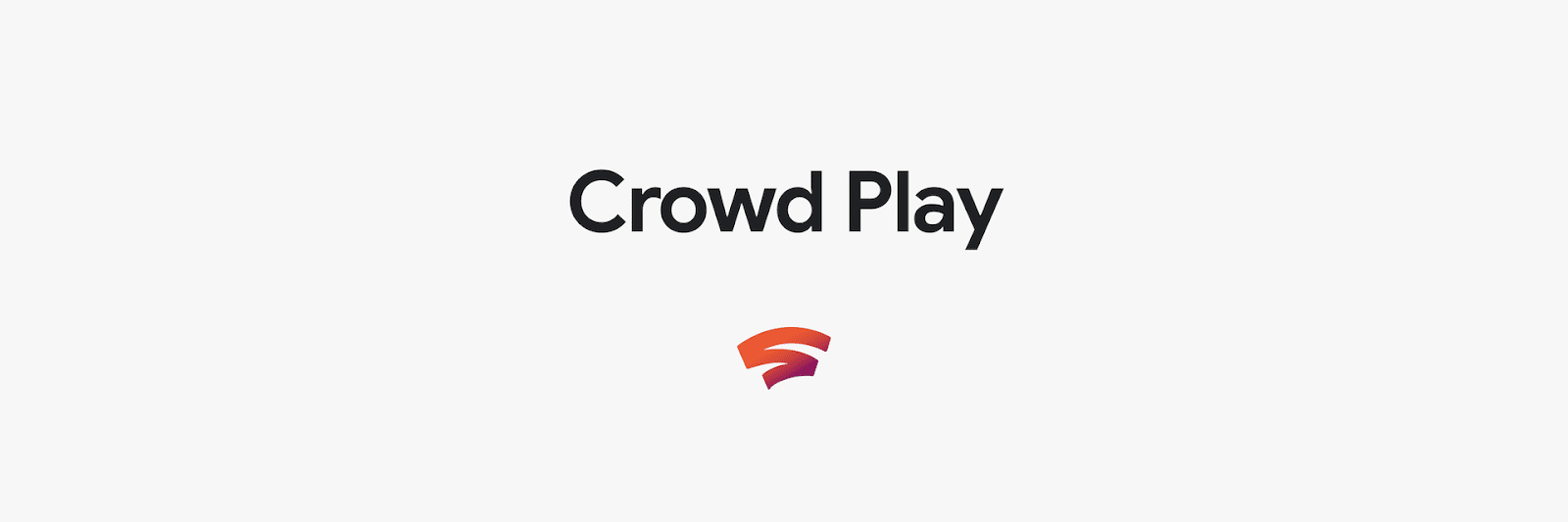
What is Crowd Play?
Next up in our “Stadia Features” series is Crowd Play. With Crowd Play on Stadia, your YouTube viewers get the chance to jump into the live stream that they’re watching and play alongside you.
If you thought that Crowd Choice gets viewers involved in a stream, then Crowd Play will take it to the next level! By clicking a button that the streamer activates under the live chat window, players can line up to play with them.
How Do I Set It Up?
First off, you will need to sign into the same Google Account with both YouTube and Stadia. Then, when join a stream that has Crowd Play enabled you will need to click the “join” button. A new tab will open up. This will give you the option to buy/claim the game if you don’t own it, or to simply click play. Lastly, you will be put in a queue.
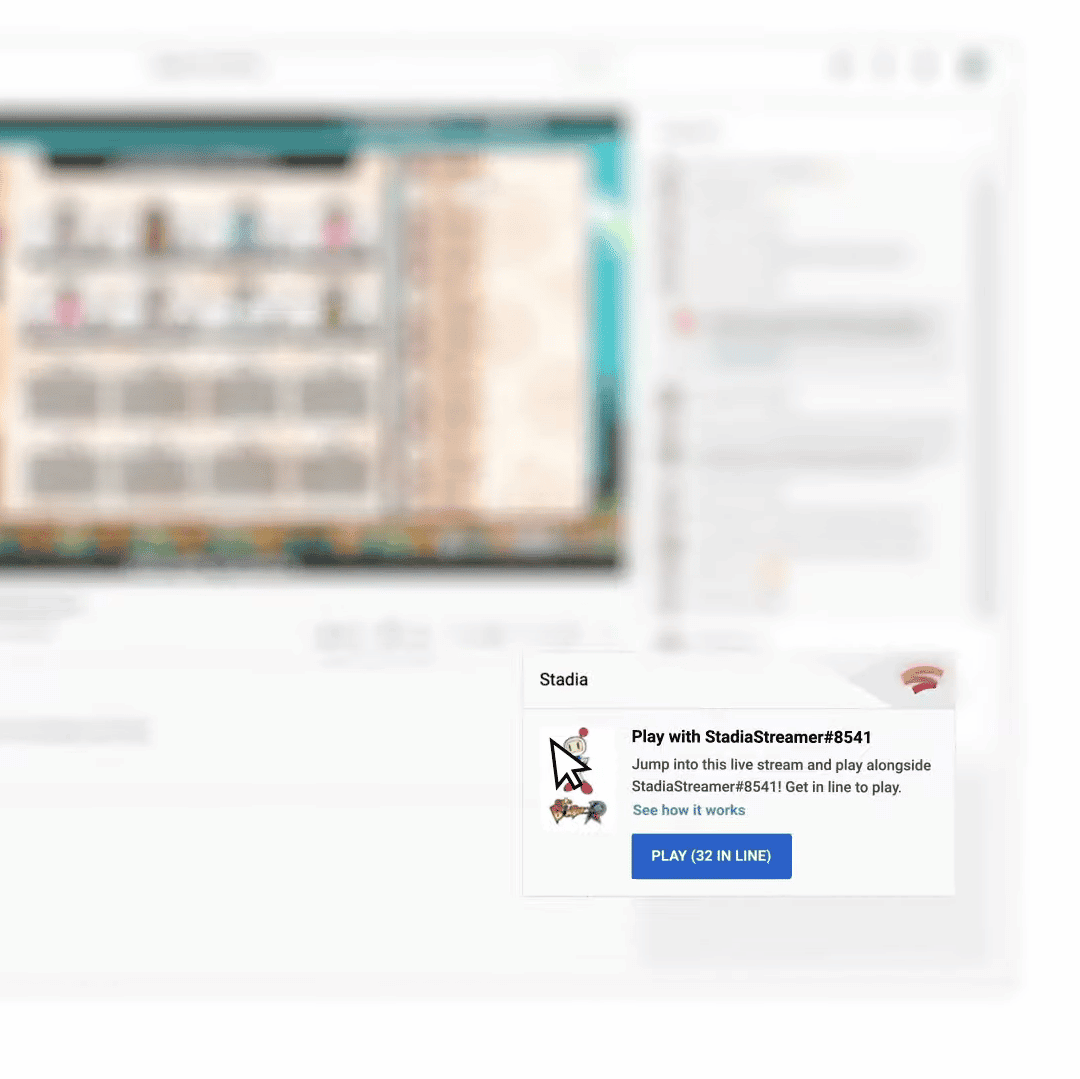
When it is your time to play a notification saying “You’re Up” will appear and you have 1 minute to click it. Finally a new tab will open up with the game ready to go.
This feature is aimed at streamers, but it could be used on a more casual level as well. For streamers, it’s a fantastic tool to have access to which will drive engagement within their community. As with all of these features, it remains under-utilised by developers. There are some games on Stadia that could definitely benefit from Crowd Play where it is hasn’t been implemented yet.
These are the games that currently support Crowd Play:
- Borderlands 3
- Crayta
- Dead by Daylight
- Dragon Ball Xenoverse 2
- Mortal Kombat 11
- Olympic Games Tokyo 2020
- Outcasters
- Samurai Showdown
- Serious Sam 4
If you haven’t already, check out our previous “Stadia Features” articles on State Share, Stream Connect and Crowd Choice.