Platform Features
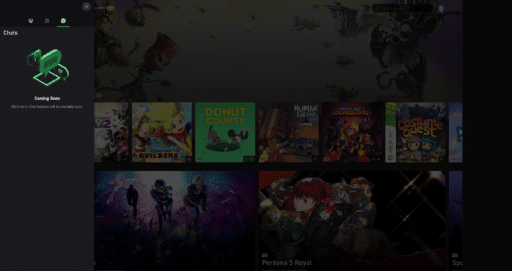
Xbox Cloud Gaming Adding Xbox Guide and Chat to Web App
Xbox Cloud Gaming is one of the most promising cloud gaming services around. It’s particularly attractive to folks who come from console gaming. Xbox Cloud comes with the convenience and simplicity of the Xbox console ecosystem. All of the Xbox niceties (global settings, friends lists, parties, chats, achievements, leaderboards etc.) are available in principle with […]
Read More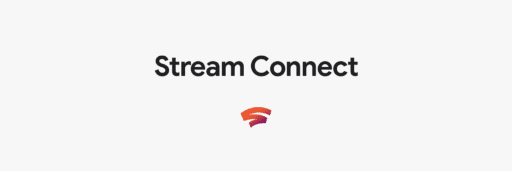
Stadia Features – Stream Connect
What is Stream Connect? Next up in our “Stadia Features” series is Stream Connect. Games that feature Stream Connect bring a new way to experience co-op gameplay, allowing you and your teammates to see each other’s screens as you play. What Can I do with it? You can easily coordinate with team mates, It makes […]
Read More
Stadia Features – Crowd Play
What is Crowd Play? Next up in our “Stadia Features” series is Crowd Play. With Crowd Play on Stadia, your YouTube viewers get the chance to jump into the live stream that they’re watching and play alongside you. If you thought that Crowd Choice gets viewers involved in a stream, then Crowd Play will take […]
Read More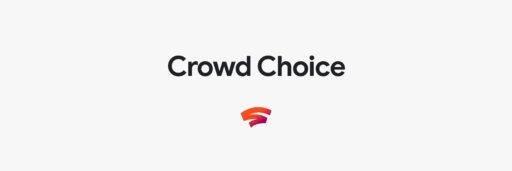
Stadia Features – Crowd Choice
What is Crowd Choice? Next up in our “Stadia Features” series is Crowd Choice. Crowd choice allows streamers to get their fans involved in the game. Questions and results will be displayed in the YouTube Chat windows next to the live stream. Depending on how the developer has implemented it you will either be able […]
Read More
Stadia Features – State Share
What is a Stadia “State Share”? When you play a game that supports State Share, playable segments of the game called ‘game states’ are attached to 30 second videos or screenshots that you capture. When you take a capture with a game state, you will get a notification and the state will be added to […]
Read More
Use Phone Link to Play Stadia on a TV With Most Controllers
For me, one of the best features of Google Stadia is the ability to play AAA quality games on pretty much any device you own without the need for a console or a high specced PC. Another great feature is that, for the most part, you don’t actually need to use a Stadia controller. Any […]
Read More







